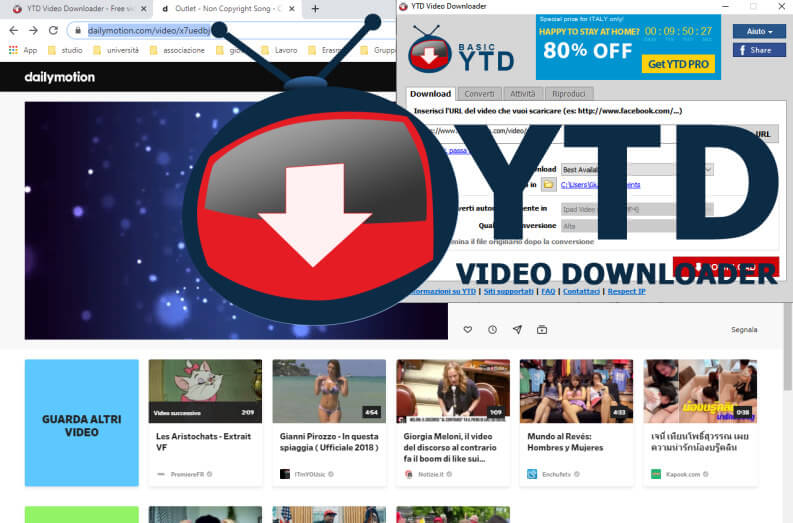The contemporary internet is full of multimedia content, some interesting, some not so. Among these multimedia contents, videos stand out, there are countless those present in video sharing services. When we think of a video sharing site, YouTube immediately comes to mind, but there are many other lesser-known but equally valid portals such as Vimeo and Daily Motion.
There are also many and varied reasons why a user might need to download a video from the network, there are various options to do this, today we are talking about a simple and reliable solution also designed for novice users YTD Video Downloader.
Using a program on your PC to carry out this specific task can be convenient for their simplicity of use and for the possibility of converting the format of your downloaded files with a click, as well as to avoid the various online downloaders that are often rich. of invasive advertising.
What the free version of YTD Video Downloader allows to do
The application has a free and a Pro version. The free version allows downloading from a large number of video streaming services. Among these there is also Vimeo, DailyMotion, TikTok, Facebook video and many many others. You can consult the supported sites directly on this link with the complete list of video portals from which to download movies. Among these you will notice that YouTube is missing, unfortunately the downloading of videos from the well-known portal is limited to users who switch to the Pro version.
The free version allows you to download one video at a time even at the maximum resolution, does not support playlists, but allows quick video conversion (the automatic one is reserved once again for Pro users).
The authors of the application have decided to reserve some functions for Pro users, only by paying this does it become a truly complete application.
What does the Pro version of YTD Video Downloader do
The paid version of YTD Video Downloader allows:
- to download from all the services listed above and from YouTube;
- the download of entire playlists with a click;
- perform multiple and simultaneous downloads, from the same site or from different sites;
- to convert multiple video files at the same time; automatic conversion to the chosen format;
- to pause and continue downloading videos;
- to have email support.
The cost for the Pro version is often on promotion and less than € 20 per year, if you want you can also buy only 1 month, but by choosing the half-yearly or annual plans, the cost is significantly lower. You can consult the updated price list directly on the specific page with YTD Video costs and possibly purchase the program for the duration you prefer. YTD also offers a 7-day free trial, which you can use to evaluate the product.
Come si usa YTD Video Downloader
The use is so simple that it seems almost superfluous to explain it. The program is translated into Italian and offers a very easy to use interface.
Obviously before proceeding you have to download and install YTD Video Downloader on your PC from the following link:
DOWNLOAD | YTD Video Downloader & Video Converter
and click on this page on the green button “Free download“. At this point the browser will show you the downloaded executable, it will be named “YTDSetup”(If you use Chrome you will see it at the bottom left).
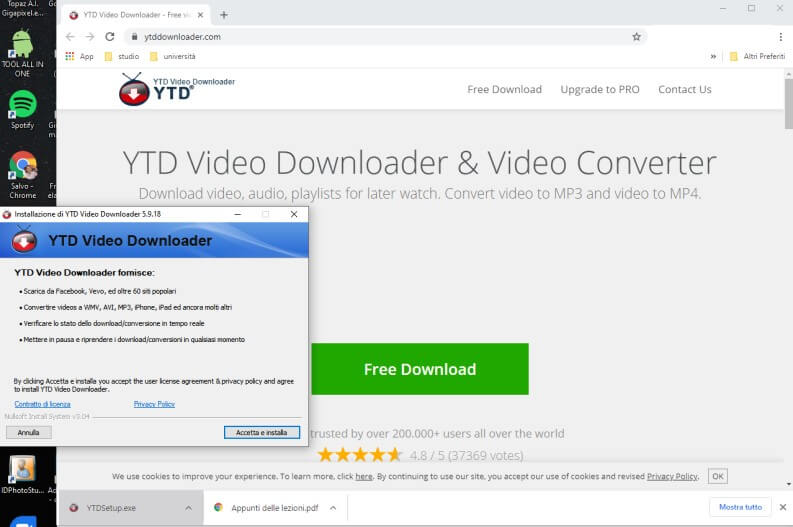
You can then simply start the installation by clicking on it, the system will ask for authorization and the procedure will be launched. To complete it just click on the button “Accept and install“And then on”File“.
The installation must be done only the first time you use the program, then you can launch it when you need it conveniently from the menu Start.
Installed YTD Video Downloader here the simple steps to download a video:
- go to the page from which we want to take the video and from the address bar, with the left mouse button, highlight the page address;
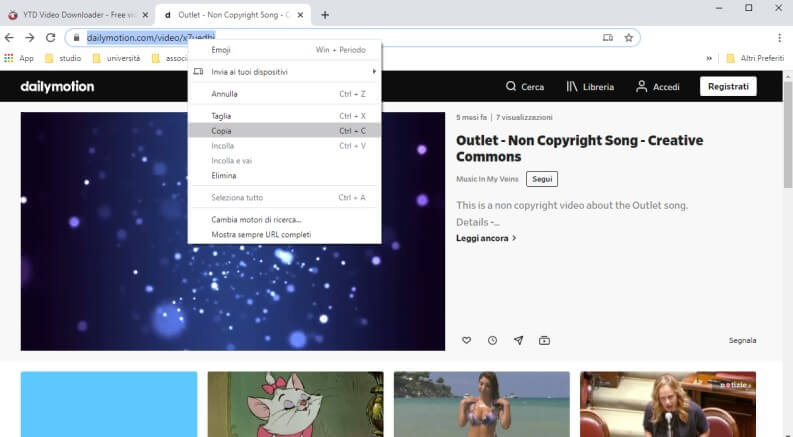
- then click on the highlighted address with the right mouse button and in the context menu press on “Copy“Or use the key combination”CTRL+C“;
- going up Start and start YTD Video Downloader;
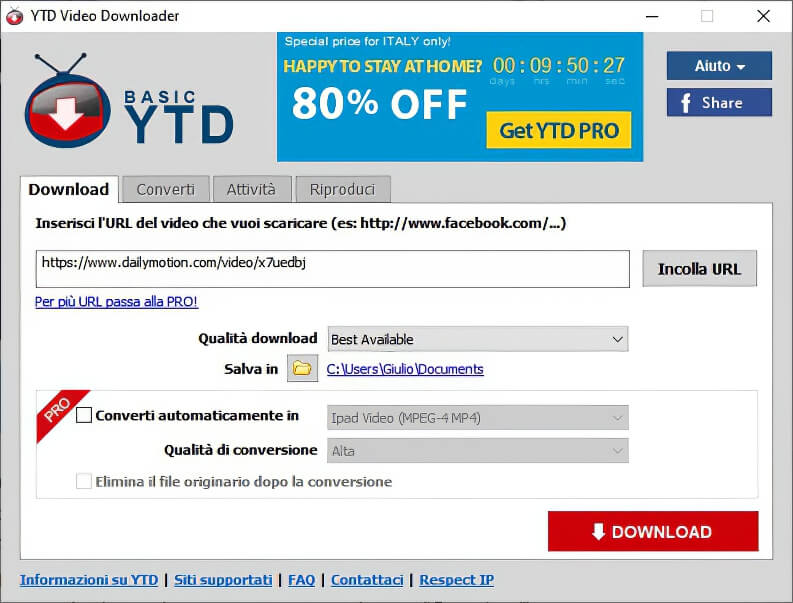
- click on the button “Paste URL“;
- then to start the download, press the “Download“.
If you want, before starting the download, you can customize the download quality through the appropriate drop-down menu and the folder where our videos will be stored. Those automatically set are the best quality available and the folder “Documents“.
Once the file has been downloaded, if you want to convert it to another format, perhaps to use it on our device, touch to move to the “Converted“, Open it, choose the format, the quality and finally click on the”Convert video“.
If you have opted for the Pro version, on the main screen you can opt for automatic conversion, in order to save time.
In short, as you can see it is all very simple, to be accessible even to those who, perhaps, chew a little computer science.