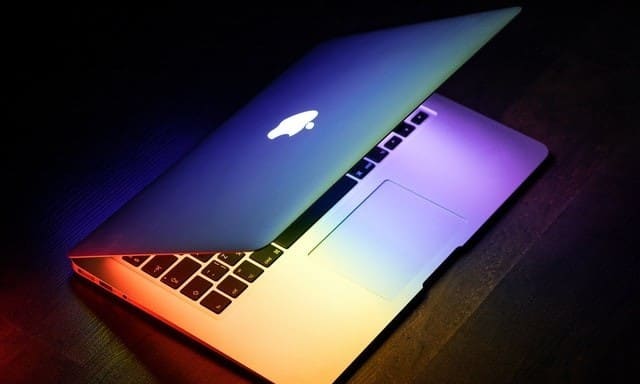How to enable low power mode on Mac
Starting with macOS Monterey, Low Power Mode reduces your Mac’s screen brightness and clock speed so your Mac is quieter and your battery lasts longer. Here’s how to put low power mode on your Mac.
What does Low Power Mode do on Mac?
As mentioned above, Low Power Mode reduces power consumption by reducing screen brightness and processor clock speed on a Mac. The screen appears darker and the application performance becomes slower than the usual on Mac.
Its goal is to make the Mac quieter and somewhat resemble the low-power mode of the iPhone. Unfortunately, you cannot choose a specific battery percentage threshold for Low Power Mode to automatically activate on Mac.
Which Macs support Low Power Mode?
Apple includes Low Power Mode in macOS 12 Monterey or a later update that runs on MacBook (Early 2016 and later) and MacBook Pro (Early 2016 and later). As of December 2021, none of the Apple MacBook Air models support Low Power Mode. This could change in the future.
How to enable low power mode on Mac
You can use Low Power Mode while using your Mac on battery power and plugged into an AC adapter. To get started, click on the Apple menu in the upper left corner and select “System Preferences.”
In System Preferences, click on “Battery”.
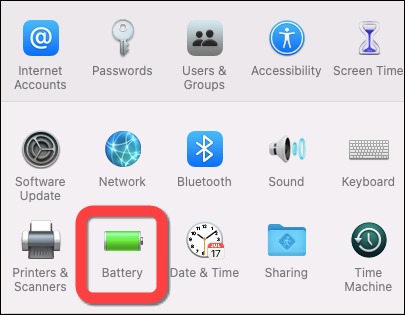
In the battery preferences, look in the left sidebar and select “Battery” again. Then check the box next to “Low Power Mode” on the right panel.
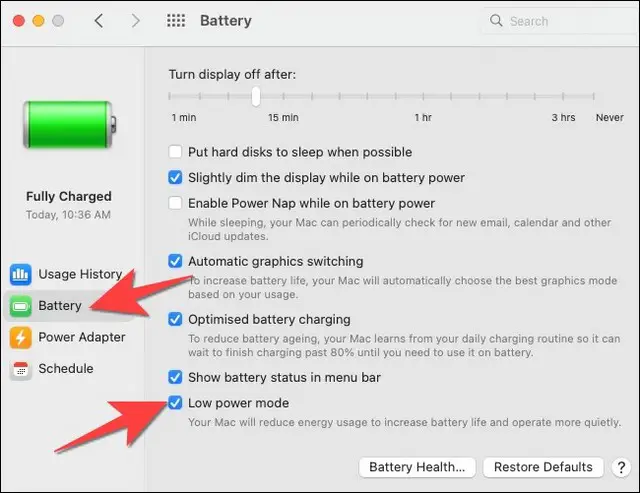
If you want to use low power mode while your Mac is charging, click on the “Power adapter” menu in the sidebar. Then check the box next to “Low Power Mode”.
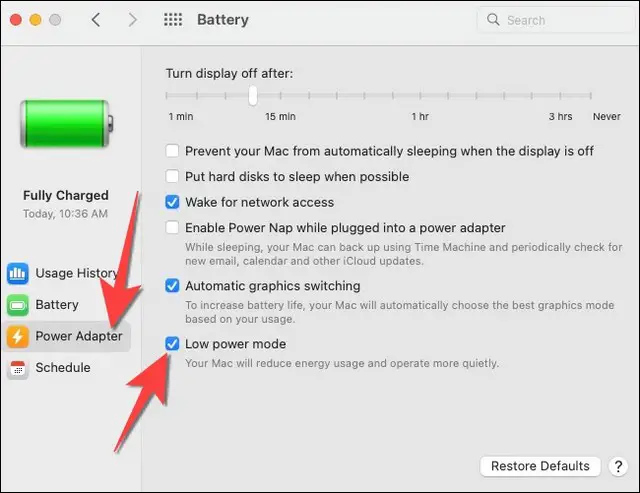
At any time, you can click the battery icon in the corner of the menu bar, and it will indicate whether the low power mode is on or not. To disable Low Power Mode, you will need to revisit the Battery Menu or AC Adapter Menu in System Preferences to uncheck the “Low Power Mode” box.
conclusion
In this guide, you have learned how to enable Low Power Mode on Mac. If you have any questions or suggestions, please let us know in the comments. Also check out this guide if you want to learn how to uninstall apps on your Mac.