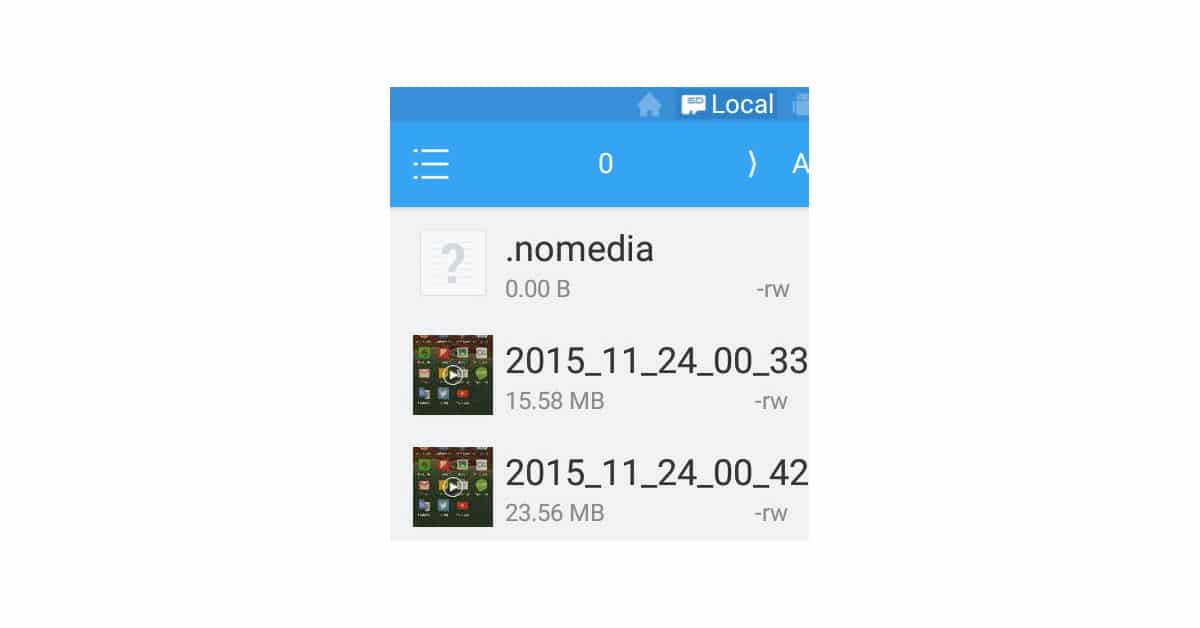How to hide files on cell phone, hide folders, encrypt, nomedia!
– Take a look at these tips, tricks, and solution you can use to make your life much easier with your devices whenever problems arrive and complications which you may find difficult to deal with.
Sometimes it is not necessarily about hiding something wrong with the cell phone, but protecting what we consider private, intimate or confidential from curious people. To hide photos, images, videos, voice notes, recorded calls, documents or in general any type of file on Android, there are several methods, some where it will not even be necessary to install an application, although an app is always richer in functions and provides more possibilities, such as password protect files.
1. Hidden folder
This is the best method if you like classic folder organization and have multiple files to hide. With the file manager of your Android, create a new folder in the directory you want in the storage. Move all the files that you want to hide inside that folder and finally, preceded by the name of the folder (which can be any name), place the period symbol (.). That point before the name is what makes both the folder and the files inside it invisible on the device or other apps.
This method is useful if you want to hide a folder of intimate photos in Gallery, Google Photos or WhatsApp image folder. You can also use it to prevent voice recordings from appearing in the music player. You can apply this concept with any kind of file.
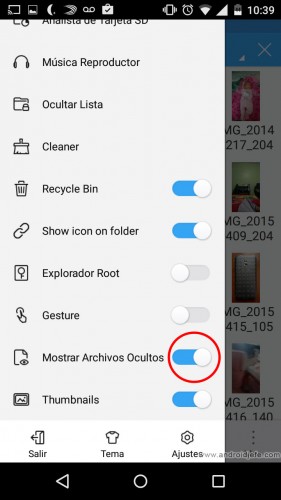
The disadvantage of this method is that this hidden folder and its files can be made visible in a file manager that has the “Show hidden files” option enabled, as seen above.
.Nomedia file
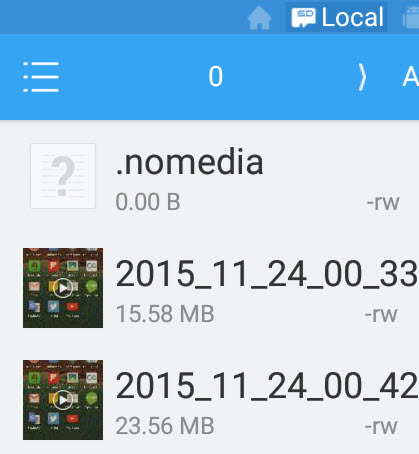
This is simply a variant of the previous method. It consists of creating a file with the name .nomedia, which must be placed inside the folder that contains the files to be hidden. Some file managers like Solid Explorer offer the option to create a file from scratch, which is what we need here. If your files app doesn’t offer such an option, you can use this .nomedia file and copy it into the folder that contains the files you want to hide, as I explained already in this article.
Like the previous trick, with the nomedia file what you are doing is hiding those files from Android. With this, the system understands that it should not show these files in any application, be it Gallery, Multimedia players, etc.
However, the downside is the same, they could be seen from a file explorer with hidden file viewing turned on. However, the files will not be visible in other applications, as they do not have this hidden files function.
2. Applications to hide files
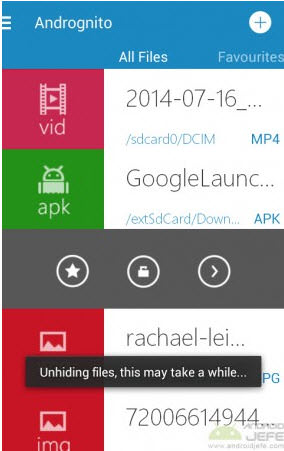
As we saw, the above methods are not foolproof and a knowledgeable person could see our hidden files just by using a decent file manager. To solve this we must necessarily use applications such as Secure Folder (Samsung), Andrognito, KeepSafe or Vaulty, which allow us to hide all the files we want within them, so that they are not visible anywhere on the cell phone. And in order to view these files, it is necessary to enter the access password, which must be previously configured. To maintain discretion, the app can be hidden in the system, although this can be done in several ways.
3. Encrypt and / or compress files with password
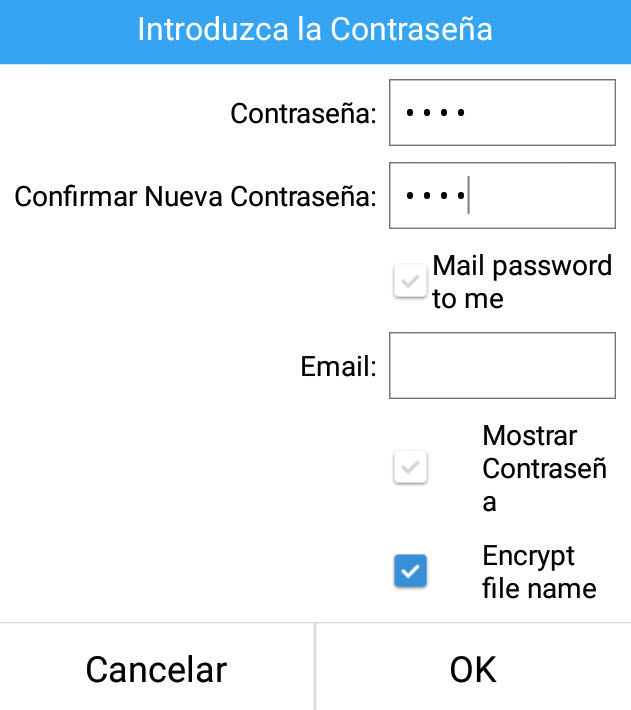
Encrypting a file consists of “merging” it with a security key, making its data unrecognizable, even if someone else had it in their full possession. Once encrypted and renamed, the file will go unnoticed by anyone, and the smartest will not be able to see what it contains even if they realize that it is hiding something.
For encrypting files, the best application out there (and in fact practically the only decent one) is Solid Explorer. However, its disadvantage is that it is a paid app (although it has a free trial period).
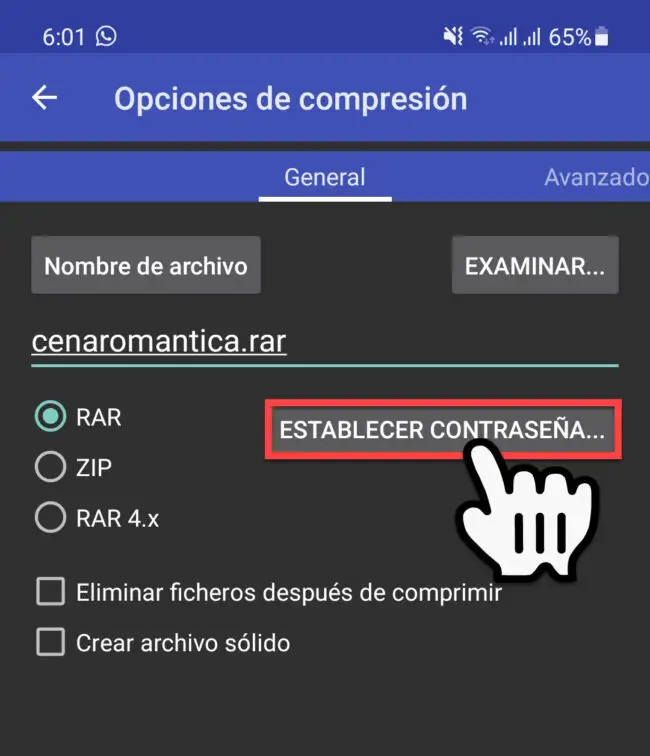
The alternative to encrypting files on Android is to compress the file and set a password for decompression and viewing. The good thing about this method is that by compressing the file you will even save some storage space.
file: /// sdcard /, or how to view and open your files in the browser
Andrognito hides your files and folders with a PIN and “invisible” mode
How to HIDE apps on Android