How to install Windows 10 May 2021 Update
Windows 10 May 2021 Update will be the spring update trade name that until now we knew as 21H1. It has been announced by the person in charge of the Insiders channel, Brandon LeBlanc, while he has informed of the possibilities of installing a version that will begin to be deployed in a general way in the coming weeks, but that any user can install now.
The development of Windows 10 May 2021 Update concluded with the Build 19043.928 launched in mid-April and if no serious errors are found, it is the build that the executive considers as the RTM, the one that OEM manufacturers handle to pre-install on new equipment and also the one that was recently launched on the Windows Insiders channel for companies to validation in them.
From what we saw in the Windows Hardware Compatibility Program, the minimum requirements to use this version will be identical to the 2020 versions and all Windows 10 2004 compatible drivers will be digitally signed for 21H1 using the same properties. The following requirements are the minimums established by Microsoft and although the operating system will be able to install on them they are clearly insufficient for any computing experience.
- 1 GHz or faster processor or system on a chip (SoC)
- RAM: 1 GB para 32 bits o 2 GB para 64 bits
- Hard disk space: 16 GB for the 32-bit version or 32 GB for the 64-bit version
- Graphics card: DirectX 9 or later with a WDDM 1.0 driver
- Display: 800 x 600 pixels
- Internet connection recommended for updates and downloads.
As for the distribution, like all previous updates, the version will be free for computers with a valid Windows 10 license (And for other previous ones such as Windows or Windows 8.1 because the free update program still works unofficially)
Windows 10 May 2021 Update, without news of interest
If you think of new features, forget it. This Windows 10 update is the least exciting we remember in the five years of development of the system. What’s more, it will be the first time in Windows 10 development that Microsoft has released two service packs in a row.
Thus, it is understood that there has not been any change in the hardware certification program that this version is focused on improving stability, with a solution for known bugs and updated security patches, but without interesting features. Microsoft cites some fairly minor ones:
- Support for multiple Windows Hello cameras to set the default as external camera when combined with others.
- Windows Defender Application Guard performance improvements, including optimization of document open scenario times.
- The Windows Management Instrumentation (WMI) Group Policy service (GPSVC) improves performance to support remote work scenarios.
- News and Interests. A feature planned for 21H2 that is eventually anticipated for this version. You will see it in the task bar and if you don’t like it you can deactivate it.
You already know our opinion. If Microsoft is unable to guarantee (as demonstrated) two major versions of Windows without errors, only one to which an annual booster service pack is added is preferable. Windows 10 21H2 will be different and will have significant new features, some derived from the development of the Windows 10X variant that is also underway in parallel to the regular version.
How to install Windows 10 May 2021 Update
Microsoft will roll out the version gradually as it has done with the latest updates and we assume that the general availability version will be released in May. Taking into account the objective of this version, we do not expect changes on the build 19043.928 marked as RTM, except for some minor adjustment, bug fixes or security patch that in any case can be installed separately.
Although in production environments we recommend waiting for the final version and beyond, until the stability of the version is verified, any user can install this version now. In the following ways:
Windows Insiders. If you are enrolled in the trial program, you will automatically receive the version in the next few days. If you want to advance it, carry out an active search from Settings> Update and security> Windows Update, where you will find this 21H1:
De 20H2 a 21H1. If you want to be part of the test program, nothing is easier than transforming your version of Windows to Insider from the Configuration tool> Update and security> Windows Insider Program. In addition to 21H1, in the same way you could jump to the next version in the previous phase, the commented 20H2 that corresponds to branch 21318.
ISO Windows 10 May 2021 Update
If you want to install the new version now without registering for the Windows Insider program and without affecting the stable version of Windows 10 you are using, nothing better than download ISO images. For it:
- Access the download page Windows Insider Preview Downloads.
- Sign in with your Microsoft ID account.
- Select the version to download, in this case Windows 10 19043.928. You will see it as beta, but according to Microsoft it will be the RTM version.
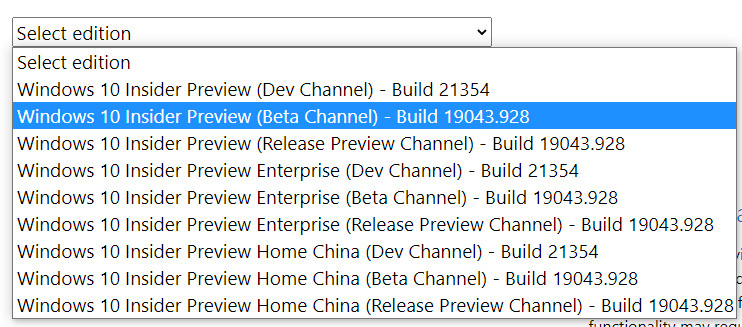
- Select the Spanish language.
- Select the 32-bit or 64-bit edition and download.
You will already have the ISO image that you can “burn” on an optical medium or on a USB stick to make them bootable. With them you can perform clean installations or update any compatible equipment. You can also use the ISO image to test version on virtual machines.
Little exciting this Windows 10 May 2021 Update as you may have seen. The majority of development work is being devoted to Windows 10x and Windows 10 21H2 for the fall. Product manager Panos Panay assured that “2021 would be a huge year for Windows”. We are almost in May. Let’s give it time …
Did you enjoy reading this article? If you did, help to spread this article by simple leaving a like or a share to any social media network of your choice. Thanks for stopping by we appreciate your visit.















