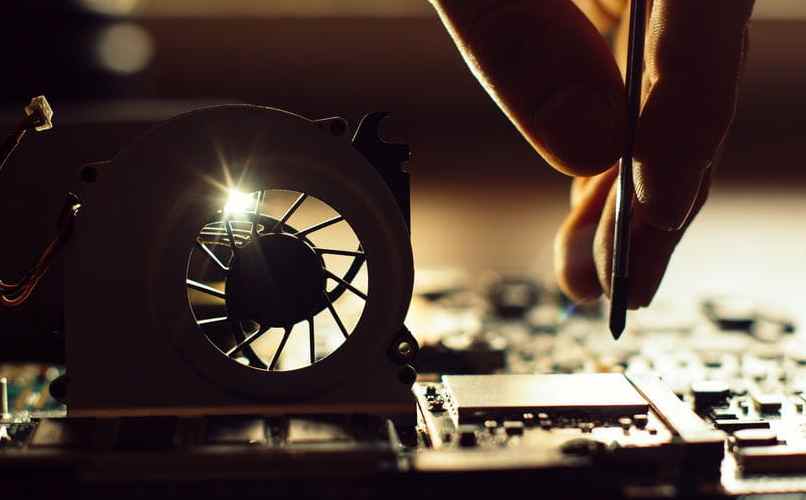How to Know When a Graphics Card Has Faults What to Do to Fix It?
–
If you have noticed that your computer has somehow started way to work forced, slow, if it usually restarts when opening programs, it gives you blue screens, at the time of turning on it does not send or it takes a while to show video on the screen, you may have a problem with your graphics card.
But don’t worry or be alarmed, here we bring you the best information on how to fix or at least detect said problem and that this card is not damaged anymore, which is a very important component of your computer.
What are the main reasons why a video card is damaged?
Graphics cards are a very important for current computers, since thanks to these we can run high-performance editing, design and game programs that we would not be able to run without these cards.
A failure that occurs in these cards can cause your computer to stop working completely. Hopefully for you, these breakdown reasons they are easy to spot, since they can be damaged in different ways, the main reasons for this are:
- The main reason may be that excessive dust is getting into the heat sink and I don’t have a way to expel this dust. It is recommended to constantly review and give good maintenance to all its components.
- If you don’t have a supply power agree to the necessary capacities may have malfunctions
- You must be aware and verify if it is connected correctly in its corresponding slotss, as it will not have adequate power supply for its components
What failures are the most common in a graphics card?
Whenever we want increase the capabilities of our computer and we put a graphics card on it, we suggest that you have the recommendations of the point mentioned above so that you have failures. These failures, the most common, are these:
- crashes throughout the computer, such as blue screens or general computer hangs, devices such as mouse and keyboard stop working for no reason, shutdowns along with reboots that are out of our control appear meaningless. This would be due to incorrectly installing the Card Drivers.
- Distortion in the image that the monitor shows us is another of the failures that can occur. Lack of color in the image is its greatest feature.
- It usually happens that the fan makes too much noise, because it is because something is obstructing it.
- Since it is not properly connected, it may not fulfill its job of sending video, that’s why many cases of users asking why the black screen with no video.
How to identify if your graphics card has some kind of damage?
Taking into account the aforementioned, you will realize if your video card is adapted correctly or if it is somehow presenting damage. also using simple steps how to turn on the computer and notice that it does not send video to the monitor, install another one to see if that is where the problem is.
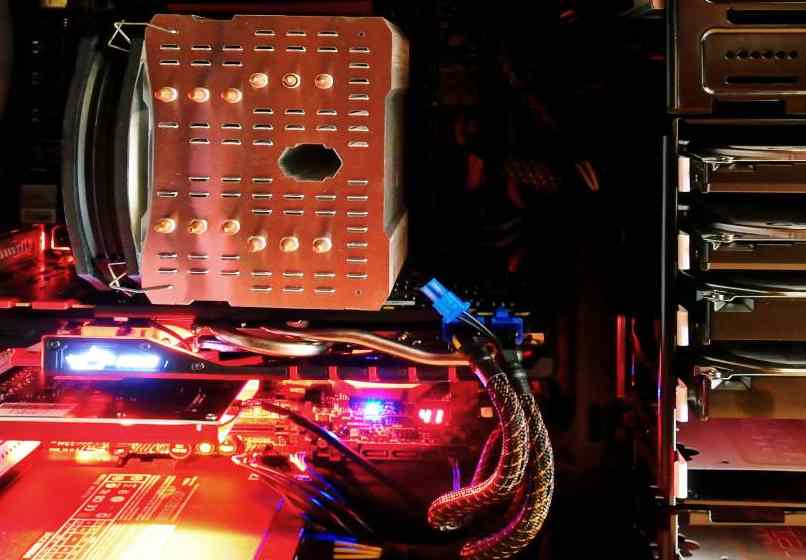
If somehow the fault does not lie in the aforementioned, you can disconnect and clean the card together with RAM to see if that’s how it sends video. It may be misplaced, we suggest you be aware of the maintenance of your CPU constantly to prevent any component from being loose.
How to fix graphics card failures?
When we have identified video card problem, at that time we can solve the problem. If it is due to obstruction and the heatsink is dusty, that is when we should proceed to properly clean the card.
If it is due to overheating that is failing, try to verify the temperature of your card, either with programs that indicate it or seeing for yourself its performance. In the event that this is the case, you can clean the card with air, change the thermal paste.
If the faults are at the software level
There are certain points that at the moment of presenting failures in the graphics card, we will realize that they are at a level that is only damaging the computer software. Such problems as: problems starting programs, these also tend to close on their own, for these there may be reboots on the computer. All this causes the computer to suffer critical damage.
When failures are at the electronic level
not only can there is damage at the software level, also at an electronic level there are problems that damage not only the card but also the performance of the computer. Damages like: Unexpected restarts, sudden shutdowns, screen without good color and bad power supply of the card are some of the most common damages that happen in this component.