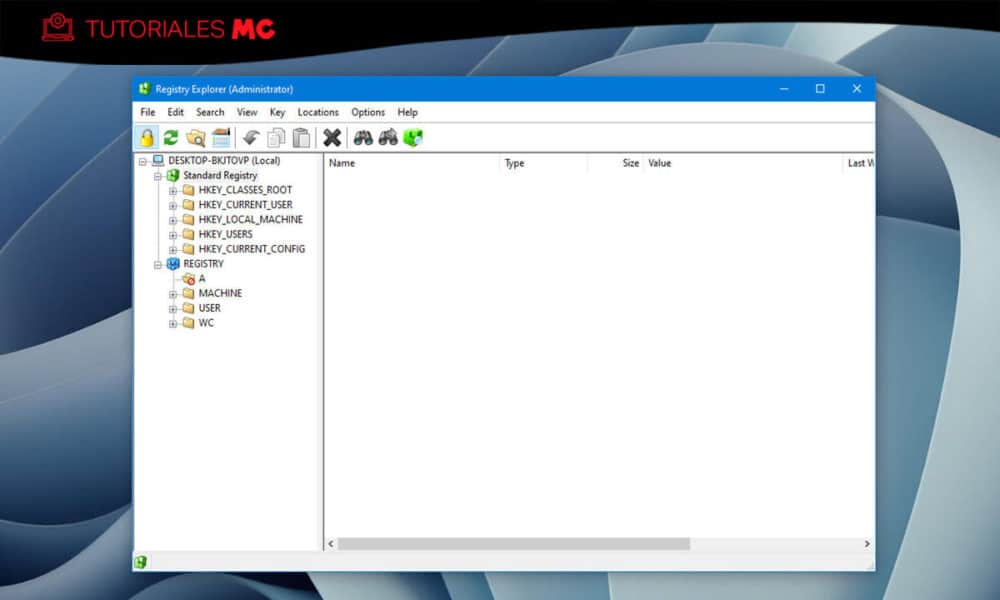We tried the alternative registry editor Reg Explorer
Registry Explorer is an alternative registry editor to regedit Windows official. Available on GitHub, it is free and open source and it is intended to facilitate the editing task and offer more functions for advanced users and administrators who use it.
As you know, the Windows registry is a fundamental component for the operating system, since it completely controls the operation of a PC, its appearance, the execution of applications, the behavior of its components or access to all functions.
It is a hierarchical database in the form of a tree where the operating system stores the information necessary for managing installed applications, hardware devices or the configuration of the user or users who use the personal computer. Although Microsoft improved it in Windows 10 and Windows Server versions, it has had very little change since its release in Windows 98 to replace the text-based .ini files used in MS-DOS and Windows 3 configuration files. .x.
Windows offers an internal application called regedit that allows you to view the registry file, make the pertinent changes in it or introduce new keys. The truth is that it is a tool from “another era” that Microsoft has not improved anything to facilitate / demystify its use. Perhaps aware of the not always positive results of tapping the registry (if you don’t know what you are doing) or using what we call “registry cleaners” to improve computer performance, prevent traces of faulty or corrupted entries, and inconsistencies that accumulate in it with the mere use of the equipment.
Alternative registry editor
Windows Internals developer Pavel Yosifovich has released a more advanced version than regedit. Is it availabe as an open source project in GitHub and also as a precompiled version (in beta) that can be downloaded and used directly.
After running the downloaded tool, “RegExp.exe” of just 1 Mbyte, you will find yourself in a view of all the sections of the registry, the five large groups of keys of the hierarchical tree that users can expand to see the subkeys and access the registry values as we would see in the standard Windows editor.
However, where this alternative registry editor shines is in the included dark mode, the ability to copy and paste keys and values in different locations, a button to undo changes, or a much more advanced search function than regedit, since it allows you to find and display all search results in a single dialog box and open that registry key or value automatically with a double click of the mouse.
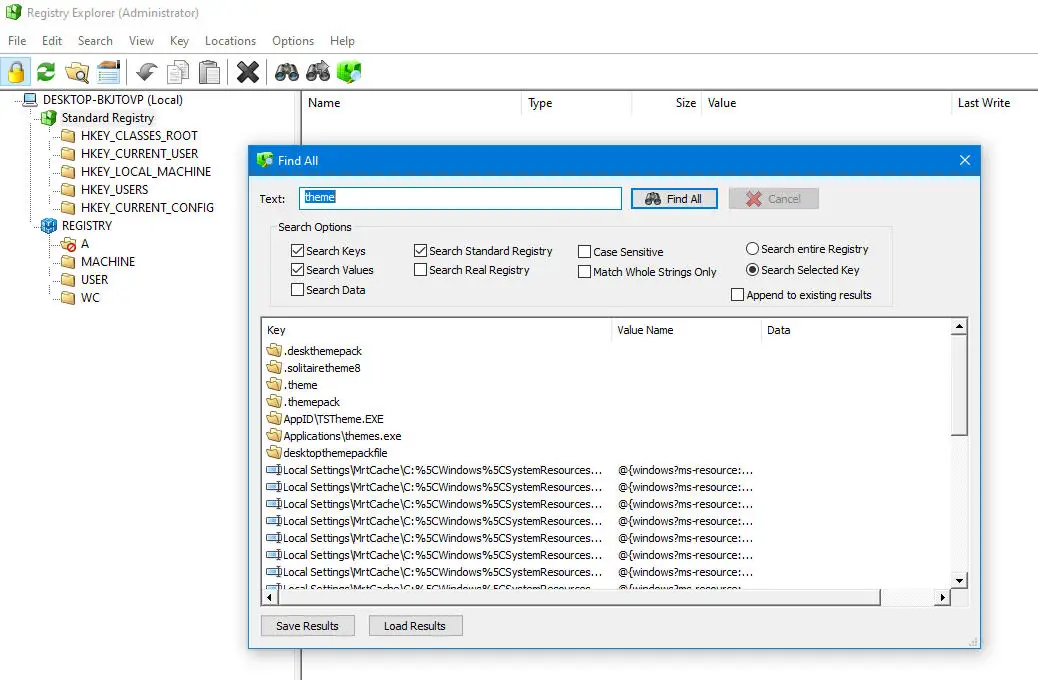
To improve security and in anticipation that a change in the registry causes failures in Windows (we always recommend making a previous copy of it) the application starts by default in a ‘Read-only mode’ that prevents changes from being made until it is deactivated this way.
A list of functions from this Explorer’s registry is:
- Show the actual record (not just the standard).
- Sort the list view by any column.
- Key icons for hives, inaccessible keys and links.
- Key details: time of last write and number of keys / values.
- Returns the expanded MUI and REG_EXPAND_SZ values.
- Full search (Find all / Ctrl + Shift + F).
- Improved hex editor for binary values.
- Undo / Redo functions.
- Copy / Paste keys and values.
If you like this alternative registry editor, you can set it to automatically replace the internal Windows Regedit and make it the default application for opening and handling .reg files. We liked Registry Explorer for which we recommend the corresponding test.
Did you enjoy reading this article? If you did, help to spread this article by simple leaving a like or a share to any social media network of your choice. Thanks for stopping by we appreciate your visit.