If we have never used GIFs before and want to start using them, in this guide we will show you how to send animated GIFs on WhatsAppthat is the messaging application most used by young people, very young people and adults.
The tricks concern the WhatsApp app but some of them can also be used in other messaging chats such as Telegram or Facebook Messenger, so that we can send GIFs to all our friends and acquaintances.
Send GIFs on WhatsApp
For some years WhatsApp has introduced a GIF search system, which allows you to search for GIFs by entering a word or phrase that reflects what we have in mind. To start a search for GIFs on WhatsApp, open any chat or group within the messaging app, press the smiley icon at the bottom (we can find it on the left side of the field where we enter the text), press at the bottom on the GIF section and finally press the icon in the shape of a magnifying glass.
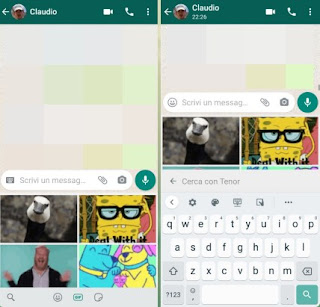
As soon as the keyboard appears, we start typing the theme of the GIF we are looking for, so that we can reply or contact friends with irony and fun; by directly opening the GIF section we will also find the most downloaded animated images and used by users, so that we can immediately reply.
By pressing on the chosen GIF, it will immediately appear in the chat and will be viewable without problems even by the interlocutor, regardless of the mobile operating system used (the GIFs are visible on both Android and iPhone).
App to send GIFs on WhatsApp and other messaging apps
WhatsApp shows GIFs thanks to the Tenor service, but we can very well use other keyboards to insert new GIFs not present in the messaging app; the apps below can also be used for other messaging apps (Telegram for example), so you can immediately have the GIFs to share at your fingertips.
The first app we recommend you try is Gboard, the Google keyboard already present in Android but which we can also install on the iPhone. Once the keyboard is opened in the WhatsApp chat, press on the three dots immediately above the keyboard (in the gray bar), press on GIF and press the magnifying glass icon at the top left.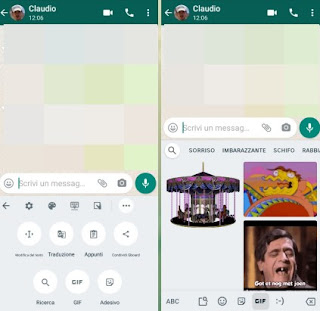
We will be able to choose among the numerous GIFs that the keyboard offers to the user, so as to get our message better or have fun with friends.
The Tenor service also offers a separate keyboard for you to search and share GIFs; the keyboard is called in this case GIF Keyboard and is available free for Android and iPhone.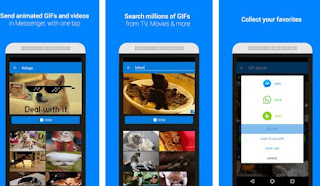
The application contains a huge collection of GIF images for WhatsApp, Telgram and Facebook Messenger including looking for the one you want to share; it also allows you to load a GIF already saved in the phone gallery.
To load a new GIF, click on Home in the app, then on Upload and finally touch the + button to load the animated image. Subsequently, you can press the WhatsApp button and the application will automatically share the chosen GIF in a WhatsApp conversation or chat of our choice.
Whoever receives the GIF in Whatsapp will be able to open it like any other GIF without any compatibility problems.
Another app that we can use to send GIFs on WhatsApp or other similar apps is, Microsoft SwiftKeyalso available for Android and iPhone.
With this keyboard we will be able to quickly search for new GIFs to share by opening the keyboard, pressing the menu icon and starting the GIF section of the keyboard.
But the ultimate app to really find any GIF created on the internet is without a doubt GIPHYalso available free for Android and iPhone.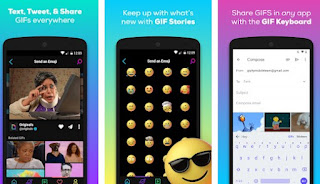
With this app we can both search for GIFs with the integrated search engine (to be downloaded and shared at a later time) and use the supplied keyboard, so that we can quickly share a GIF consistent with what we have written in the text field .
If we are looking for other multifunction keyboards to use on our smartphone or tablet, we invite you to read our guide Best keyboards for Android, to change the way you type.
Other ways to send GIFs in chat
Among the other methods that we can use to send a GIF in chat (not only WhatsApp therefore), we mention GIF Keyboard, with which it is possible to share the GIF create tramite app and transform our webcam videos into animated images, ready to share.
If we use Whatsapp via web from our PC, we can both quickly download and share the GIFs downloaded from the browser and convert a video present on the computer disk, using web services such as CloudConvert or file-conversion.com.
The video generated by the converter can then be shared in Whatsapp Web by simply dragging it into the chat.
Conclusions
Although most of the users who use WhatsApp already know how to use GIFs, we can keep this guide and share it to novice users with chats and animated images, so as to make them immediately participate in all the news that the technology offers. .
If we also want to use customized animojis and emojis on WhatsApp, we invite you to continue reading on our articles How to Send Memoji and Animoji from Whatsapp for Android e Create Animoji on Android and iPhone with Zepeto (the animated avatar social).
















