How To Unlock ‘Secret’ iPhone Emojis That No One Else Can Have?
–
Emojis have become a language widely used by all and when there is news that some new ones appear, it is normal for anyone to want to have them.
If your mobile device is an iPhone, you should already know that it has a list of emojis that are practically hidden, but today we will show you how get them out of this secret folder where it is so you can add them to your conversation chat.
The hidden emojis that iPhone has are located within the same keyboard, they are simple figures created from typographic symbols. Do you remember the first emojis that were used made with punctuation marks? Well, these are the same ones. Although they are not used as often, everyone understands them and you can even use them in social media posts.
The number of these emojis on the iPhone is variable, what we can tell you is that there are many. But for example you can count on the simplest ones such as: (-.-) and (=D). You will also find more elaborate models Believe it or not, they are very expressive. To get them you just have to follow the steps that we show you below.
- The first thing you have to do is enter the ‘Settings’ menu of your iPhone.
- Then go to the ‘General’ option, select it and then ‘Keyboard’, select it too.
- Within the Keyboards tab you will select the option ‘Add a new one’.
- You have to select the Japanese and then the one that says ‘Kana’.
- Press ‘OK’ and the keyboard will be saved.
After activating your new keyboard, you just have to start using it but for that you have to also activate it in the chat. In order to carry out this step, you will most likely have to disable the predictive emoji of the iPhone keyboard, although this will be indicated by the phone if necessary. For now, just follow these steps to use the new keyboard.
- Enter a chat or any medium where you have to use the keyboard.
- On the keyboard you will find an icon in the shape of a globe that is located in the lower left. From there you will be able to select the previously activated Japanese keyboard.
- Now you must press the white icon on the keyboard and then the reverse arrow located on the right side of the keyboard, in an upper band. This will make you all emojis appear that you have available. Tap the one you want to use and you’re done.
What applications can I install on my iPhone to have more emojis?
If the emojis you already have on your phone are not enough, you can count on the option of downloading applications that help you have more, no only in typographic symbols but also those that we normally activate in WhatsApp. Among the recommended applications are the following.
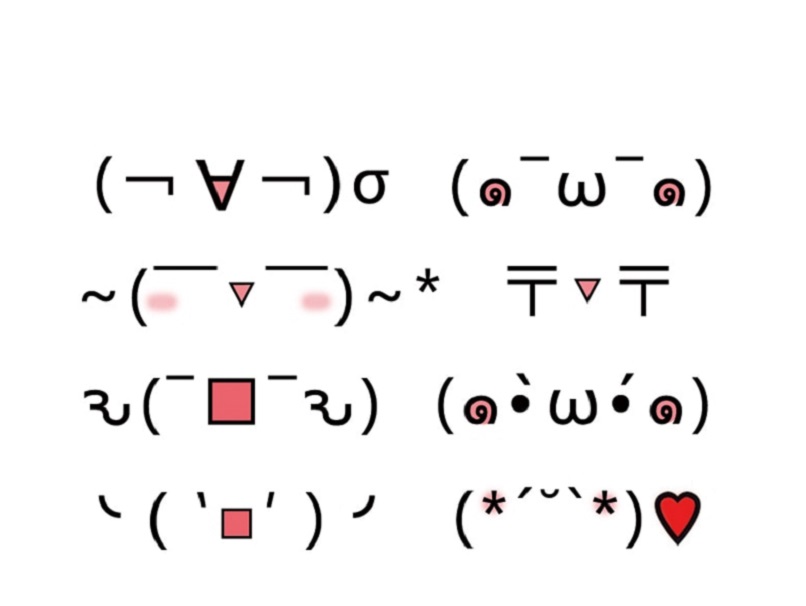
Emoji>
Emoji> is a featured app for iPhone that It has an infinity of emojis, which can be shared between Apple users. Apart from having emojis, you have the option to change the keyboard theme, place images and use phrases with cursive fonts that you will surely love.
Bitmoji
Bitmoji is another app that is available for both Android and iPhone, meaning you can share emojis with other users other than iOS. This application not only brings its own emojis, but also allows you to create your own and customize them as you prefer. You can use both the normal ones and those created in any social network such as Facebook, Instagram, Twitter, among others.
Disney Emoji Blitz
Disney Emoji Blitz is not just an application to create emojis, it is more of a game in which you have to match the emojis with the Disney characters you meet. As you level up you will be able to count on more emojis.
The good thing is that you can use these on your phone, you just have to accept the authorization that the game asks for, then enter in any chat that opens the keyboardpress the globe on the left and select the ‘Disney Emoji Blitz’ keyboard, after this you can use the emojis without any problem.
















