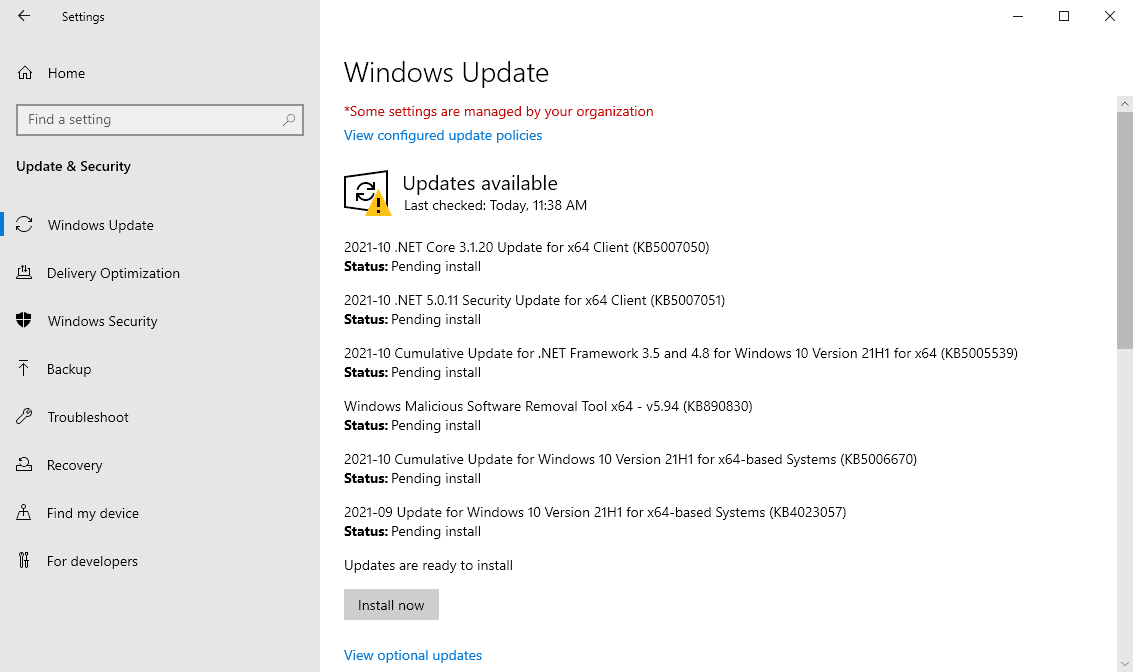KB5006670 for Windows 10 has quite a few issues, some unconfirmed
Microsoft released KB5006670 for the company’s Windows 10 operating system last week. The update was released for the last three versions of Windows 10, versions 21H1, 20H2, and 20H1. Users and administrators who installed the update on machines may have had various problems, some of which are listed on the official support page on Microsoft’s website.
KB5006670 is a cumulative update for Windows 10 that fixes security issues on the systems on which it is installed. It is an important security update, but the installation may cause problems on the devices on which it is installed. Many issues affect printing on the devices on which the update was installed.
Microsoft lists only one known issue on the support page: The installation of printers that use the Internet Printing Protocol may not complete successfully. When you check the Windows 10 Release Health site again, you will notice additional issues are listed, some of which affect printing.
Here is the list of known issues related to printing.
- Custom print properties may not be provided correctly to print server clients
- Printer installation may fail when attempted over some network connections
- Installing printers via Internet Printing Protocol (IPP) may not be successful
- Receive a request for administrative credentials every time you try to print
Most of the problems do not seem to affect home devices running Windows 10 much. However, users report that network printing is not working properly and that they receive errors such as “0x00000709” or “Item not found.”
The issues appear to be related to Microsoft’s ongoing attempts to deal with printing-related vulnerabilities commonly known as PrintNightmare. Issues are actively exploited and common solutions such as uninstalling KB5006670 will make the system vulnerable to these attacks again.
Bleeping Computer has posted a number of tips that administrators can follow to resolve the issue.
It is unclear when Microsoft will release a patch that addresses the issues that users are currently experiencing. Microsoft has not even acknowledged the problem of network printing.
Printing issues aren’t the only issues that Microsoft officially confirmed for KB5006670.
The version status page lists the following additional known issues:
- Smart card authentication may fail when trying to connect using Remote Desktop
- Applications may not open, close unexpectedly, or become unresponsive
Most of the issues are listed as resolved by Microsoft. Still, printing is still buggy for some users of the latest version of Windows 10, and probably other versions of Windows 10 as well.
Now you: Have you had printing problems lately?
advertising