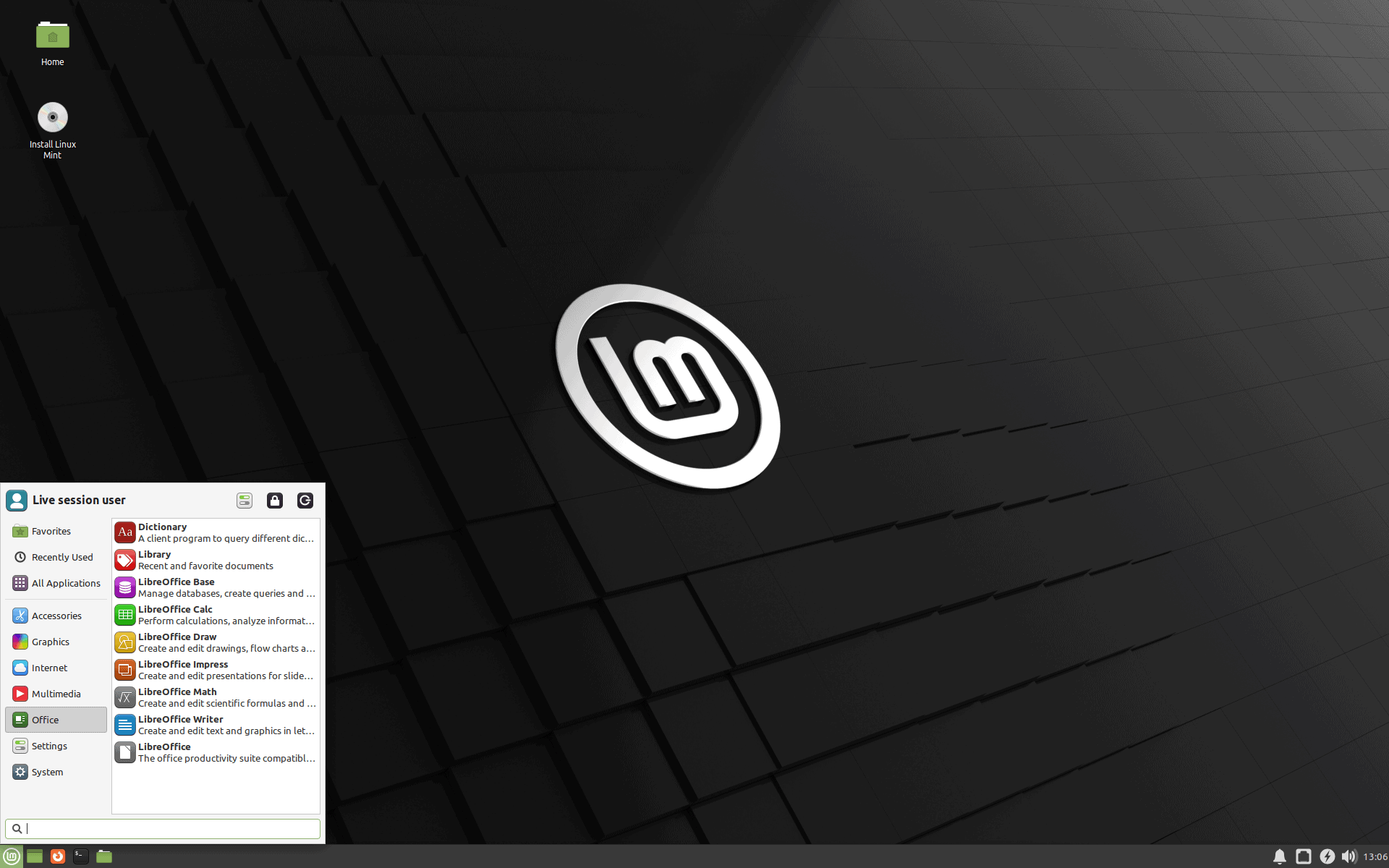Linux Mint 20.3: this is what’s new
The Linux Mint team began shipping the final Linux Mint 20.3 stable ISO images to their distribution network. The final release comes weeks after the Linux Mint 20.3 Beta release. Read on to find out what’s new and changed in the new versions of the popular Linux distribution.
Linux Mint 20.3 is a long-term support version, which means that the distribution is supported until 2025. The new version of Linux Mint is available in all three flavors: MATE, Xfce, and Cinnamon, as usual.
A blog post on the official Linux Mint Blog reveals that the new version will be available as a free download and update, starting at Linux Mint 20.2, this week. Some mirrors already have the new ISO images, but it will be some time before the release can be officially announced on the site.
Linux Mint 20.3: Important Links
The release notes list known issues and bugs, the new feature links reveal what’s new in the particular environment.
- Linux Mint 20.3 introduces Cinnamon 5.2, a Linux 5.4 kernel, and an Ubuntu 20.04 base package.
- Linux Mint 20.3 features MATE 1.26, a Linux 5.4 kernel, and an Ubuntu 20.04 base package.
- Linux Mint 20.3 features Xfce 4.16, a Linux 5.4 kernel, and an Ubuntu 20.04 base package.
Linux Mint 20.3: new features
The Hypnotix IP TV player received an update in this version. Now it shows flags to make it easier to find regional IP TV stations and a search, which also helps to find channels, movies and series that use it. Hypnotix supports the Xtream API along with m3u and local playlists.

The new Thingy document manager makes its appearance in Linux Mint 20.3. Lists recently opened documents as well as favorites and tracks reading progress.
A search feature has been added to the Sticky Notes app to quickly filter notes. Linux Mint users using the Sticky Notes application may also notice a change in appearance, as the title is now embedded in the note. The application introduces a new option to control the text site.
The Linux Mint 20.3 theme introduces several changes based on the release notes:
Linux Mint 20.3 features an updated look and feel with larger title bar buttons, rounded corners, a cleaner theme, and dark mode support.
All three desktop environments present the changes. The “what’s new” posts are very detailed and you may want to refer to them for a full summary of the changes. One particular change that should be mentioned is support for displaying selected apps in dark mode while dark mode is not enabled on the desktop. Four apps, Celluloid, Hypnotix, Xviewer, Gnome Terminal, and Pix, support this out of the box.
Linux Mint users who prefer the old-style desktop can enable the Mint-Y-Legacy theme to restore the previous theme used by the Linux distribution.
The Cinnamon 5.2 calendar applet presents events from multiple calendars, whose events use the same color as the calendar they belong to for easy recognition. The applet supports online calendars and syncing.
The Nemo file manager has a new feature that adds an option to copy files or move conflicts. In addition to the already existing options to skip, ignore or overwrite the old ones, it is now possible to rename files automatically.
Cinnamon introduces the following improvements in the new version alongside that:
- Increased support for right-to-left languages in menu and sound applets and window settings
- NVIDIA Optimus: Support for the PrefersNonDefaultGPU field in .desktop files
- nemo: clipboard content no longer disappears if nemo process dies
- grouped windows list applet: icon fix for certain applications (virtualbox)
- nemo-media-columns: m4a and mp4 audio, composer and description columns
- sound applet: support for URI base64 album art
- nemo-actions: support for UriScheme
- capi.py: support for non-x86 architecture
- menu applet: all applications show an icon
- configuration daemon: trackball support
- accessibility: new shortcut Alt + Super + S to activate screen reader
- Support for 3x fractional scaling when hardware allows
- nemo: xls2csv fixed
Other changes:
- HPLIP 3.21.8 introduces support for the latest HP printers and scanners.
- IPP-USB and sane-airscan were supported and may be an option if scanners or printers don’t work right away.
- Xreader PDF received support for reading manga; this includes right-to-left mode and reverse cursor keys to advance the left arrow key through a document.
- The Xviewer image viewer has a new control to fit the image to the height or width of the image.
- The Xed text editor supports Ctrl-Tab and Ctrl-Shift-Tab to switch tabs.
- Xed and Xreader support hiding the menu bar.
- Xreader no longer displays its toolbar in full screen mode.
- System reports run once a day instead of once an hour to save battery life.
- The web application manager displays the browser that is used for particular applications.
- Bluetooth can be turned on or off from the Bluetooth tray menu.
advertising