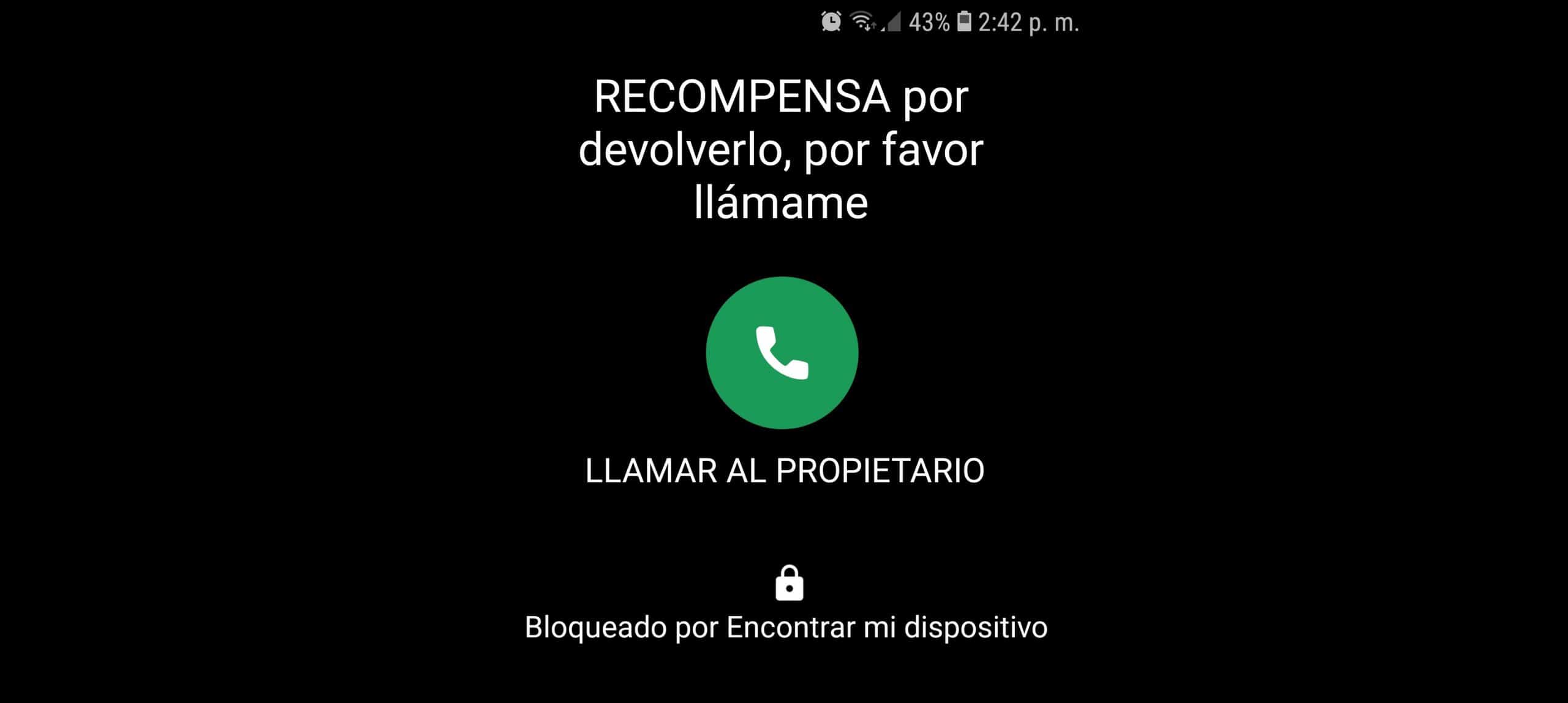Lock lost stolen cell phone, show contact details on screen
– Take a look at these tips, tricks, and solution you can use to make your life much easier with your devices whenever problems arrive and complications which you may find difficult to deal with.
Imagine that your phone is lost and you want to let the person who has it know that you need it back in exchange for a reward. You also want to give him a phone number where he can call you to coordinate the delivery. If you did not record this information on your lock screen in advance, you can do so using Google’s online tracking system “Find my device”. In a couple of steps you can lock the screen remotely, show the message you want on the screen and the option to call. On mobile, the person with the equipment will see something similar to the following:


How to lock my cell phone remotely
Find my device is a functionality of the Google Play Services application, which is usually pre-activated at the factory. Therefore, you should only log in to it with the same Google account that is associated with your lost Android device. Then proceed like this:



- On the left you have the option Protect device, from which you can enter the text you want to display on the cell phone screen.
- Add a phone number, which the person in possession of the device will call by pressing the call button that will appear on the screen.
- This action will lock the mobile screen with a password, which you will be asked to enter as a final step. In case you recover your device, you will have to enter it to unlock the device.
For some reason, on the first try, that special remote lock screen did not appear to me when I had configured a lock by pattern, PIN or password. The screen has simply been remotely locked without showing the call button and prompt. In fact, not even the Find my device system has given me the option to enter the notice and the phone number. That special screen only appeared to me on the second attempt with that type of assurance. Therefore, you should try this feature in advance if your phone has not been lost or stolen yet. However, as a precaution, I also recommend writing contact information on the lock screen. When I didn’t have a lock screen set up, or was using the swipe to unlock method as security, I didn’t have this issue.
- If you recover the lost or stolen mobile, if the option to enter the password does not appear, you must tap on the “Return” button on the device to see the password entry field, or also tap on the notification of the generated lock . If you find it inconvenient that this notification is visible to whoever has your cell phone, it should be possible to deactivate it just like the localized device notification.
- The registered password will be permanently set on the device for the lock screen. If you recover your device and you want to change this security for a PIN or Pattern, you must do it in the conventional way, that is, System Settings, Lock Screen, Security Type.
- This remotely locking your phone and putting a LOST message and a number for the person who found or stole it to call you, you can also do it from a friend’s mobile instead of doing it from the web page of this security system. In this case you will need your friend to have the mobile application Find my device installed (previously Device Manager), version 1.3.8 the superior.
This is how you should NOT go to recover your lost or stolen cell phone
What is Android’s anti-RESET protection?
Remove UNPAIR Android devices from Google account