Solution to ‘HTTP Error 503’ – Why Does It Happen and How Long Does It Last?
–
Today we will talk about the ‘solution’ to the HTTP 503 error, the reason why it happens and what you can expect after seeing it on your screen. In any case, to understand the information that we will deal with below, it is important that you know that it is a web server.
What is the HTTP 503 error?
The HTTP 503 error code indicates that a website or server is temporarily unavailable. It is fair to clarify that this little or it has nothing to do with the user, as it specifically indicates that access to the network we are trying to connect to is not available.
In fact, all ‘500 family’ error codes refer to page / server connection errors you are trying to access. Therefore, if you see the HTTP 501, HTTP 502 or HTTP 503 error, be sure that they are errors of the servers.
How to Identify or Recognize the 503 Error
Current browsers return connection errors showing on the screen. This means that regardless of the browser you use, be it Google Chrome, Internet Explorer, Mozilla Firefox, etc. you will receive a message indicating the error code on the screen.
The above is true for both the 503 error code, as for any other. Now, it is only enough to know the nature of the code to understand what it refers to. As we pointed out, in the case of code 503, it indicates that the website is temporarily unavailable, but remember that there are many other HTTP error codes.
The different error codes and what they mean
The subject of HTTP error codes is very extensive, covering a large number of errors that will appear on our screens when browsing the Internet. In any case, if you want to know the nature of the codes that you see (and that you do not see) when browsing the Internet, keep reading.
- Error codes 100: the error codes on line 100 are invisible to users as they are directly in the HTTP code. Their purpose is to inform data transfers and they are primarily useful for developers.
- 200 error codes: a very particular type of code, you will not see it either, since it fulfills merely informative purposes. In fact, this code expresses that the requests and data transfers have been successful.
- Error codes 300: another type of code that is invisible to the user. In any case, on the computer level, the error codes that begin with 300 indicate that redirection to another website or another section of the page will be carried out.

- 400 error codes: With error codes starting at 400 we are already talking about codes that you will surely see once again. Refers to user related HTTP error codes. They usually talk about failures in our internet connection or by typing the name of the website. This type of error usually requires you to improve your Internet connection.
- Error codes 500: This class of codes refers to problems related to the server or web page you are trying to enter. They do not have to do with you, but with the website you want to visit and can tell us about temporary closures (such as the 503 code) and other problems related to the servers.
How to fix HTTP error 503 in a simple way
As we mentioned earlier, the 503 error code has nothing to do with the customer. It responds to one of the many Internet protocols that exist, HTTP. Remember, in these types of errors, the user cannot do anything to solve the problem. In fact, the only thing to do if you get the HTTP 503 error code is wait until it is solvent.
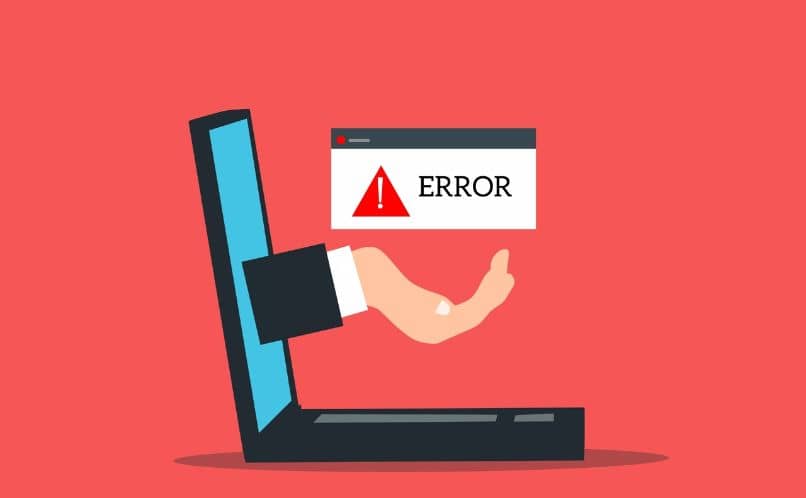
This error can have a variety of reasons, such as page congestion, forced shutdown, or even intentional shutdown. In fact, the HTTP 503 code is recognized as a maintenance notice from developers. It is very common to see this code when the server is being modified.
How long does the HTTP 503 error last?
How long the HTTP 503 error will last depends on the nature of the problem. If we are talking about congestion, it is usually enough to enter the website during off-peak hours. While a maintenance shutdown could lead to waiting for a few hours or even several days.
The truth is that it is very rare that the HTTP 503 error code leads to a permanent closure of the web page, so in most cases you should not worry. Just wait a few hours, days, or as long as it takes until the website is available again.
















