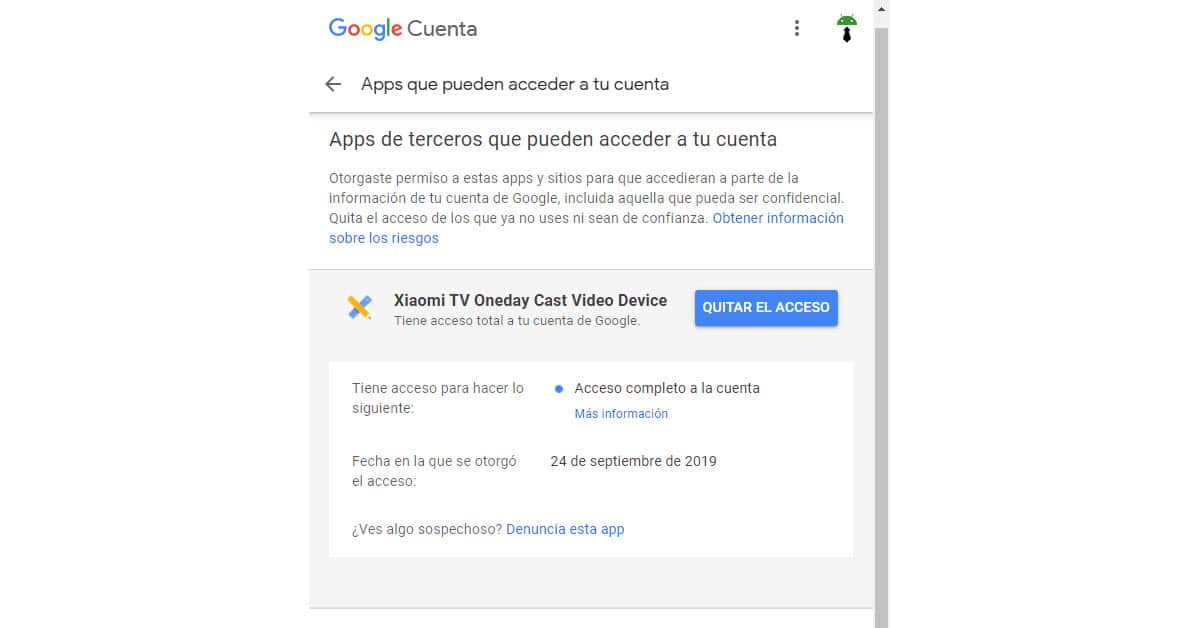What applications games have access to your Google account and how to delete
– Take a look at these tips, tricks, and solution you can use to make your life much easier with your devices whenever problems arrive and complications which you may find difficult to deal with.
Currently, many applications and games require, before being able to use them, that the user register with their Google account (“login”). Others use the account to save files on Google Drive (eg WhatsApp), manage Gmail or access YouTube, for example. That is, the apps that you install or use on your Android or other devices can have full or partial access to your Google account information. While in some cases such access may be justified, in others it may not, and it is even possible that in the past you have given permission to apps that you did not trust. If that is the case, and especially if you have already uninstalled those apps or are no longer using them, as a precaution, security and privacy, you will want to revoke them or remove their access to your account.
To disconnect applications from your Google account and remove access to your information, you simply have to go to the configuration panel of your Google account, Security, Third-party apps that can access your account. The direct link to get there is myaccount.google.com/permissions.
Once inside, tap on the desired application and click on the “Remove access” button. To finish, click on the button To accept in the floating window that will be displayed.

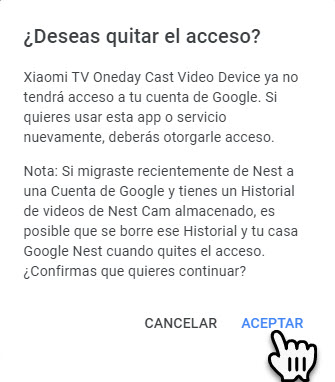
Before revoking access, when expanding the information of an app you will see all the permissions it has. In the case of WhatsApp, you can create and delete files in Google Drive (something you do when creating or replacing the cloud backup of your chats).
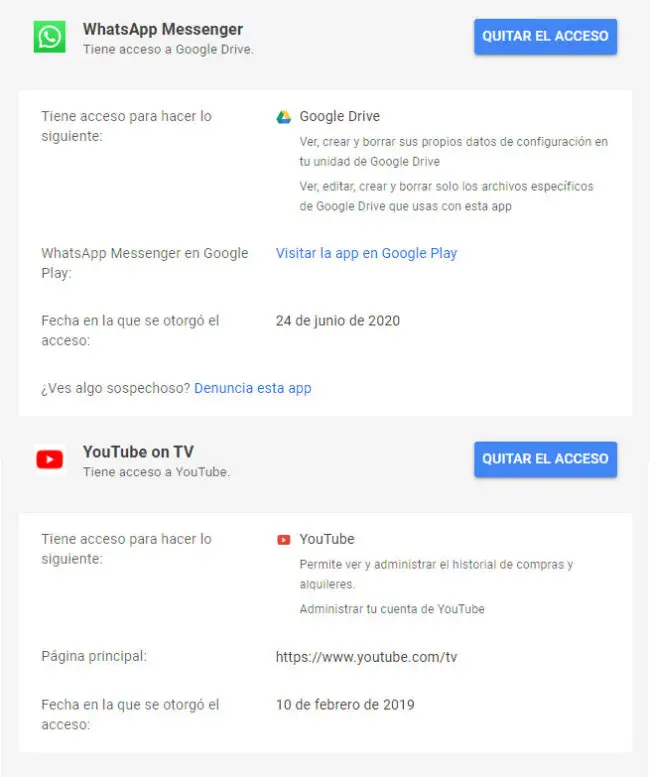
As I said, in this list of applications there will also be those that are safe and whose permissions are justified to function correctly. You should not remove access to them or they will stop working properly. If this happens, in any case you should be able to give them access again.
From this control panel of your Google account you can also remove Android devices from the Google account. By revoking access to a device, the Google account will be removed from that device.
How to authorize access to your Google account by unlocking the cell phone
Avoid leaving your Google account on another device when you track your cell phone
Remove UNPAIR Android devices from Google account