Best ways to use two Whatsapp accounts of the same Android Dual Sim mobile phone, with two different phone numbers
Officially the answer is no, because Facebook (owner of WhatsApp) allows you to use only one account on each mobile; with some tricks, however, we can bypass this limitation and use two or more accounts on Android smartphones, whether they are Dual SIM or not.
In this guide we will show you how run WhatsApp with two accounts and two numbers on an Android mobile, also showing you the advantages and disadvantages of the solution (which could lead to message losses or even the closure of both accounts, even if it is a fairly remote scenario).
How to use two WhatsApp accounts on the same phone
In the following chapters we will show you how to use two WhatsApp accounts on the same phone, indicating the safe methods and the less secure methods; obviously we advise you to start immediately with the safe methods, testing the less secure methods from time to time in case of special needs or multiple configurations (3 or more accounts).
Using WhatsApp Business (secure method)
The safest way to use two WhatsApp accounts on the same Dual-SIM phone is to use WhatsApp Business, the version of the app dedicated to entrepreneurs and companies but which can also be used safely by private users. We can download the app for Android and for iPhone.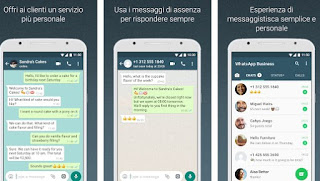
All we have to do is download the app on our smartphone and associate the phone number of the second SIM on it, so as to be able to manage the new account separately from the classic WhatsApp app (which is usually assigned to the first SIM that we use in the phone). Obviously we can configure the two SIMs as we see fit and we can use WhatsApp Business as a simple WhatsApp account, without necessarily using the functions reserved for companies seen in our guide. Whatsapp Business: What is it for, how it works and who it is for.
Use the Xiaomi phone cloning app
If we have a Xiaomi smartphone, we can use two WhatsApp accounts on the same phone by taking advantage of the app cloning function included in the system settings. To activate the double account make sure you have installed WhatsApp on our phone then press on the app Settings, let’s tap on the menu App, we press on Cloned apps and finally we activate the check mark on WhatsApp.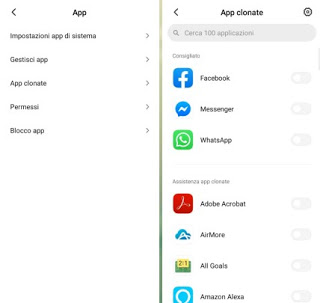
A new “copy” of the app will be created immediately with a new connection to the home of our phone, which will act completely separate from the other installed apps (in fact it is as if a virtual machine were running on which only the cloned app). To configure it, simply press the cloned WhatsApp app icon and configure the second phone number on the Dual-SIM smartphone.
Alternatively, always on Xiaomi phones, we can activate the mode Second space, which in fact creates a copy of the operating system on which we can install other apps separate from our main space, so that we can even use multiple WhatsApp accounts together. To activate this mode, simply go to the app Settings, press on Special features, to select Second space and finally press on Activate Second space. 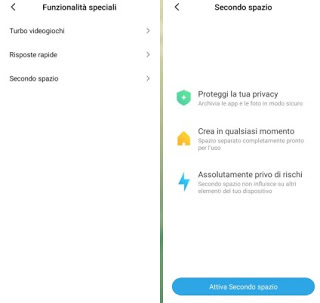
Whatever the method chosen, we will have two independent and fully functional WhatApp accounts, complete with dedicated notifications for one or the other account.
Use third-party cloning apps
If we do not have a Xiaomi smartphone, we can still clone the WhatsApp app using the Clone App cloning app, available for free for all Android devices.
By installing this app we will be able to clone the other applications on the device, including WhatsApp (which will work completely independently of the classic app installed). The app also allows us to mask the icons of cloned apps with fake icons and names, so that we can protect our privacy when we manage two WhatsApp accounts.
Another similar app that we can use is Parallel Space, downloadable on all modern Android devices.
This app provides a second additional space on which we can use the cloned apps, so that we can separate all the accounts used in private life and in public or working life (including WhatsApp).
To conclude, we advise you to try is Dual Space, also available for all Android devices. 
As for the previous apps we will be able to clone and use the social accounts and messaging apps with double accounts, receiving notifications from the two accounts quickly and quickly (just take advantage of both SIM slots on our phone to get the two WhatsApp accounts ).
All these apps work in a similar way to the cloning functions seen on Xiaomi smartphones, so you can use two WhatsApp accounts even on Samsung, Huawei or LG smartphones.
Conclusions
Using WhatsApp with two accounts on Dual SIM phones should be allowed from the main app, without necessarily having to use alternative methods. Fortunately, there is no lack of methods and some of these are provided by Facebook itself, even if the use of two accounts on the same phone violates the rules of use of the service, so we still run the (remote) risk that our accounts are closed .
In another guide we showed you how Combine Facebook, SMS and Whatsapp in a single chat with Disa.
If, on the other hand, we are looking for other tricks and hidden functions of WhatsApp, we advise you to read our in-depth study dedicated to Whatsapp tricks on Android and iPhone.
Do we want to block access to the cloned WhatsApp app with a password? In that case we recommend that you read our article on How to protect WhatsApp by blocking access with a password.















