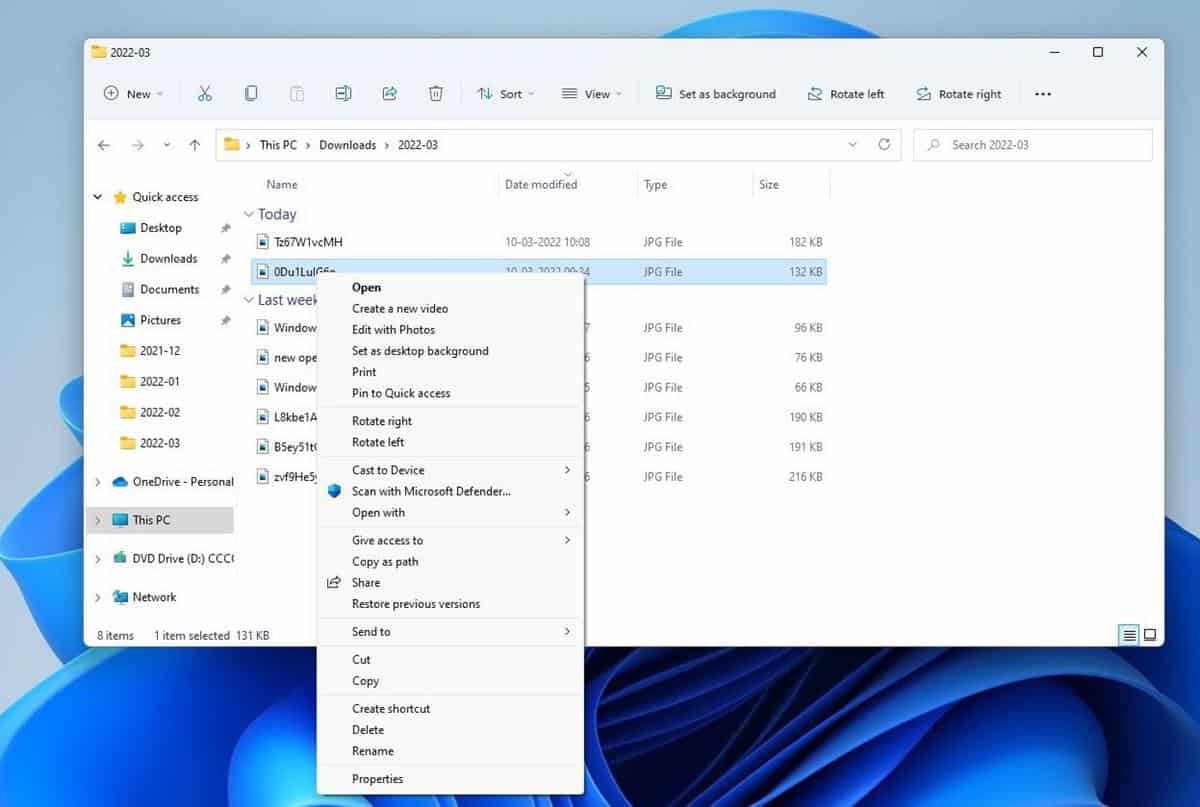Windows 11 Insider Preview Build 22572 brings a couple of new stock apps
Microsoft has announced Windows 11 Insider Preview Build 22572 for users who have participated in the Dev Channel. It adds a few new apps, changes a couple of options, and introduces a new shortcut to use the old File Explorer menu.
Context menus in Windows 11 have been criticized for being slow, and Explorer’s shell menu has been particularly difficult to use because it moved most of the useful shortcuts to the Show More Options submenu. The extra clicking and navigating through a second menu makes the task a bit tedious.
Microsoft has provided a faster way to access this menu in Windows 11 Build 22572. When you right-click a file, hold down the Shift key and Explorer will display the Show More Options menu directly.
Other improvements in Windows 11 Build 22572
Microsoft has renamed the Windows Terminal app, it is now called Terminal. Narrator now supports natural voices for all English language packs. Print Queue has a new interface that follows Windows 11 design standards. Focus Assist will display a repeating bell icon to indicate Do Not Disturb is on. WMIC (Windows Management Interface Command Line) is now available as an optional feature of Windows.
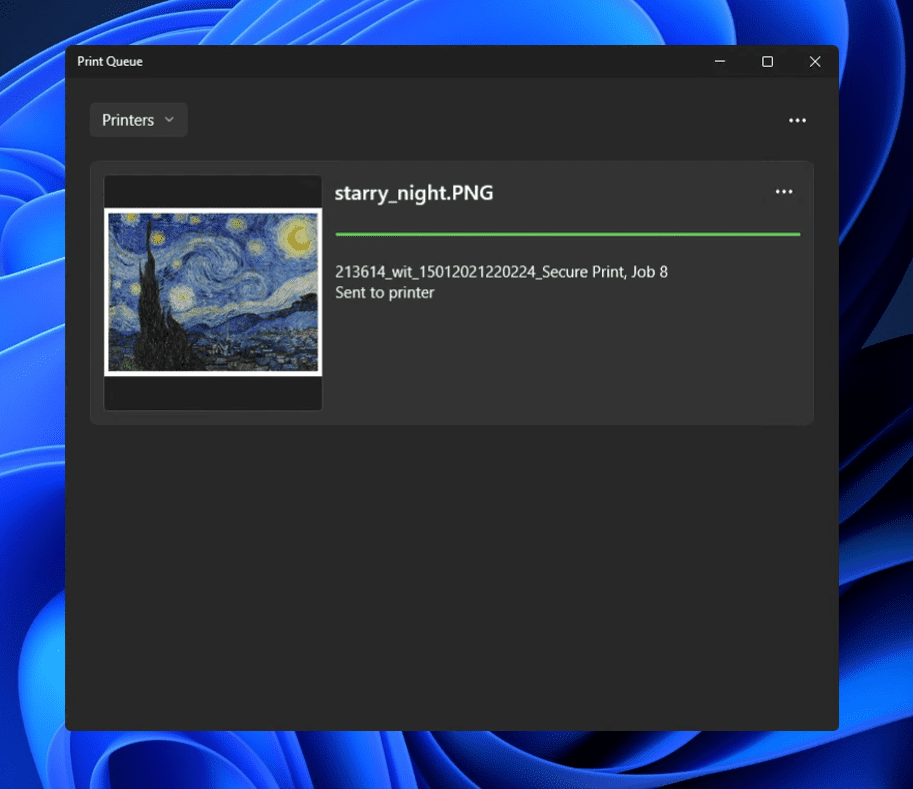
The touch keyboard icon toggle in the Settings app has been replaced with a drop-down menu. It can be set to Never show, Always show, or Show when no keyboard is connected.
Microsoft is packing more stock apps into Windows 11
The Microsoft Family app is now an inbox app (included program) in Windows 11 Home Edition. It allows you to manage family safety features like location tracking, set parental controls to block inappropriate websites, apps, and games, set screen time activity for kids, and monitor their digital activity on Windows, Xbox, and Android. Windows 11 Pro Edition users can download the Microsoft Family app from the Store.
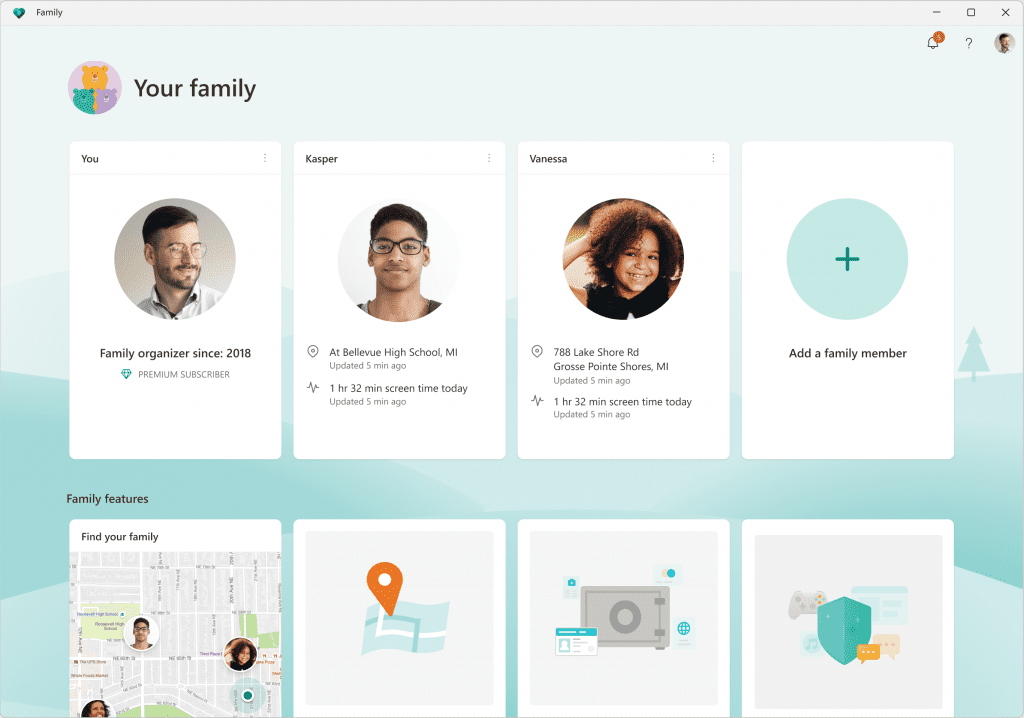
Clipchamp is also a pre-installed app in the latest version of Windows 11. You will need to sign in to your Microsoft account to use it as it is a web-based service. I am using Windows 11 Pro Edition in my virtual machine and Clipchamp was included in it.
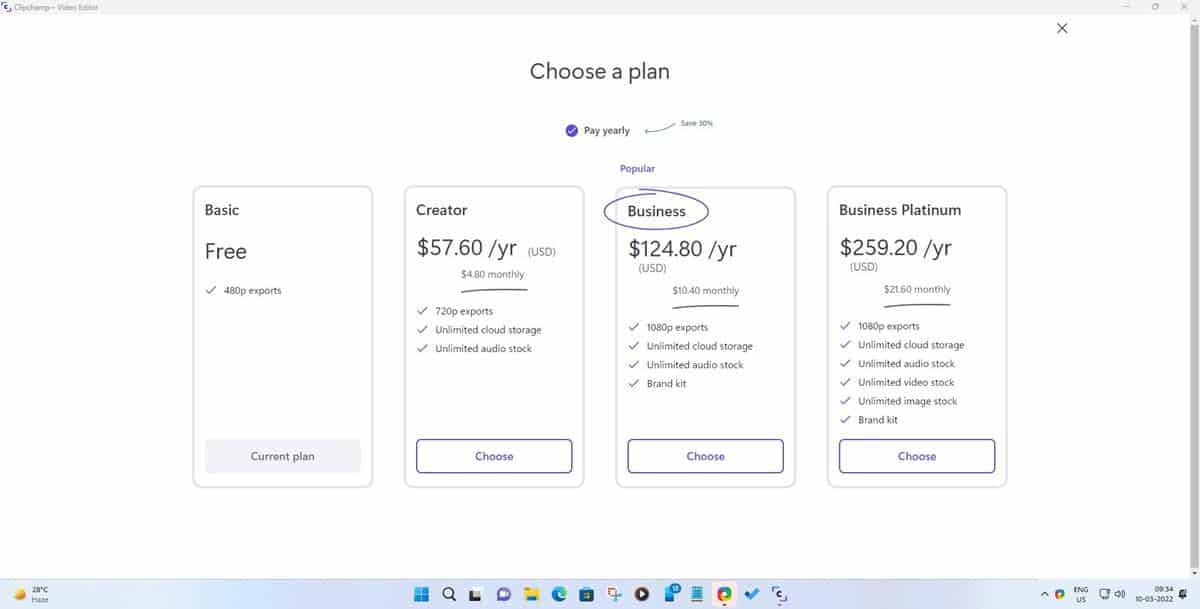
Microsoft purchased the video editing program last year, but it’s not free to use, unless you’re okay with 480p SD videos. Clipchamp’s subscription is quite expensive at $72/year to export videos in 720p HD, and it costs a whopping $150/year to save media in Full HD 1080p. You can also uninstall Clipchamp app and use OBS, it’s open source, free and works offline.
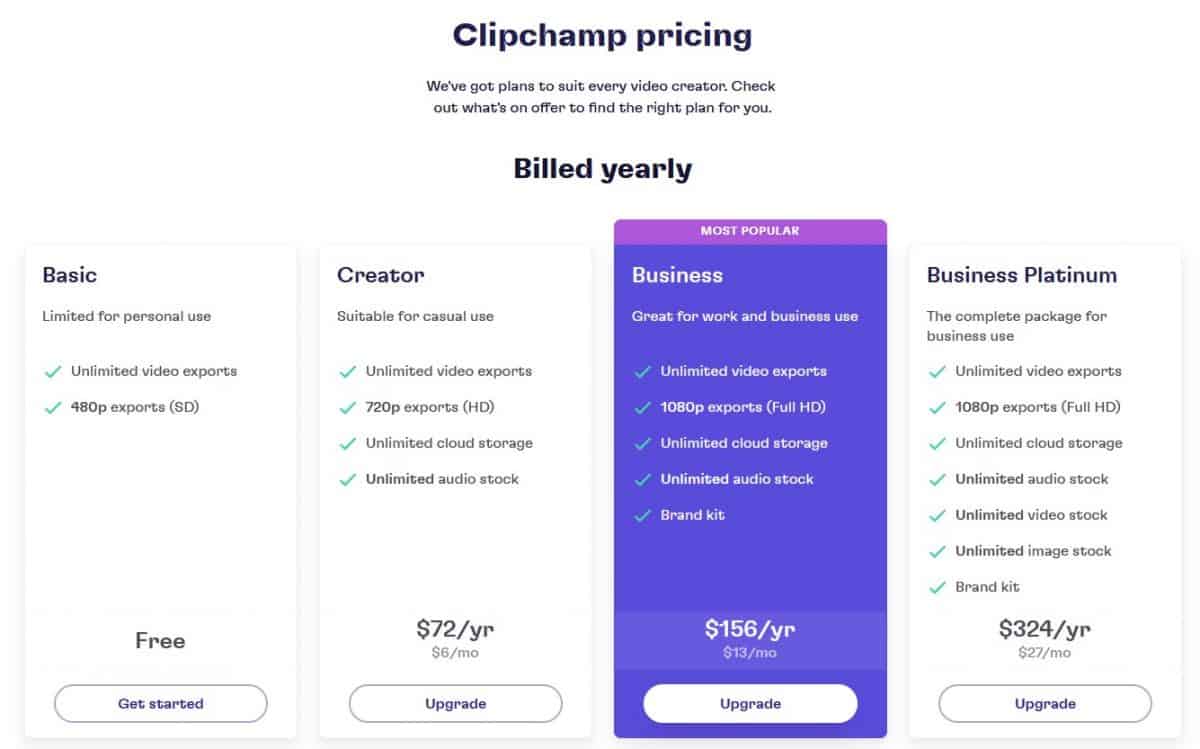
Microsoft Defender Preview is now available in the US.
Microsoft Defender Preview has been officially launched for Windows, iOS and Android. It is available for testing for users in the US region. Head over to the app listing from the links below to download it.
If you are not in the US and you really want to give it a try, feel free to download the security tool on Windows by following our guide.
The company describes Microsoft Defender as an “online safety app that helps families and individuals stay safer online with malware protection.” It is a control panel from which you can monitor and manage the security of your devices. Interestingly, the security app’s webpage mentions that Microsoft Defender Preview is also coming to macOS soon.
The FAQ mentions that the app will be free during the preview period, after which it will require a Microsoft 365 Family or Personal subscription. For those who don’t know, the antivirus that Windows 10 and 11 ships with is called Windows Security, not Windows Defender or Microsoft Defender. So don’t worry, free antivirus is not going premium.
Coming soon to Windows 11 and 10 – Search Highlights
Microsoft says it will release a new update to Search in Windows 11 next week. The updated version will highlight interesting moments like holidays, anniversaries, etc. It will also show trending searches etc. The search box will update web content automatically on a regular basis. The featured experience can be turned off from Settings > Privacy and security > search settings page > “Show search highlights”.
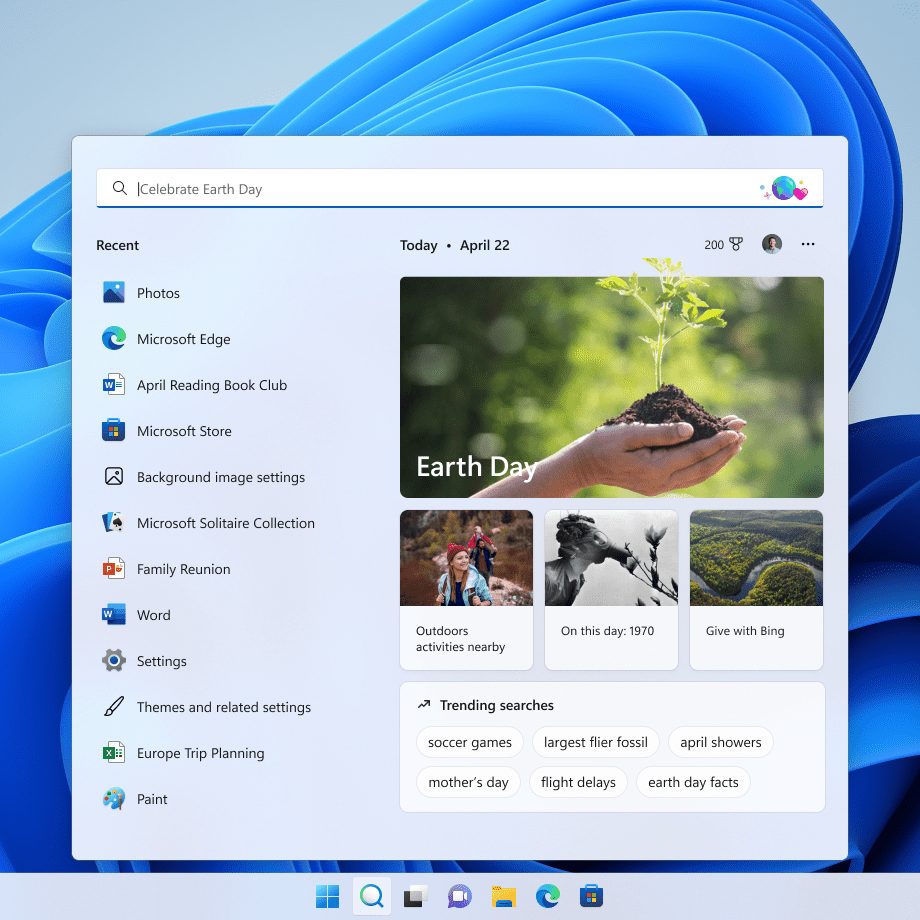
The left pane of the search interface will display a list of your recent apps, files, settings, and websites. Users who sign in with their work or school account can access their files and contacts through Microsoft Search.
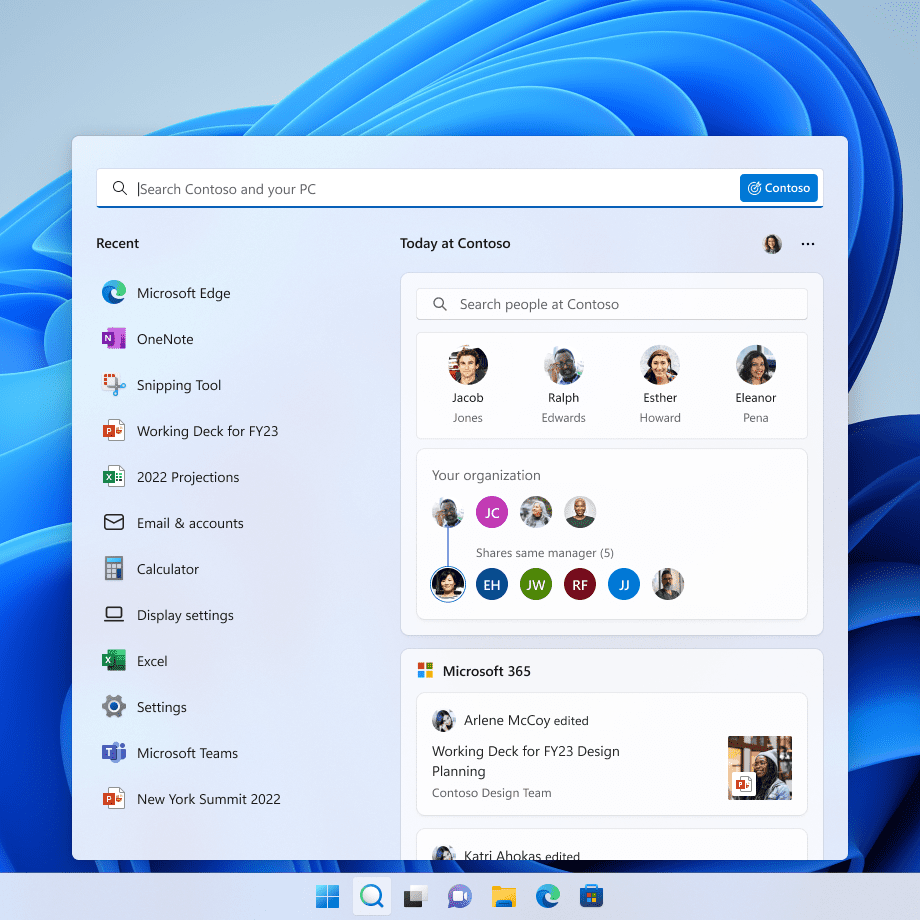
Search Highlight is also coming soon to Windows 10.
Fixes in Windows 11 Build 22572
Accessing network shares in File Explorer, opening Outlook, or logging into Windows should no longer cause a bugcheck with a CRITICAL_PROCESS_DIED error. Touchpad issues and audio dropouts that were reported in the previous version, Windows 11 Build 22567, have been mitigated. Fixed an issue that prevented the startup sound from playing.
Explorer.exe should not crash when accessing Windows Mixed Reality. Scroll bars should display correctly in Win32 programs. Right-clicking the Start button or using Win + X no longer crashes Explorer.
Known issues in Windows 11 Build 22572
Clicking suggested results in File Explorer while typing may not display items. Microsoft says it’s working to fix issues related to icon size, visual bugs, and text clipping in the OneDrive floating panel. The dark mode of the new Task Manager has an issue where tooltips are not displayed correctly.
The tablet-optimized taskbar doesn’t collapse when an app is launched or after tapping outside of the expanded taskbar. The bar may overlap some areas of the operating system, such as Widgets.
Please read the official Windows Insider blog announcement for a full list of fixes and known issues in build 22572.
Do you think Windows 11 is getting bloated with more apps and features like Search Featured, Widget Feed?
advertising