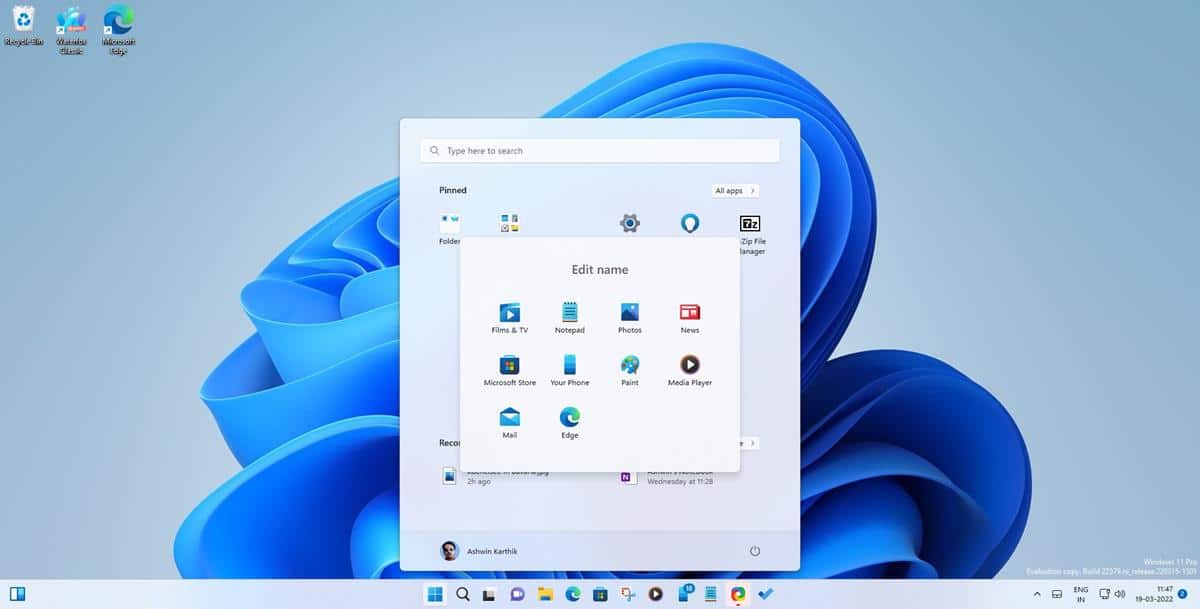Windows 11 Insider Preview Build 22579 lets you name folders in the Start menu
Windows 11 Insider Preview Build 22579 has been released to users on the Developer Channel. It lets you name folders in the Start menu, adds CD playback in Media Player, and more.
What’s new in Windows 11 Insider Preview Build 22579
Windows 11 Build 22579 allows you to name folders to help users organize their shortcuts.
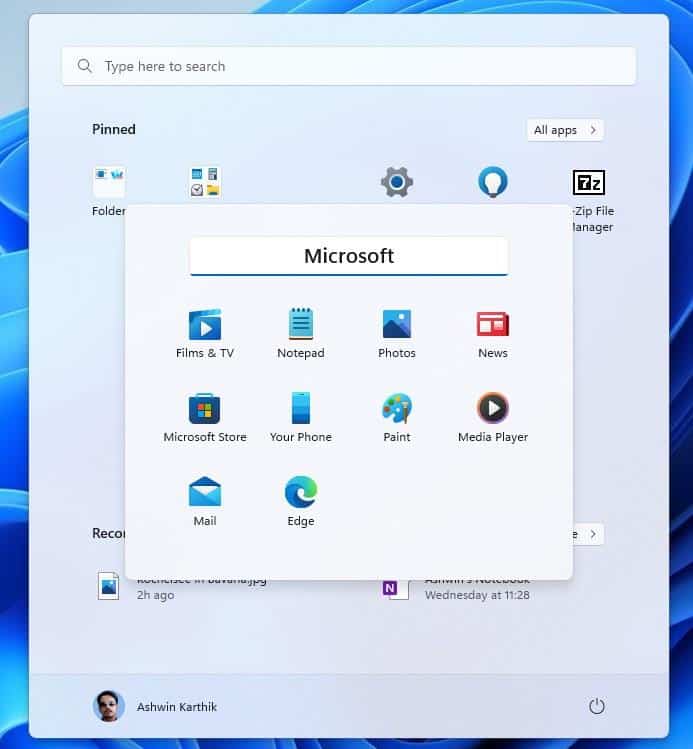
All existing directories (and new folders you create) are named Folder by default, to rename it, open the Folder and click Edit Name, type the new name and press Enter.
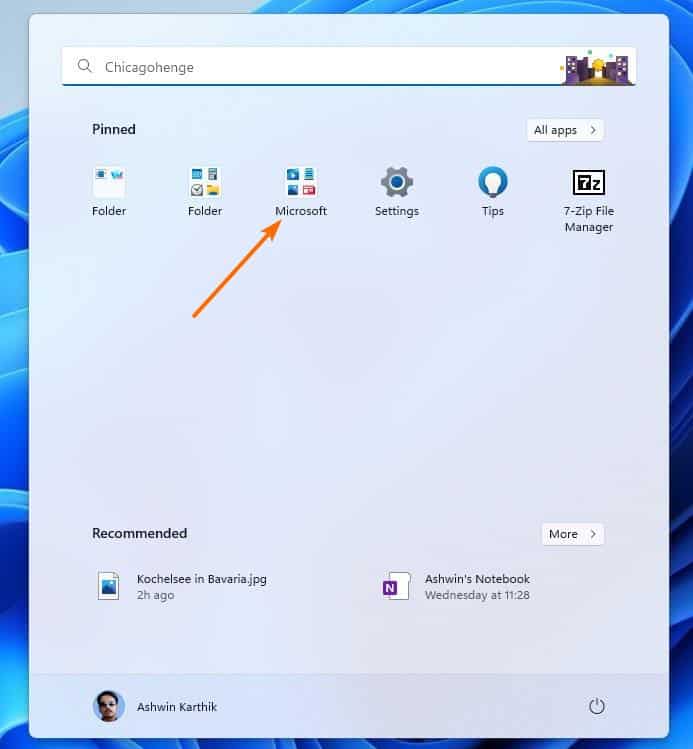
Printing experience upgrade
Programs that use CPrintDialog to display the print dialog will use the new layout as the Print Queue style that was introduced in the previous version. The new dialog will automatically discover printers on your local network, and if you choose a new printer, it will be installed directly, without switching to the Settings app.
Playing audio CDs in the new Media Player
The new Media Player app that replaced Groove Music has a new option in the sidebar, Audio CD. You can use it to search for tracks on disc-based media right from the program. The CD playback option is available in version 11.2202.42.0 of the application.
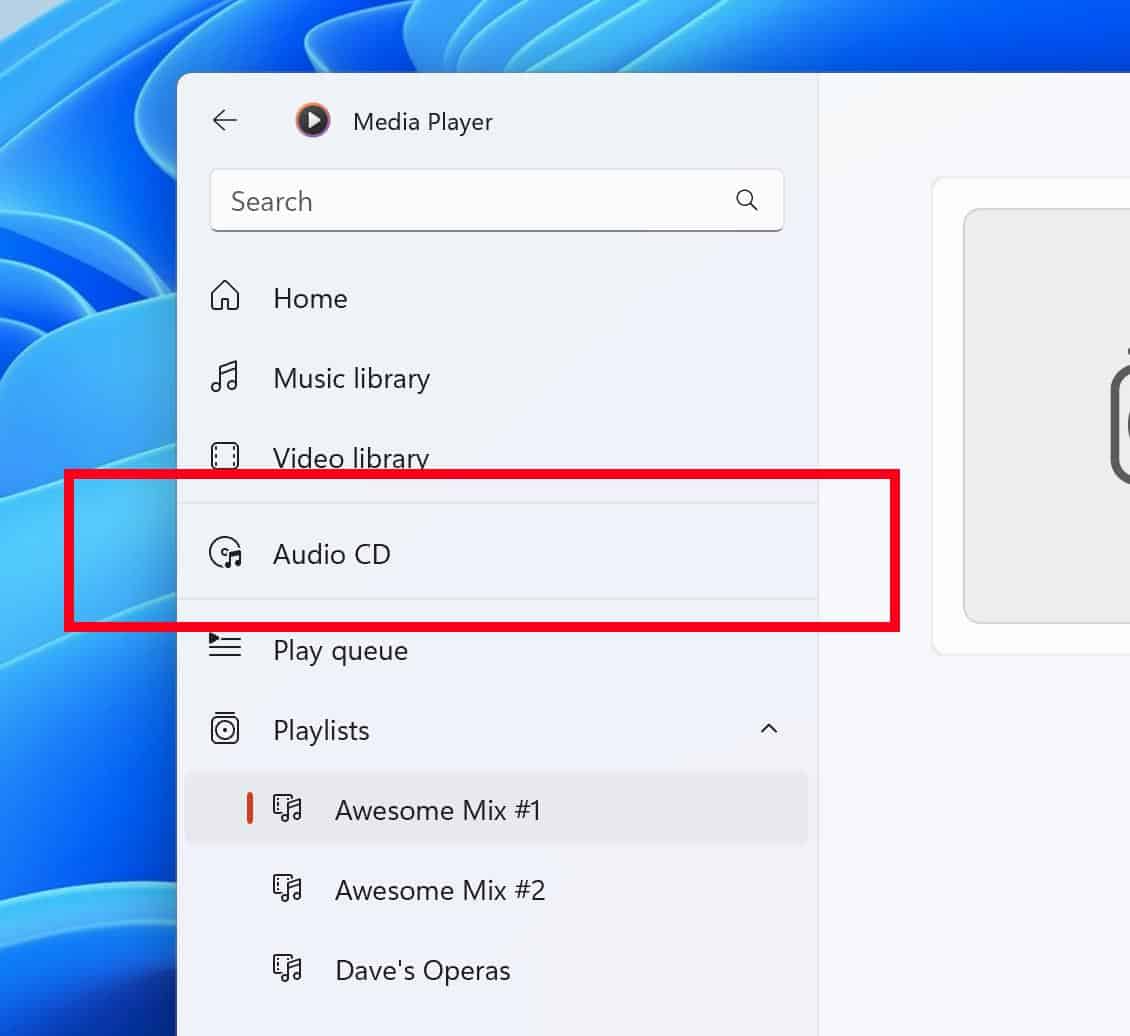
Image credit: Microsoft
Note: I don’t see the Audio CD tab in the media player, either because it’s running an A/B test or because my computer doesn’t have an optical drive.
New gestures to switch between applications
Build 22579 introduces 2 new multi-finger touch gestures, use three fingers to swipe left or right, to switch between apps. While these work similarly to touchpad gestures in the stable version of the OS, the touchscreen gestures appear not to use the Alt + Tab app switcher in Microsoft’s demo.
Task Manager displays the Run New Task button on all pages.
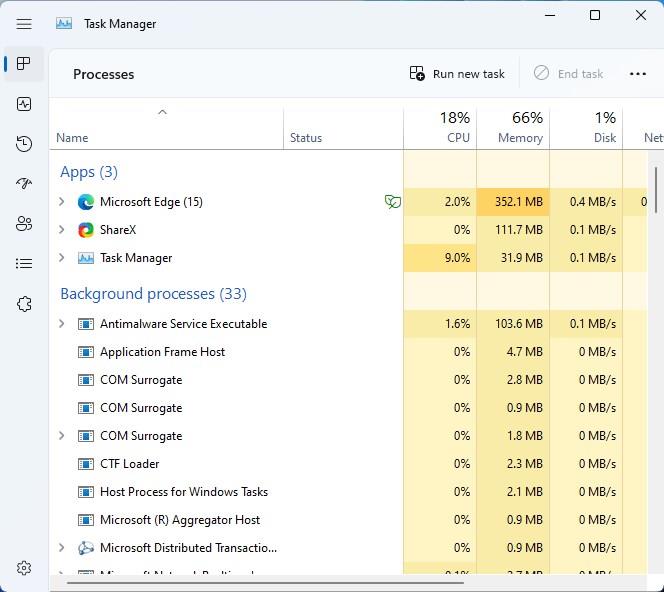
Get Started app adds recommended sites
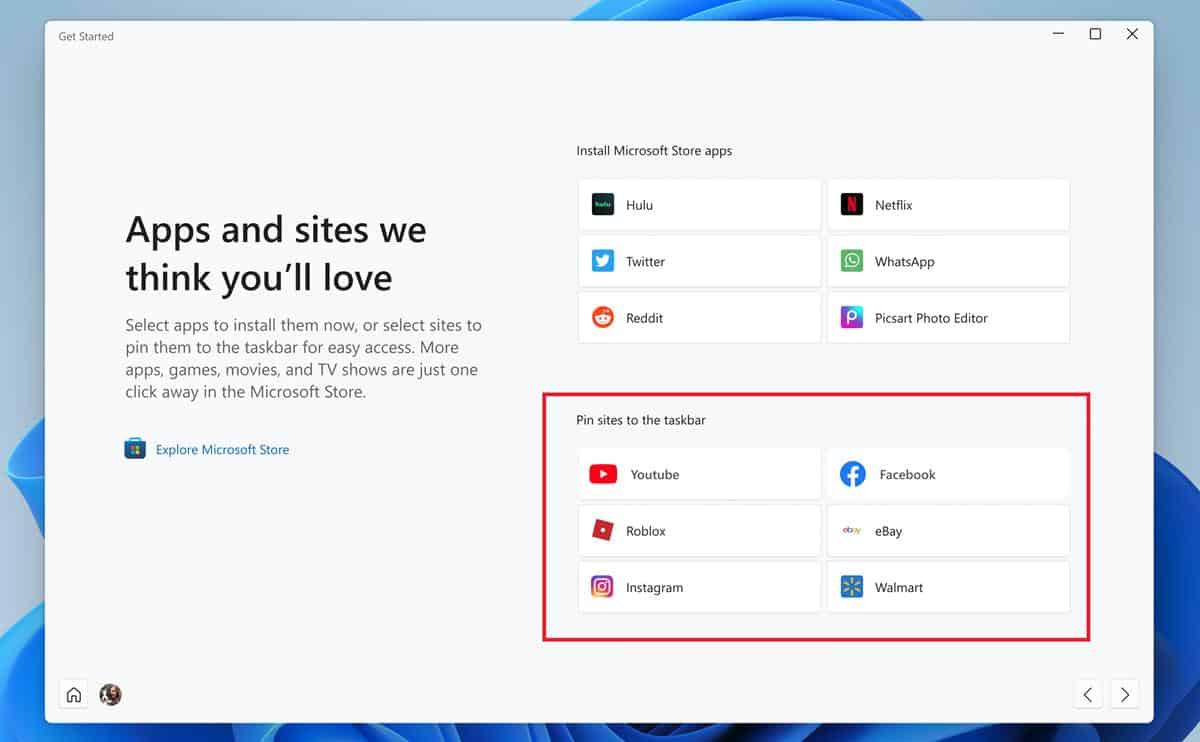
Tailoring the user experience, the Get Started app now displays “Apps and Sites We Think You’ll Love.” Previously, this screen only recommended apps. The new suggestions are only available on devices that have EN-US as the system language. Microsoft will add support for other locales in the future, along with personalized site recommendations.
IT administrators can exclude removable USB drives from encryption
A new Windows policy is available in build 22579, which IT administrators can use to exclude removable USB drives (for example, cameras, voice recorders, medical devices, etc.) from BitLocker encryption, so they are not encrypted accidentally. Instructions for enabling the new policy are available on the announcement page for this build, along with a full list of known issues and fixes in it.
Removed new Open With Dialog and File Explorer tabs
The redesigned Open With dialog that was introduced in build 22567 has been removed in build 22579. Microsoft says this is a temporary removal and the new style will be added back after some underlying performance issues have been fixed.
File Explorer tabs that users were able to activate with ViveTool in build 22572 no longer work with the latest build. Attempting to re-enable the option gives the utility an error. This was an unannounced feature, the fact that it was removed suggests that it wasn’t ready even as a hidden option or that it was causing other issues, such as “unintentional ads” showing up in the previous build.
Fixes in Windows 11 Build 22579
Fixed an issue causing slow Wi-Fi network speeds in the previous build. Cellular network connections should now work on devices. Resolved an issue that prevented game services from running, which in turn caused games to fail to install or start. Middle-clicking on a program’s icon will now open another instance of it. Mitigated some crash issues related to Explorer and Task Manager. Start menu will no longer show animation effects if you disable them
You can download the ISO images of build 22579 from the Official Page (requires a Microsoft account).
The lack of any major improvements in Windows 11 Insider Preview Build 22579 is likely due to Bug Bash 2022 being underway (March 16-22), developers are likely busy monitoring the event to work on fixing issues discovered by users. users.
advertising