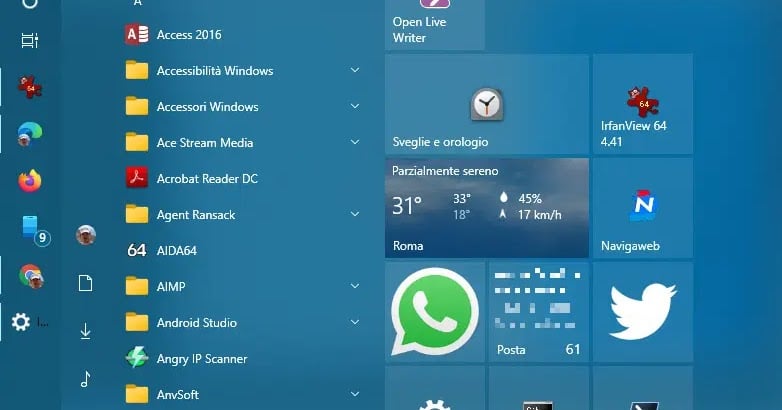In Windows 10 you can activate the new Start menu right away (without waiting for the next version), with a simple trick
The most significant change, besides a brighter look (which makes it better if you activate the Aero Lite theme in the settings), is in not filling the program icons with a different color anymore, making everything smoother and easier to scroll through and use to search for apps. Also, when you hover over the folders, their name appears, making them easier to recognize.
READ ALSO: Customize the Windows 10 Start menu
The trick to immediately activate the new Windows 10 Start menu without waiting for the final update, you can do it right now (it is important to have already installed the Windows 10 Update 2004 May 2020 update) by following this short procedure:
1) Open Settings in Windows 10, go to Update and Security and look for new updates.
2) When the search is finished, click on the link of optional updates and one should appear with the initials KB4568831. Select it and install it.
3) Restart your computer
4) Once the PC is turned on again, you need to add two registry keys. To do this, the simplest way is to right-click on the desktop to create a new text document. Then paste these lines over it:
Windows Registry Editor Version 5.00 [HKEY_LOCAL_MACHINESYSTEMCurrentControlSetControlFeatureManagementOverrides 2093230218] "EnabledState"=dword:00000002 "EnabledStateOptions"=dword:00000000
Then save the document with a name like: start-new.reg (I recommend the file extension must be .reg and not .txt). Press it twice to add the values marked in the system registry.
5) Restart your computer.
That’s all, at the end you will see the Windows 10 Start menu with uniform colors, which change according to the choices made in the Settings of Personalization.
If you want to return the Start menu as it was before, you need to open the registry (search regedit on the Start menu) and then go to the key HKEY_LOCAL_MACHINE SYSTEM CurrentControlSet Control FeatureManagement Overrides 0
Delete folder 0 and restart your PC.
READ ALSO: Brings the Windows 7 Start menu back to Windows 10