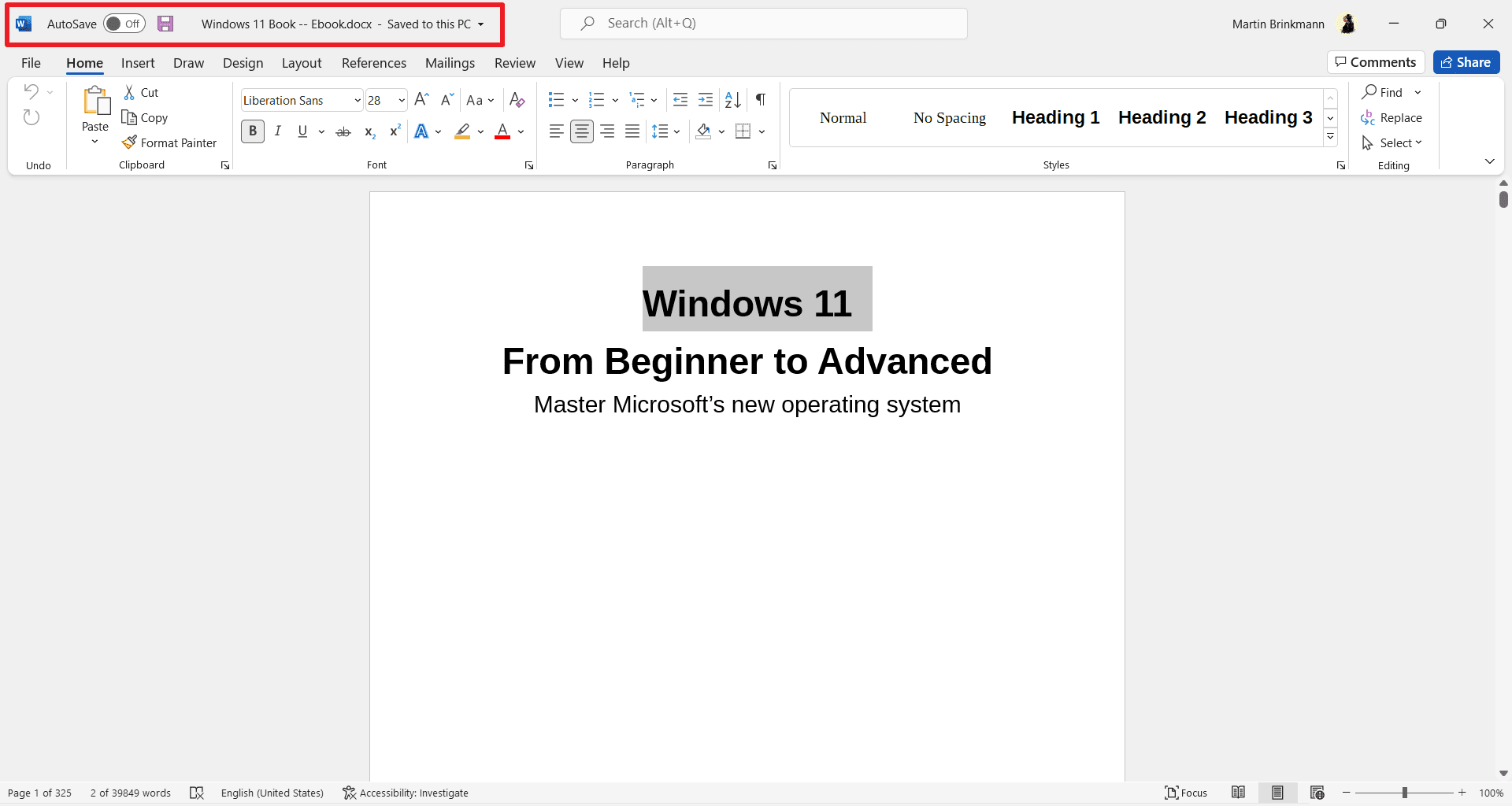AutoSave, AutoRecover and manual save in Office 2019 and 2021 explained
Microsoft Office applications support various options when it comes to saving documents. Users can save files manually, restore them using AutoRecover, or use the AutoSave feature to save them to the Microsoft Cloud.
AutoSave is displayed prominently in Word applications that support it. Starting with Office 2019, it is displayed in the upper left corner of the interface. The traditional Save button is displayed next to it on the interface.
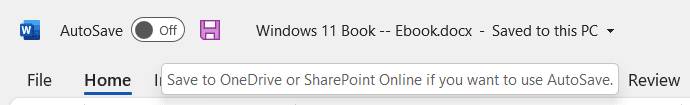
The “Save to OneDrive or SharePoint Online if you want to use AutoSave” tooltip is displayed when you hover over the item in the Office interface.
AutoSave, according to Microsoft, is just a cloud-based storage solution. Office users must have access to a work or personal OneDrive or SharePoint account to use the functionality.
Home users using Office 2019 or 2021 can use their OneDrive account to automatically save their documents to the cloud using the feature. There is no option to use the feature with other cloud providers or locally.
Office users who want to save documents locally can only bypass AutoSave and rely on manually saving documents and the AutoRecover feature.
AutoRecover saves a document periodically, by default at 10-minute intervals, to a local system cache. It can be used to recover a document if an Office application crashes or something else happens that causes a difference between the locally saved copy of the document and the AutoRecover version of the document.
Microsoft Office users have a couple of options to customize the save experience on their devices. Select File > Settings > Save to display the preferences.
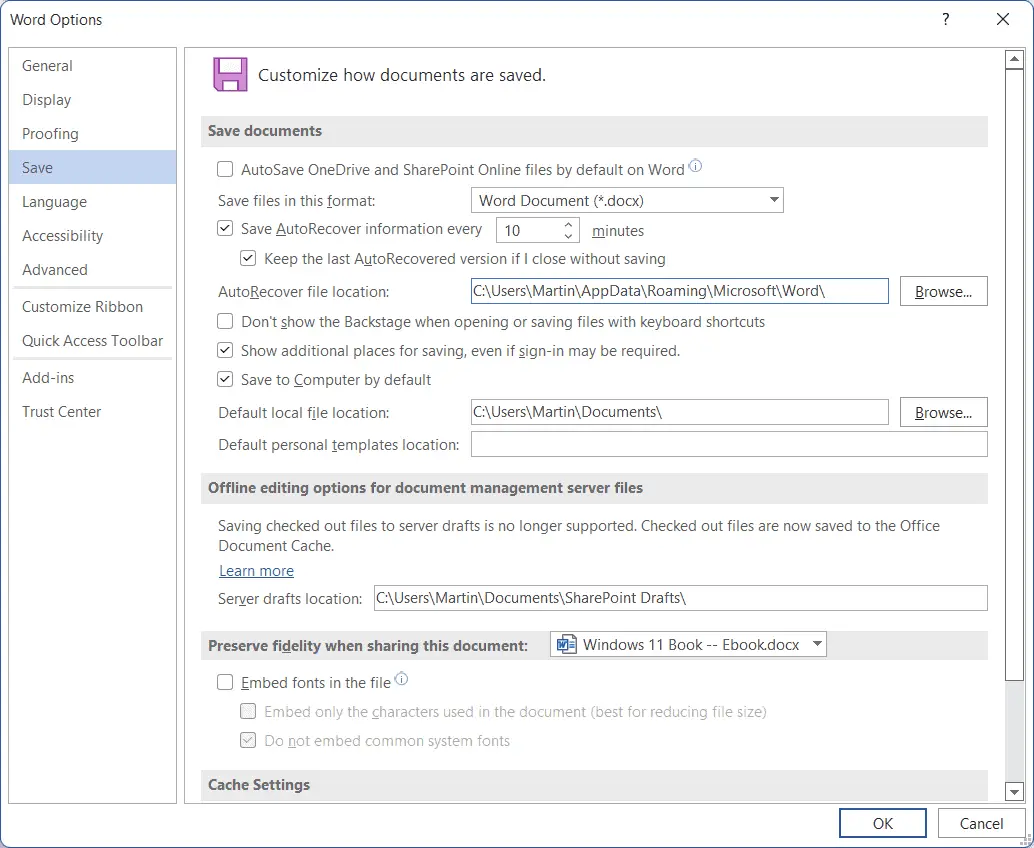
There you can change the following options:
- Disable “Autosave OneDrive and SharePoint Online files by default” – This affects only files you open from online storages.
- Change the AutoRecover interval by changing the “Save AutoRecover information every .. minutes” preference. LibreOffice supports the same functionality, but it is disabled by default.
- Change the location of the AutoRecover cache. Default is C:UsersUSERNAMEAppDataRoamingMicrosoft[OFFICEAPPFOLDER]
- Enable “Save to computer by default.”
- Change the default location for saving local files and personal templates.
There is no option in Office 2019 or 2021 to use AutoSave locally according to Microsoft:
AutoSave is not available when working with local files. The old AutoRecover behavior is still available to periodically save copies of changed files to help minimize data loss in the event of an unexpected scenario, such as a crash.
AutoSave can have a number of implications on workflows, especially in work environments. Microsoft posted a huge list in a support article, here are the highlights:
- Editing existing files and saving them with new names, for example when doing quarterly reports, doesn’t work anymore, as the existing file is also changed automatically.
- Any changes made to existing files with AutoSave enabled will be saved, even if the user exists without clicking the Save button, for example when executing hypothetical changes.
Autosave can be disabled in Group Policy. Latest Administrative Templates for Microsoft 365 Apps must be imported to make the change. Note that this also applies to Office 2021, although it is not mentioned.
closing words
AutoSave can be useful in work environments and also for home users who don’t mind publishing their documents to the Microsoft cloud. Microsoft could have added an option to save documents locally when using AutoSave, but hasn’t.
The feature has caused some confusion since its release, with users wanting to find ways to save their documents locally when using it, or to remove the AutoSave element entirely from their documents. Günter born mentioned this week in a blog post on his site as well.
Now you: do you use office? What is your opinion on the AutoSave restriction?
advertising