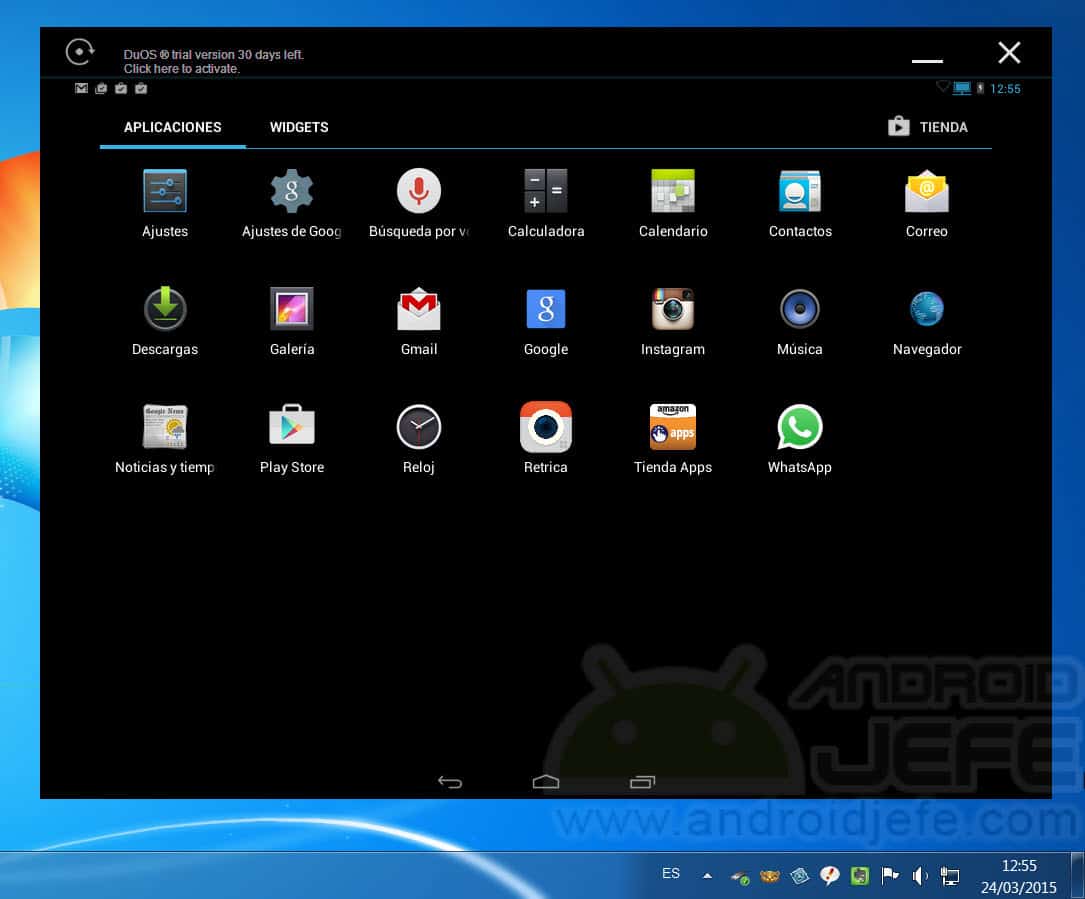install Android for Windows 7, 8, 8.1 – Take a look at these tips, tricks, and solution you can use to make your life much easier with your devices whenever problems arrive and complications which you may find difficult to deal with.
DuOS is a new software for PC, which allows you to install Android on Windows 7, 8 and 8.1. It is an .EXE file that is installed like any other program on the computer. When you open this program, you will have an Android tablet on the screen, in which you can do practically everything you would do with a real Android tablet: install and use applications as well as explore the functions of the system.
Property of the well-known hardware / software brand American Megatrends Inc. (AMI), DuOS works on Windows 7, 8 and 8.1 tablets, laptops and desktops. Although it is optimized to work on touch computers (it is perfect for Windows tablets), it can be easily operated with the mouse and keyboard of a laptop or desktop.
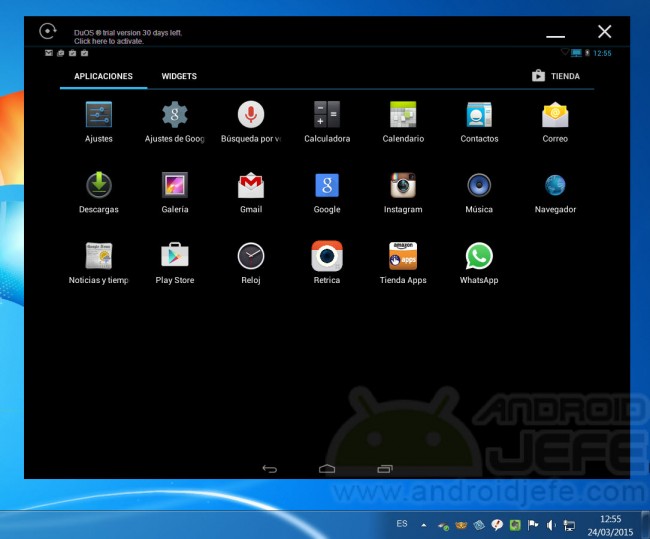
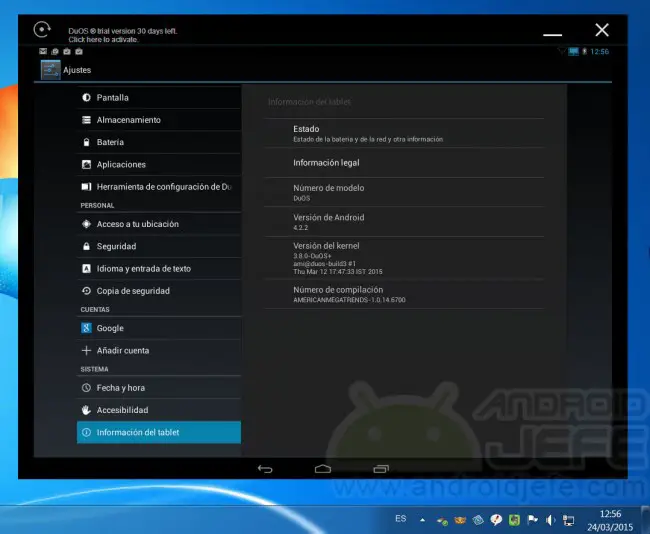
DuOS has a really remarkable fluidity as an Android emulator for PC, probably because it works using the PC’s own architecture (x86). Although it does not come by default with the Play Store and Google Apps, they can be installed easily, it allows you to activate Root mode in one click, use shared folders between Android and Windows, it has support for microSD among other interesting functions.
The best Android EMULATOR for Windows
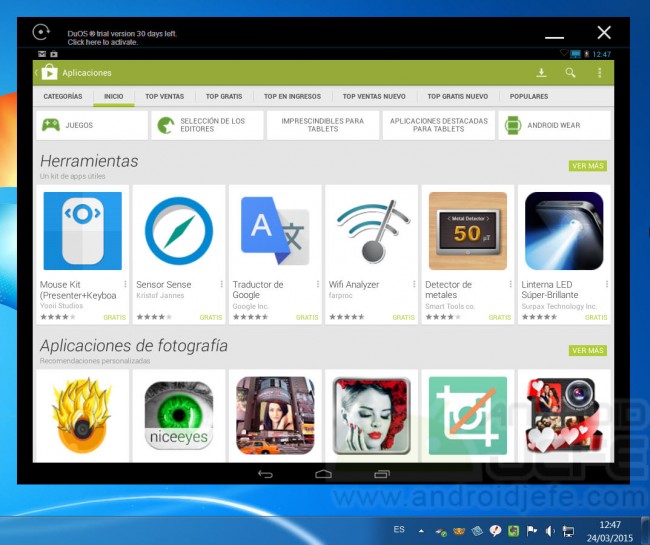
Download and Install DuOS
The .EXE installer is downloaded from www.amiduos.com and installs like any other program. But, so that there are no problems and the software works correctly, it is important to meet the following requirements:
Requirements
- Windows 7/8 / 8.1 de 32 o 64 bits
- 2GB RAM minimum (3GB recommended)
- 2GB free hard disk space
- Procesador Intel X86 (Pentium II/III/IV/D, Core 2 Duo/Quad, Core i3/i5/i7)
- Open GL 3.0 or higher version
- Virtualization supported and enabled in BIOS
All the necessary information about installing the program, installing APKs and the Google Play Store, among other things, can be found on the developer’s support page: amiduos.com/support. Some information is added in this regard at the bottom of this article.
This Android simulator can be used free for 30 days. To continue using it later, the program can be purchased with a single payment of $ 10. The version it uses is Android Jelly Bean 4.2.2, but the developers claim to be working on an update to Android 5 Lollipop.
Conclution
In terms of performance and fluidity, DuOS is really good. In this sense, leaving aside the cost it has, it is a great alternative to the Andy emulator. It is very easy to install APKs and Google Apps (included here in the Play Store). It even allows you to configure shared folders with Windows very easily from the DuOS configuration tool (option that is within the Android Settings). It works great with peripherals like the mouse and keyboard and even the microphone, in case you want to search Google Now, for example. When the update to Lollipop arrives, investing in this software is really recommended for those who want to install Android on their tablet or PC, without having to resort to a complex native installation.
“Andy”, Android Emulator for Windows: Requirements and Tutorial
Attachments
About the requirements
The first four numerals can be easily seen from the Control Panel, option System, and from the option My team. For number five and six, the most practical is to install the program OpenGL Extensions Viewer The GPU Caps Viewer (either one to see the OpenGL version) and Securable, Intel Processor Identification Utility The CPU-Z (any of the three to check if the CPU supports virtualization technology).
In case you have an old version of OpenGL, the solution is to update the graphics card driver.
If the processor supports virtualization, this feature must be enabled. For this you have to turn off the PC and turn it on in “mode” BIOS. This is commonly done by pressing the F2, F8, Del, or Enter key (depends on the manufacturer) during boot, when the system logo appears. Inside you look for an option that says something like Virtualization The Intel Virtualization Technology and it is activated (leave in enable). In the BIOS this option may be under the menu System settings, Advanced The Security.
Instalar Play Store, Google Apps y APK
The installation of Google Apps (where the Play Store is included) is detailed in amiduos.com/support/knowledge-base/article/installing-google-apps. The file is downloaded gapps-jb-20130812-signed.zip offered there. Right click on it and use the option Apply to DuOS. To install APKs, do the same thing: click on the APK downloaded in Windows and use the option Apply to DuOS.
Root mode, full screen and shared folders
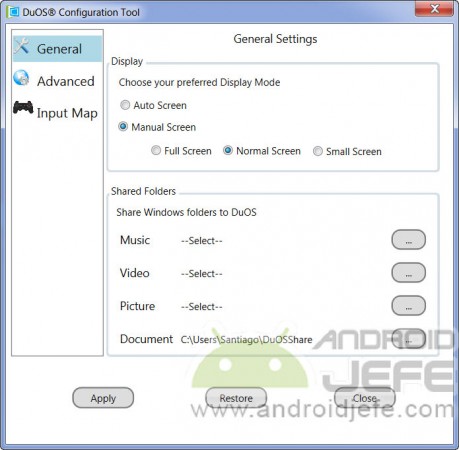
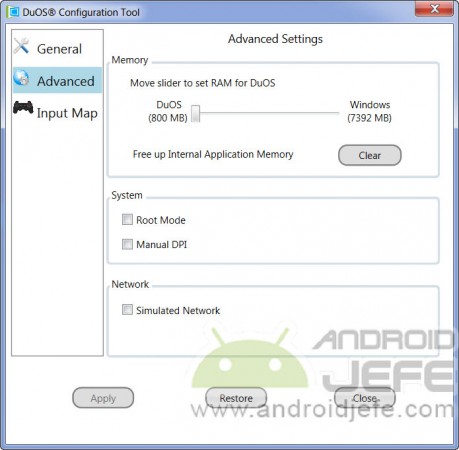
Within DuOS, click on the Android settings (Settings) and choose the option DuOS configuration tool. There you can enable root mode, disable full screen (choose Manual Screen > Small Screen) and choose the folders to be shared between Android and Windows.
Important: Apparently DuOS allows you to configure a controller or joystick for games, through the option Input Map, but when activating this option the program may crash and not open again. Consider this before activating this feature.
DuOS Offline Installer
It can be downloaded from amiduos.com/downloads. Unfortunately, the download from the official website has been removed.
Alternatives
Android emulator Andy is the first great alternative. BlueStacks, YouWave, and Genymotion are other similar options. Console OS and android-x86.org they could be discarded here because they are options to install “natively” on the computer as another operating system (they are not software to install within Windows).
Phoenix OS, an Android system that offers the experience of a PC
Windows shortcuts in Android 5: Ctrl Z, Ctrl Y, Find and Replace
Air Drive: To mount Android like another PC hard drive, without cables [Windows