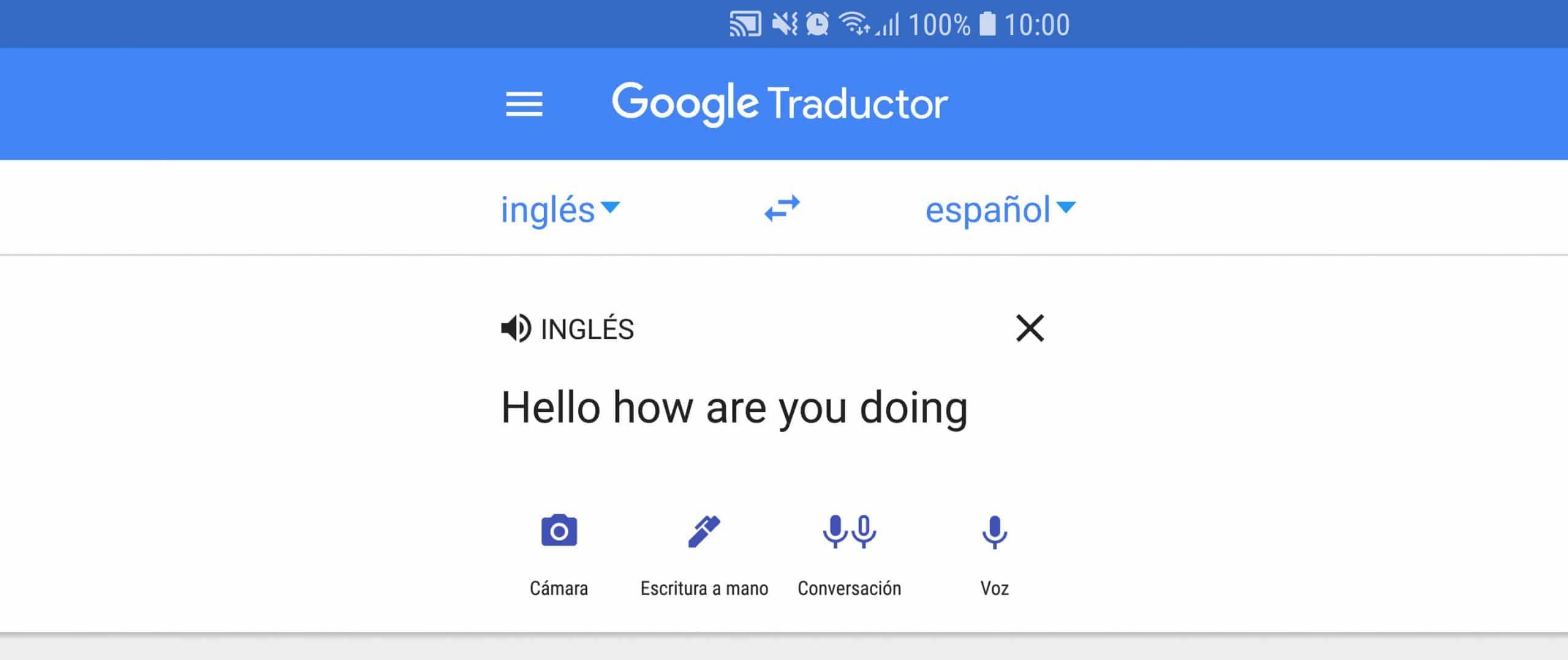Make Google Translate SPEAK slower
– Take a look at these tips, tricks, and solution you can use to make your life much easier with your devices whenever problems arrive and complications which you may find difficult to deal with.
In addition to being able to translate with the camera, Google Translate is very useful as a real-time interpreter between two people who speak two different languages, or to learn to pronounce in English and other languages. However, you may find that the application speaks very fast in these situations. Fortunately, you can change its pronunciation speed from the Android settings.
The path to follow should be similar to the following: System Settings> Language & Input> Text to Speech. You will find a slider «Speed index» that you must slide to the left so that all the narration applications on your Android, including Google Translate, speak more slowly. On the same screen, you may have the option “Listen to an example” to hear the change.
To reverse this change, you will surely also have the option “Reset speech rate”. You may also be able to change the pitch to make the voice higher or lower.
This feature is known as speech synthesis, text-to-speech output, or TTS (Text To Speech). Many applications, such as the Google assistant (voice search), Play Books, Google Translator and even third-party apps that allow you to read texts or PDFs (where you may want the cell phone to speak faster) make use of this Android function. to play or speak a text.
Some devices have Google’s text-to-speech system out of the box, as well as their own (that is the case with Samsung mobiles). Google’s is more complete. If you enter its configuration (by tapping on the gear wheel to its right), you will be able to adjust the sound, so that you can hear clearly above other sounds, and change the intonation or “expressiveness” so that the pronunciation sounds more human or more robotics.
If you are in the google translate webOn a PC, it will not do you any good to change the voice settings in Windows or the system, because apparently this section does not affect the browser. However, it may not be necessary. The second time you click the “speaker” button to hear the pronunciation, Google Translate automatically speaks in a slower voice.
APP to read PDF or text aloud on Android
How to apply funny effects to your voice (alien, robot, etc.)
Activate voice dictation in WhatsApp