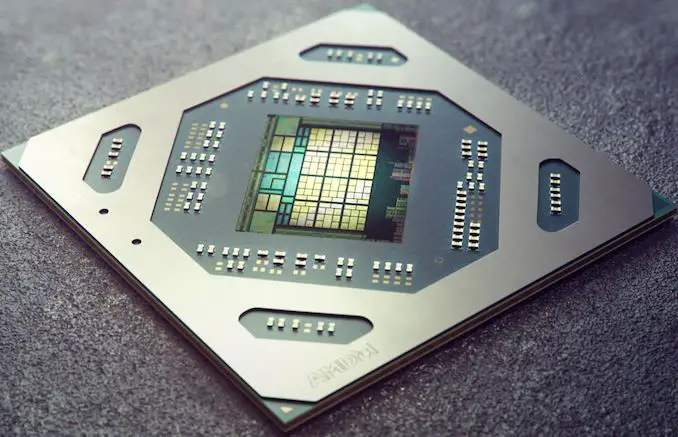Review and testing of the AMD Radeon RX 5300M video card
: Test | Specs | CPU | Config
Back in November, AMD introduced the Radeon RX 5300M mobile graphics card, but laptops based on this GPU did not reach retail sales points until mid-summer, Judging by the tests in games and benchmarks, the Radeon RX 5300M can create significant problems for systems based on NVIDIA GTX 1050 Ti / GTX 1650 – which is the main part of NVIDIA’s mobile revenue, which hasn’t happened for quite some time.
So, the Radeon RX 5300M video card belongs to the entry-level graphics adapters designed for gaming and multimedia laptops. The novelty belongs to the Navi 14 family on the RDNA architecture and is essentially a stripped-down version of the RX 5500M. The Radeon RX 5300M graphics card is built on a 7nm Navi 14 crystal containing 6.4 billion transistors, located 1408 active stream processors. The memory bus has been cut down to 96 bits, the amount of GDDR6 memory does not exceed 3 GB, and its frequency reaches 14 GHz. The frequency of the GPU itself ranges from 1036 – 1445 MHz. However, considering the core configuration, the performance of such a 3D card should still be quite good.
Judging by the tests, the Radeon RX 5300M lags behind the RX 5500M by only 11-12%. At the same time, this graphics adapter is 8-11% faster than the mobile GeForce GTX 1650. That is, despite the narrow bus and small amount of memory, the Radeon RX 5300M can be called a budget gaming video card and become an excellent alternative to the NVIDIA GeForce GTX 1650.
Specifications
| CPU |
|---|
| Navi 14 / RDNA |
| Technical process |
| 7 p.m. |
| GPU frequency MHz |
| 1036 – 1445 MHz |
| Stream Processors (Shading Units) |
| 1408 |
| Texture Units (TMUs) |
| 88 |
| Raster Operations Pipelines (ROPs) |
| 32 |
| Memory type |
| GDDR6 |
| Memory bus width |
| Page 96 |
| Memory size |
| 3 GB |
| Memory frequency |
| 1750 (14000) MHz |
| Power consumption (TDP) |
| 82 watts |
Synthetic tests
3DMark
3DMark Fire Strike is a beautiful and popular application with DirectX 11 API support for testing computers with high-performance gaming graphics cards in the Windows environment. 3DMark Fire Strike results help you evaluate the comparative performance of a video card and its suitability for the most demanding PC games.
3DMark – Fire Strike Graphics 1920×1080
AMD Radeon RX 5600M (Dell G5 15 5505 Special Edition)
15957
NVIDIA GeForce RTX 2060 (Acer Nitro 5 AN517-52 )
15642
NVIDIA GeForce GTX 1660Ti (Lenovo Legion Y540-17IRH )
14186
NVIDIA GeForce GTX 1660Ti Max-Q (HP Pavilion Gaming 15 )
13356
AMD Radeon RX 5500M (MSI Alpha 15)
11754
AMD Radeon RX 5300M (MSI Bravo 15)
10550
NVIDIA GeForce GTX 1650 (Dell G5 15 5590)
9239
Literally FPS stands for “Frame per second”, or frames per second. Accordingly, the larger this number, the smoother the picture will be on the display during the game. How much FPS is needed for a comfortable game? It is difficult to unequivocally answer this question, if only because in different game engines with the same number of frames per second, the image quality can be different. However, there is a widespread belief that 30 FPS will be enough for a smooth game.
The Radeon RX 5300M in gaming delivers a level of performance somewhere between the GTX 1650 and the GTX 1660 Ti Max-Q. The Radeon RX 5300M graphics card will feel quite comfortable in all games at Full HD resolution and high graphics settings, we can enjoy our favorite games with a frame rate of about 40 frames per second, problems can only arise with poorly optimized games like Red Dead Redemption 2 or high-tech games like Metro Exodus. Next, we tested the AMD Radeon RX 5300M in popular games at maximum graphics settings with a display resolution of 1920 x 1080 pixels, based on an indicator of 60 frames per second (FPS).
Display resolution: 1920×1080 pixels. Graphics Settings: Maximum
60FPS
Gears Tactics
47FPS78%
Need for Speed Heat
91FPS100%
Metro Exodus
29FPS48%
Shadow of the Tomb Raider
36FPS60%
Ghost Recon Breakpoint
27FPS45%
Display resolution: 1920×1080 pixels. Graphics Settings: Maximum
60FPS
Borderlands 3
38FPS78%
Far Cry New Dawn
58FPS96%
Apex Legends
68FPS100%
Rage 2
30FPS50%
The Witcher 3
38FPS63%