Review ASUS TUF Z390-PRO GAMING [Socket LGA-1151v2] – The Intel Z390 chipset came out in response to the new 9th generation models for its enthusiastic platform, although in itself the output of this chipset is somewhat questioned, and it has been seen that if the Intel Z390 chipset has not generated the approach that I expected, considering that the processors have previous chipset support, so there is no need to jump to this to support the latest generation of Intel processors.
Unlike past generations of the TUF family, ASUS wanted to revitalize its sound system with a new codec, this time with a Realtek S1200A version, unlike the Realtek® ALC887 that was used for a long time on boards of this range . TUF Z370 models went through a long period without improvements, clearly how the first copies were for the LGA-1151v2 socket, these were absent from the improvements that Intel motherboards developed within ASUS models, some of these or they were even equipped with their famous AURA Sync technology and much less have sound systems that can provide an improvement in the gamer experience, considering that these motherboard models come to reach this input segment to everything that is this universe of gamers That grows day after day.
We all know that the electrical zone dedicated to the CPU, is the most temperature sensitive zone inside the motherboard, here we concentrate the highest consumption of the motherboard and the highest density of electrical elements, which is why a cooling system in This area is very useful, giving us through the low temperatures, stability in the system as well as greater durability of the components. In the ASUS TUF Z390-PRO GAMING we can find heatsinks for both areas of the VRM, both for what they are arranged horizontally and vertically in the front plane of the motherboard.

Specs.
| specs | |
|---|---|
| CPU | Intel® Socket 1151 9th / 8th Gen Intel® Core ™, Pentium® Gold and Celeron® Processors Supports Intel® 14 nm CPU Supports Intel® Turbo Boost Technology 3.0 |
| Chipset | Intel® Z390 |
| Memory | 4 x DIMM, Max. 64GB, DDR4 4266 (OC) / 4133 (OC) / 4000 (OC) / 3866 (OC) / 3733 (OC) / 3600 (OC) / 3466 (OC) / 3400 (OC) / 3333 (OC) / 3300 ( OC) / 3200 (OC) / 3000 (OC) / 2800 (OC) / 2666/2400/2133 MHz Non-ECC, Un-buffered Memory Dual Channel Memory Architecture Supports Intel® Extreme Memory Profile (XMP) |
| Graphic | Integrated Graphics Processor- Intel® UHD Graphics support Multi-VGA output support: HDMI / DisplayPort ports – Supports HDMI with max. resolution 4096 x 2160 @ 30 Hz – Supports DisplayPort with max. resolution 4096 x 2304 @ 60 Hz Supports Intel® InTru ™ 3D, Quick Sync Video, Clear Video HD Technology, Insider ™ DP 1.2 Multi-Stream Transport compliant, supports DP 1.2 monitor daisy chain up to 3 displays |
| Multi-GPU Support | Supports NVIDIA® 2-Way SLI ™ Technology Supports AMD Quad-GPU CrossFireX ™ Technology Supports AMD 2-Way CrossFireX Technology |
| Expansion Slots | 2 x PCIe 3.0 / 2.0 x16 (x16, x8 / x8, x8 / x4 + x4 *, x8 + x4 + x4 / x0 **) 1 x PCIe 3.0 / 2.0 x16 (max at x2 mode) 3 x PCIe 3.0 / 2.0 x1 |
| Storage | Intel® Z390 Chipset: 1 x M.2 Socket 3, with M key, type 2242/2260/2280 storage devices support (SATA & PCIE 3.0 x 4 mode) * 2 1 x M.2 Socket 3, with M key, type 2242/2260/2280/22110 storage devices support (SATA & PCIE 3.0 x 4 mode) * 3 6 x SATA 6Gb / s port (s), gray, * 3 Support Raid 0, 1, 5, 10 Intel® Rapid Storage Technology supports Intel® Optane ™ Memory Ready Intel® CPU with Intel® Rapid Storage Technology support (RAID 0 & RAID 1) PCIEX16_1 slot supports up to 3 Intel® PCIe NVME SSDs via a Hyper M.2 X16 series Card * 4 |
| LAN | Intel® I219V, featuring Turbo LAN TUF LANGuard Dual interconnect between the integrated Media Access Controller (MAC) and physical layer (PHY) |
| Audio | Realtek® ALC S1200A 8-Channel High Definition Audio CODEC – Supports: Jack-detection, Front Panel Jack-retasking Audio Feature: – Exclusive DTS Custom for GAMING Headsets. – Audio Shielding: Ensures precision analog / digital separation and greatly reduced multi-lateral interference – Dedicated audio PCB layers: Separate layers for left and right channels to guard the quality of the sensitive audio signals – Premium Japanese audio capacitors: Provide warm, natural and immersive sound with exceptional clarity and fidelity * Choose the chassis with HD audio module in front panel to support 8-channel audio output. |
| USB Ports | Intel® Z390 Chipset: 2 x USB 3.1 Gen 2 port (s) (2 at back panel,, Type-A) Intel® Z390 Chipset: 8 x USB 3.1 Gen 1 port (s) (4 at back panel,, Type-A, 4 at mid-board) Intel® Z390 Chipset: 4 x USB 2.0 / 1.1 port (s) (4 at mid-board) |
| Back I / O Ports | 1 x PS / 2 keyboard / mouse combo port (s) 1 x DisplayPort 1 x HDMI 1 x LAN (RJ45) port (s) 2 x USB 3.1 Gen 2 Type-A, 4 x USB 3.1 Gen 1 Type-A 1 x Optical S / PDIF out 5 x 8-channel Audio I / O |
| Accessories | User’s manual I / O Shield 2 x SATA 6Gb / s cable (s) 1 x M.2 Screw Package 1 x TUF Gaming Sticker 1 x TUF Certification card (s) 1 x SCD (by region) |
| Operating System | Windows® 10 64-bit |
| Form Factor | ATX Form Factor 12.0 inch x 9.6 inch (30.5 cm x 24.4 cm) |
| Price | WEI: $ 149,990 |
First look.

On its main face, showing with its main combination of colors, gray and yellow they feed in the first instance the external packaging of this model, showing that we are facing a TUF Gaming model.

On its back face main qualities of the motherboard.

Outside the packaging we can see the ASUS TUF Z390-PRO GAMING in all its splendor with an aesthetic very consistent with the segment, an aesthetically striking motherboard but maintaining sobriety in its gray and yellow tones.

For later a striking camouflage design, which gives the feeling that you are facing a motherboard with potential but stealth.

Being a copy of the Z390 chipset, its electrical device is not very far from a medium motherboard with high degrees, with an 8 + 1 power phase configuration, it provides us with an acceptable electrical support for a plate that points to the input segment Gamer in this chipset.

The four modules of RAM will be present in this model delivering up to 4266 MHz under overclocking, a wide margin to take full advantage of these in a large number of memory models.

Its expansion area shows us up to 3x PCI-Express x1 and 3x PCI-Express x16 (the last one running in x4)

The storage section has 6x SATA 3 connectors, distributed in 4 + 2, the latter two being taken out of the PCB very similar to what we have seen in ASUS APEX models.

The sound system as we saw it, in this generation an improvement took, bringing the sound to a Realtek S1200A codec, all this with their respective Nichicon condensers and their EMI cover.

Its rear panel has the essentials, 1x RJ45, 1x PS / 2 combo, 1x HDMI, 1x DisplayPort, 4x USB 3.0, 2x USB 3.1, these USB type A, something strange considering that most of the manufacturers leave at least a USB Type-C and 8-channel Audio Jack

Offering not only protection for an M.2 unit, but also cooling, we can find among the latest PCI-Express, a heatsink that directly contacts our M.2 SSD through a thermal pad, offering low temperature at these units.
Testing and Methodology Platform.
| Test Platform | |
|---|---|
| Processor | – Intel Core i7 8086K |
| Motherboard | – ASUS TUF Z390-PRO GAMING |
| Memories | – G. Skill TridentZ 3200 MHz 2x8GB |
| Refrigeration | – EK-XLC Predator 240 |
| Graphics card | – NVIDIA GTX 1070 Ti |
| Power supply | – Corsair RM1000X |
| Storage | – SAMSUNG 960PRO 512GB M.2 |
| Monitor | – ASUS MG28UQ |
- Windows 10 Pro x64 operating system.
- The tests were performed in an environment with a temperature of approximately 25 ° C.
- The platform was used without a cabinet.
- The drivers used for NVIDIA graphics cards were: ForceWare 417.71 WHQL
- The resolutions of the synthetic tests are the default ones for each of the benchmarks.
- The real test resolutions are 1920 × 1080 and 3820 × 2160 with all the maximum available graphics in each game.
2D tests








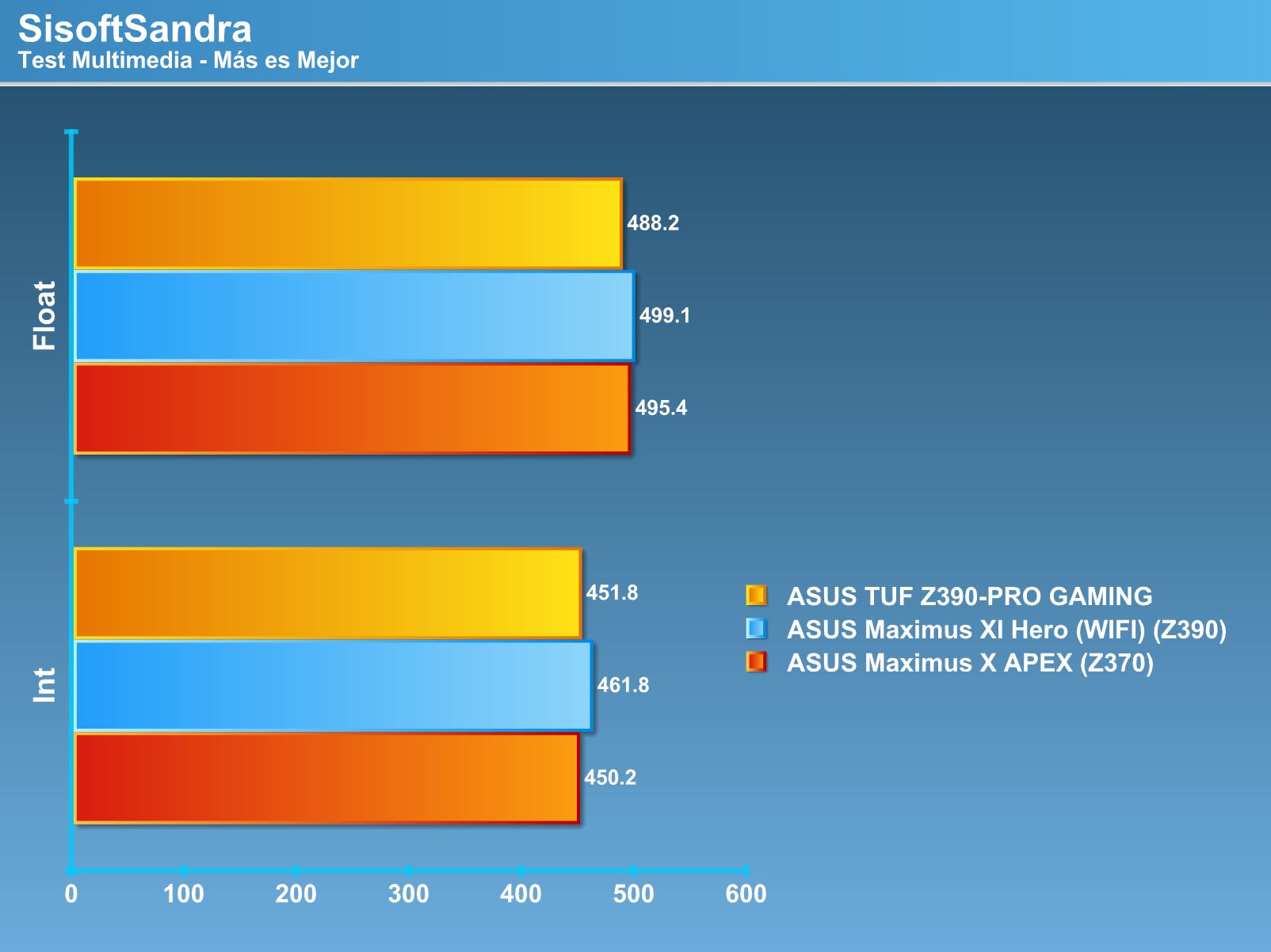


3D tests




BIOS

As in previous models, the BIOS of TUF models has great similarity to that of the PRIME family, the only differentiating object being the TUF logo located in the upper left corner.

In case the ASUS BIOS has not developed significant differences in previous models, they maintain the same scheme within their options.

“Ai Tweaker” tab shows us the main options for overclocking.




“Advanced” tab, we will find in this area the configuration of the components of the motherboard, such as USB, sound control, network, storage devices, etc.

In the Monitor tab, the diversity of both temperature and voltage sensors.

Boot configuration or priority of this, all this in the “Boot” tab

In the “Tool” tab some tools such as the BIOS flash application to update it, user profiles, etc.

Overclocking.
The TUF series despite having military-class components as ASUS comments, is a motherboard that is not very familiar with overclocking, clearly by focusing on the durability of the electrical components and not the potential of these, although clearly under an overclock Homemade, there would be no problem. In this aspect, we take the ASUS TUF Z390-PRO GAMING to a slightly more stressful scenario for her, by leaving the processor at 5.2 GHz with 1.3 Vcore we find stability, although the truth is possible to find it by raising the frequency even more, but at Practical and replicable mode in other scenarios it was decided to keep this configuration.

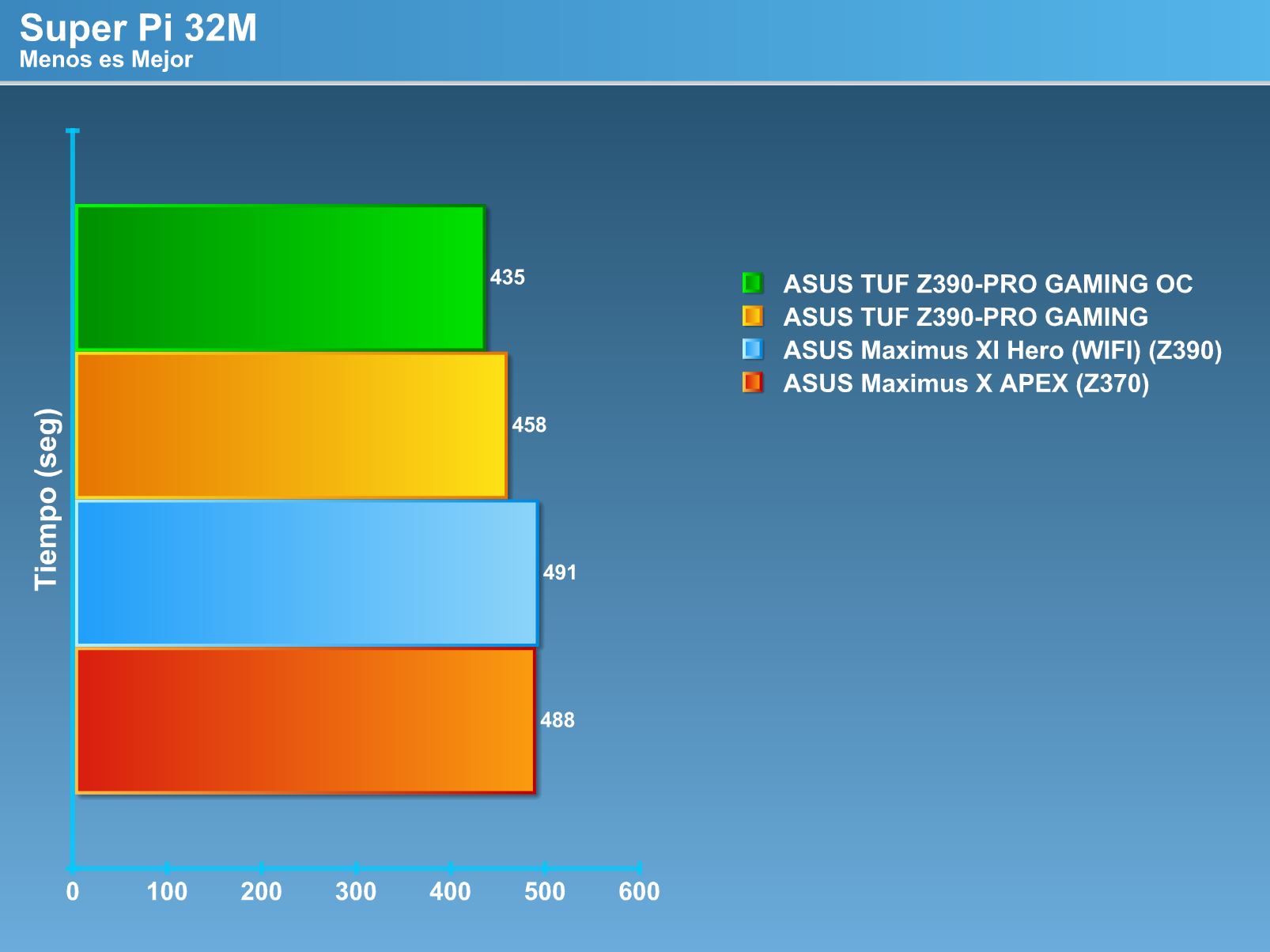
The ASUS TUF Z390-PRO GAMING surprises, although it is not a model that points to the world of overclocking, if it is capable of developing a respectable potential in this area. It is not a motherboard that you would occupy for an overclocking session with liquid nitrogen, but it is an excellent example at low cost for an overclocking with an AIO liquid or air cooling system.
Conclusion.
The TUF series after entering the gamer segment, initially being a line that pointed to a high-computing productivity segment, has managed to gain a space as a low-cost option for the gamer world, which grows day after day. The updates of these models within the Intel enthusiast socket were evident, if we compare the TUF Z370 vs Z390 model many options favored the motherboard models under this latest chipset, we must remember that Z370 was the first chipset that had the TUF series Gaming as part of its lines, in these copies ASUS was just expanding to new technologies, so it did not include features that we see today in most of its motherboards, such as AURA Sync, or higher fidelity sound codec.
If we focus on the ASUS TUF Z390-PRO GAMING model, it is an example of the Intel Z390 chipset that is capable of delivering practically everything that the Z390 chipset offers, since it is a great potential for overclocking as a support for high frequency memories , in addition to this enhancing these innate aspects of the chipset, in addition to an improved sound.
When we look at the price, the TUF series certainly shows a big difference with other copies of the ASUS family, however it could easily show $ 40,000 less than other models of this manufacturer, and this led to other assemblers could be the best purchase option under all the features it has within the same price. We must not forget that under the Intel Z390 chipset the advantages of this are minimal, so it would not be advisable to jump to this chipset if you already have a Z370 motherboard, but if it is an option for those who are just assembling your platform.
In use, whether in performance tests or overclocking, at one time it appears to be under a high-end motherboard, since stability under overclocking is remarkable in this model without mentioning the performance delivered within the tests compared to other models of higher ranges.
In overclocking the model shows confidence, a motherboard with good stability is seen under this type of tools, we managed to see an acceptable electrical system for a grounded overclocking, which any user could be able to develop.





![Review ASUS TUF Z390-PRO GAMING [Socket LGA-1151v2] |](https://www.bitcoinminershashrate.com/wp-content/uploads/2020/01/1580262199_Review-ASUS-TUF-Z390-PRO-GAMING-Socket-LGA-1151v2.jpg)









