In Whatsapp it is now possible to tag (mention) names in messages in groups and to notify that person
Let’s see together how to tag people on WhatsApp in groups to send the notification only to them, filtering the people we want to talk to or to whom the speech is addressed. It goes without saying that if the group is really very large it is preferable to contact the person in a private chat, otherwise we risk losing the thread of the conversation.
Guide to mentions in WhatsApp groups
Tagging is a very useful function when the group starts to become very large: in fact we find people talking and writing messages all the time and talking about a speech or a fact with only a few people becomes practically impossible (those who have used the old chats on the Internet knows what we’re talking about).
In order to write a message intended only for a few or to send a notification to a particular person, in the following chapters we will show you in detail what we need to do to tag a person or a group of people from the WhatsApp app, regardless of the operating system. used. In a dedicated chapter we will also show you how to tag people in groups directly from the PC, so that we can manage group chats even when we work or have to spend a lot of time in front of the computer and we cannot pay attention to the phone.
How to tag a person in a WhatsApp group
To tag on WhatsApp it is sufficient to write, in a new message within a group, the @ (at) followed by the name contact.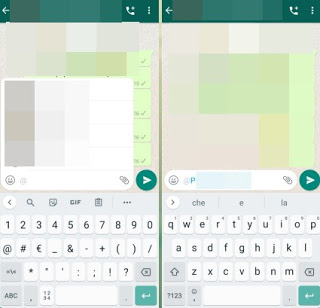
After writing the @ inside the WhatsApp text field, the app will show a list of names as we type a letter, so you can choose one of the participants who will appear in the list: to tag it, just click on the name of the list . Once tagged we can write the message next to it and also add emojis or other smilies, so as to be sure that the message will be delivered only to the desired user and will not send notifications to everyone.
How to tag two or more people in a WhatsApp group
With the @ we can tag even more contacts in a single message, just repeat it for each contact we want to add a contact to the message we are creating.
There is no limit to the number of tags, so we can tag a large number of people without any problems. Also in this case we can get help from the contacts window that will appear every time we type @ and the first letters of the names, so as to tag the right people.
The tag also works with contacts that have not been saved in the address book, but which are part of the same group chat we are in: in this specific case we will have to specify the phone number to start tagging.
How to tag people on WhatsApp Web
WhatsApp has also thought of users who often work from their PC and use WhatsApp Web or WhatsApp Desktop to keep in touch with colleagues or relatives. In fact, we can tag people in groups even from the computer; all we have to do is associate our account with the website or app (by scanning the QR code from the app, as seen in the guide Open Whatsapp via website on PC), open the group and start tagging people using @.
The operation is identical to when already seen on a smartphone, being able to use the list of contacts that will compile by itself as we type the letters of the person or persons we intend to tag in our message.
What happens if we are tagged in a group?
If we are tagged in a WhatsApp group, we will immediately receive the notification from the app or PC program, even if we had activated the silent on that group: this may not please all users who hoped to silence the loudest and most annoying groups silently, without necessarily abandoning it.
If we don’t want to be bothered even by tags in group chats (we hate constant and incessant notifications!), We want to learn how to manage the silent on WhatsApp and avoid being disturbed at work or when we do something else, we invite you to read our guide Mute Whatsapp and disable notifications on Android and iPhone.
Conclusions
If the tags become excessive or worse annoying, it’s a good thing to learn how disable WhatsApp notifications e How to activate the do not disturb feature on Android in unimportant groups, so as not to be disturbed by any nonsense written by the various members, especially if they “notice” that we have silenced the group (not seeing us react, they can think about it and start tagging us all the way, disturbing us).
WhatsApp groups, which can now have up to 256 participants (previously the limit was 100), are becoming more and more advanced, with useful functions such as this tag that keeps conversations alive or as the possibility of quote and forward messages in WhatsApp.
If, on the other hand, we are looking for new tricks to become real app experts, we invite you to read our guide to 10 New Whatapp tricks and features, our article on Extensions for Whatsapp Web on Chrome (really useful if we often use WhatsApp Web) and finally the guide on How to wrap up on WhatsApp, an often underestimated function but very useful if we have to disconnect and want to avoid sending incomplete messages.















