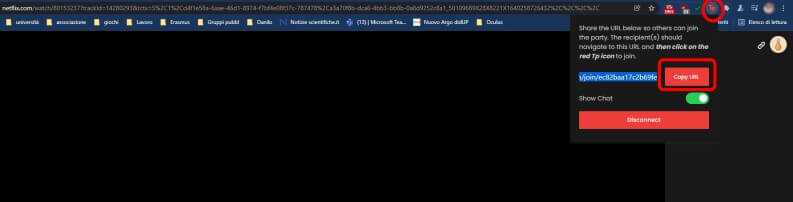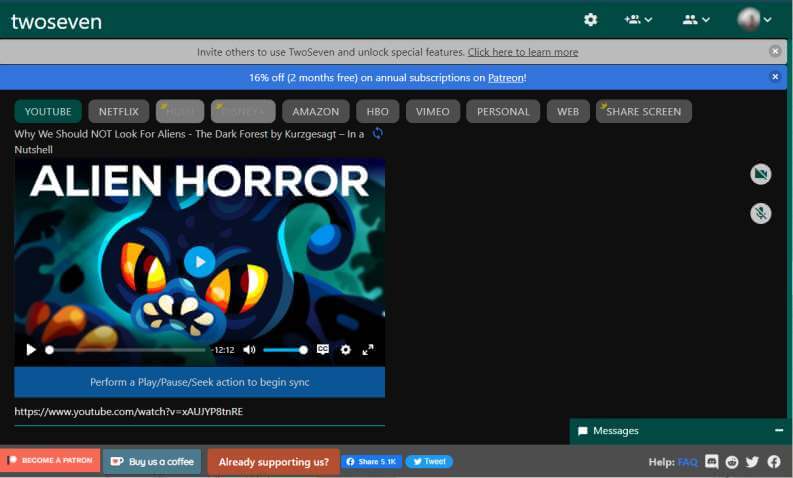Watching movies together from a distance
– Learn these tips and tricks on how to use your devices in a much easier way as well as solved some of your common problems that are difficult.
Watching a movie or a series in company has often been the way to enjoy it the most, the pandemic, which has changed the world, has often kept us apart from each other. Fortunately, by now, if you want to watch movies together at a distance with relatives or friends, because you don’t have the desire or the possibility to see each other in presence, there are sites and services that allow us to watch films together from a distance, each one in their own home.
The contents can come from the most famous streaming services including: Netflix, Amazon Prime Video, Disney plus, YouTube or even from a video file at your disposal.
How to watch movies together from a distance with friends and family
In depth we will present all the best solutions to watch movies together from a distance and how they work.
Teleparty
Teleparty was initially born only for use with Netflix (formerly Netflix Party) the famous and famous streaming service. The service later added support for other streaming services (Disney Plus, HBO, Hulu, and Amazon Prime Video).
Teleparty is not a native Netflix service, but it is a free extension of Google Chrome, which allows you to create virtual roomsto share the URL of the room with other people and start watching any content available on supported video streaming services.
Only those who have a subscription to the streaming service whose content they intend to view and who access with their credentials can be part of the viewing group.
Using Teleparty is simple, first you need to create the private room to invite your friends or relatives to watch the film together with:
- first of all you need to have installed the extension (by going to the extension page on Chrome and clicking on “add“),
- go to the official site of Netflix, Disney Plus, HBO, Hulu or Amazon Prime Video, log in and select the movie / TV series you want to see together;
- after having identified the movie / TV series and having started playing it, click on the extension icon of Teleparty (TP written in red on Chrome), at this point we can choose to put the check mark on the option “Only I have control“, If you do not want to allow the control of the reproduction to other users;
- finally press the button “Start the party” to create the private viewing room.
Once the room has been created, the sharing URL link can be downloaded and sent by clicking on the “Copy link”And then send it to the people you want to share the content with.
The people to whom the link is sent will in turn have to download and install the Teleparty extension, log in with their credentials to the service that offers the video content and will be taken to the virtual room to watch the film together remotely.
As soon as all the people invited have accessed the room, just press the “Play”On the player of the chosen service, to start playing the film and watch it all at the same time.
In addition to watching the film, it is possible to comment by exchanging messages with other friends in the room using the convenient field “Type a Message”.
Prime Video Party
Amazon for the Prime Video platform has also implemented a similar feature, the service is practically available on all devices available on the market (Smart TVs, game consoles, PCs, Android mobile devices, iPads and iPhones, etc.), on the official Amazon Prime Video website you can find the complete list of compatible devices.
The rules for using the service together with your friends are: that all members must have a subscription to Amazon Video and must have subscribed in the same country as the organizer. Unfortunately, it is not possible to participate in international video parties.
The room created for your video sharing can accommodate for one massimo from 100 people, A chat is available to comment the movie together and the player controls will only be available to the organizer of the online event.
To use the service, therefore, just:
- to launch the browser is to go to the Prime Video website or launch the Prime Video app on your device;
- log in with your credentials;
- choose the content to see together and in its tab press the “Video Party“, If it is not listed, you will need to find it by going to the“ other ”menu;
- in the box that appears, choose the nickname you want to use to chat and press the “Crea“;
- now, copy the sharing link and send it to your friends or click on the share item and select the contacts to send the invitation to join the Video Party;
- they will have to click on the link received to enter the room.
When you are ready, you can start playback using the commands available on the player.
There will also be the “Comment“, To chat with your friends in real time, and the one called”Details“, To view the sharing link and Video Party settings.
GroupWatch
Disney + also offers the service to watch movies remotely with friends via Android, iOS / iPadOS devices, PC, website and smart TV.
The option is called GroupWatch and allows you to watch content on their platform with friends and relatives through a virtual room.
To use the service, all attendees must have a subscription in the same country as the one activating the GroupWatch feature. The functionality in question allows you to invite up to six peoplewho have a subscription, to a simultaneous group view of one of the multimedia contents available in the catalog, allowing participants to also send reactions in real time in the form of emojis.
You cannot join a GroupWatch if the title selected for group viewing is not available in your region. Also, in case you want to see content with VIP Access, it must have been unblocked by all attendees. The function is not available if the profile is set as “Child Profile”.
Usage is really simple, just:
- open Disney +;
- identify the content to watch in company;
- under the poster there will be the GroupWatch button characterized by the group of men;
- then a link will be prepared that can be shared with the other participants;
- when all the friends have joined, just press on “Start streaming”To start viewing.
TwoSeven
This is another valid solution that allows you to watch movies together from a distance, in addition to the Web version, we also have the handy extension for Google Chrome and Firefox.
TwoSeven is a web service that allows us to play content from the most popular streaming services such as Netflix, Youtube, Amazon Prime Video, Apple TV or upload a file from your computer. To see the film together, just:
- connect to the TwoSeven homepage and click on “Get Started“;
- then create an account (it’s free);
- as soon as you log in, click on “Start watching” and then check the options “Allow partecipants to use webcam/mic in this room“, To allow participants to use webcam and microphone;
- also tick on “Only admins control videos and playback in this room“, If you want only the room administrator to have control over video playback;
- then click on “Just me”And select the streaming service of our interest among those available including Youtube, Netflix, Amazon, Vimeo, Personal (means having the file to share) and Web. For Youtube / Vimeo you must share the url from the site. In the others you have to install the extension on Chrome or Firefox.
- at this point, click on “Add friends“(Icon with two men) to copy the link and give the invitation to your guests.
Your friends and guests, when they receive the invitation, must have a TwoSeven account and, if you use a streaming service, you need a subscription to that streaming service (for example Netflix and Amazon Prime Video). - as soon as people enter the room, press on “Play”For content reproduction.
We also have the option “Messages“, To have the room chat with other users.
TwoSeven supports various services and features to watch movies from a distance with friends, but for some (at the moment Hulu, Disney + and the feature that allows you to share the screen) it is necessary to become a “Patron”, ie supporters (which in practice other is just a subscription service). Furthermore, by becoming supporters you have some additional features that depend on the type of “subscription” chosen.