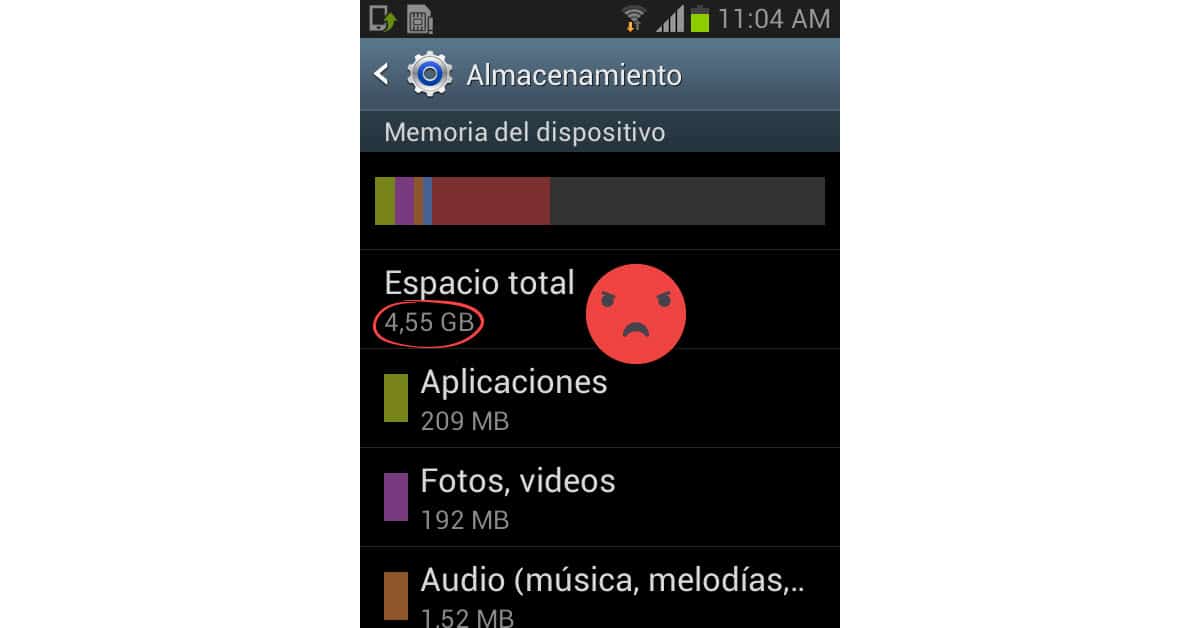Why doesn’t your cell phone have the space it says and fills up fast?
– Take a look at these tips, tricks, and solution you can use to make your life much easier with your devices whenever problems arrive and complications which you may find difficult to deal with.
Cell phones currently claim to have internal storage capacities of 16, 32, 64, 128 GB or in the higher ranges of 256, 512 GB or up to 1 TB of memory. That is what it says in its technical specifications and that is what you will see on the box and what the seller will tell you. However, it turns out that when you have the cell phone in your hands, if you go to the System Settings, Storage option, the cell phone indicates a lower internal storage capacity, in fact several GB of storage less.
Not that the manufacturer or the seller lied. The cell phone really comes from the factory with the storage capacity indicated on its box and technical specifications, be it 16, 32, 64 GB, etc. What happens is that part of that memory or storage is already used by the Android operating system, which usually has a size of several gigabytes of storage.
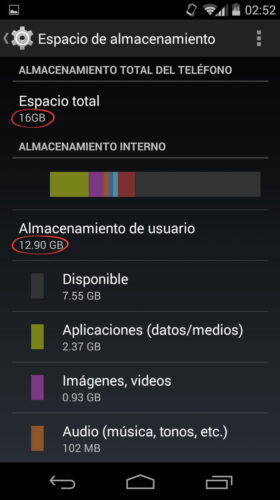
Some devices tell you the total space available and that used by the system or usable by the user. In the Android system settings, Storage option. You just have to do a subtraction to find the remaining storage.
The Android system uses a part or “partition” of storage (a directory called “system”) that normally cannot be modified. When you check the storage capacity in the system settings, the only thing it will show you is the total storage remaining, where you can add or delete information (partition «user-data»).
- Samsung Galaxy S3 mini (2012) de 8 GB: 4.55 GB available, 3.45 GB system (Android 4.1)
- Motorola Moto G Second Generation (2014) 16GB, 12.9 GB available; 3.1 GB system (Android 4.4)
- Samsung Galaxy S5 (2014) 16GB: 10.7 GB available, 5.3 GB system (Android 4.4.2)
- Sony Xperia Z2 (2014) 16GB: 12 GB available, 4 GB system (Android 4.4)
- Samsung Galaxy S7 Edge (2016) de 32 GB: 24.9 GB available, 7.1 GB system (Android 8)
- Huawei Y5 (2019) de 32 GB: 25.4 GB available, 7.6 GB system (Android 9)
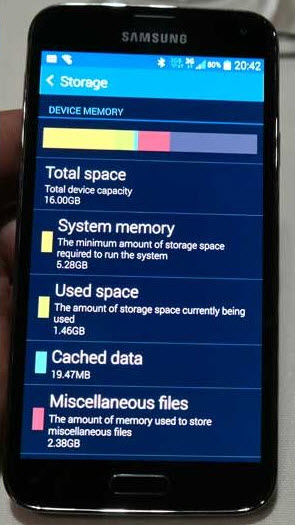
Total memory and real memory in the Samsung Galaxy S5 Source: Telekom-Presse.at
Effective memory in the Sony Xperia Z2, according to its White Paper
As you can see in the examples above, the Android system can use several GB of the internal storage indicated by the manufacturer. Generally, the more modern the Android system, the more space it will use, although this may vary a bit depending on the version of Android from each manufacturer. For example, Samsung’s version of Android, which is quite custom, packed with features, and packed with bloatware, is typically heavier or larger than Motorola’s, which is typically cleaner or “pure.”
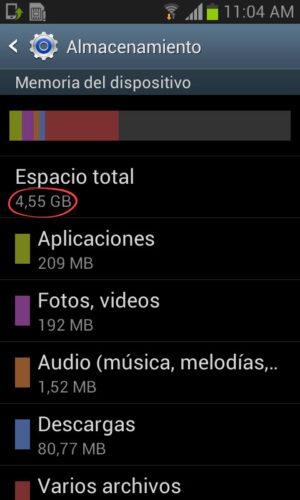
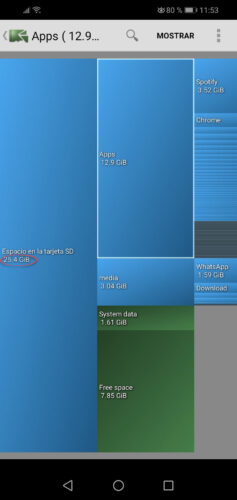
Other devices only show usable space as “total”, which confuses the user. Other cell phones, such as Huawei, do not offer this information in the settings, so you must use apps to see the storage.
My storage is still insufficient
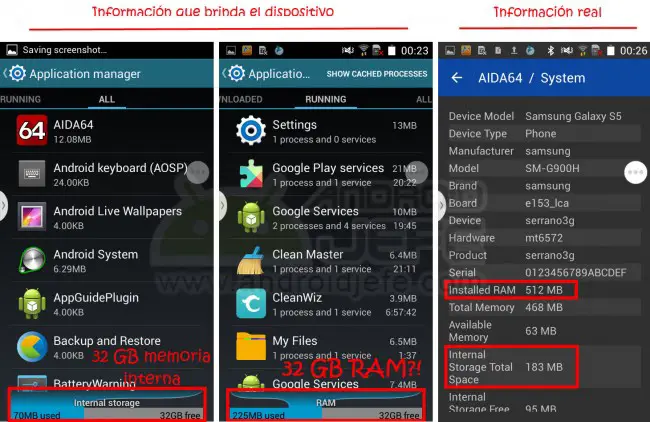
Samsung Galaxy S5 Clone: Technical Information Provided by the Phone vs. Real information.
Despite what the Android system uses, even on a phone or tablet with 8 GB of internal memory, you should be able to install a decent number of applications and games, as well as save relatively enough photos and short videos.
If your cell phone is filled with only about 5 or 10 apps and a dozen small photos or videos, then it is probably a clone cell phone. These devices come with an altered Android system, which can show you 32 or 64 GB of internal storage, however, the memory chip they have installed will only be a few hundred megabytes (a fraction of 1 GB), as I have already shown. on a Sony Xperia clone.
If this is the case for you, there are several solutions for these particular phones. You can also use the general guide to free up full memory, or expand the phone’s internal memory.
conclusion
Obviously the Android system has to be housed or installed in some part of the internal storage and it is for this reason that you do not have all the storage available for your use that says the box or the technical specifications of your cell phone. However, regardless of what the Android system uses, you will always have enough space to install a relatively large number of apps and games, as well as photos or videos. If that is not the case, then surely your phone is a fake or a replica.
Why and how to fix the storage full error (even though it’s empty)
How to see what storage space occupies on Android
Samsung Galaxy S5 clone, “exact” and cheap replica appears 48 hours later