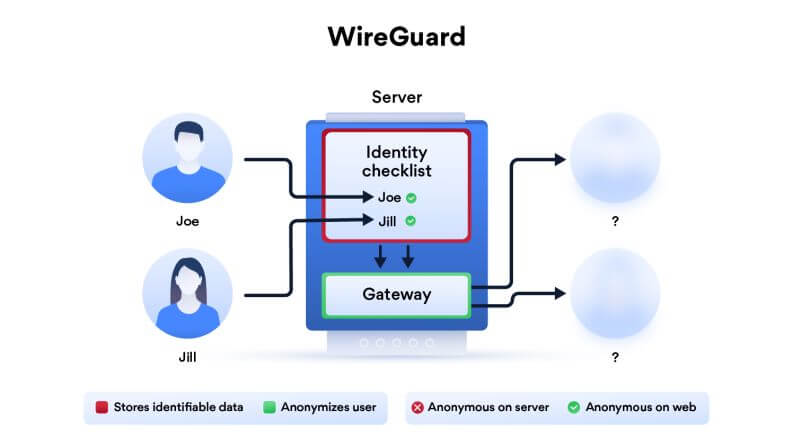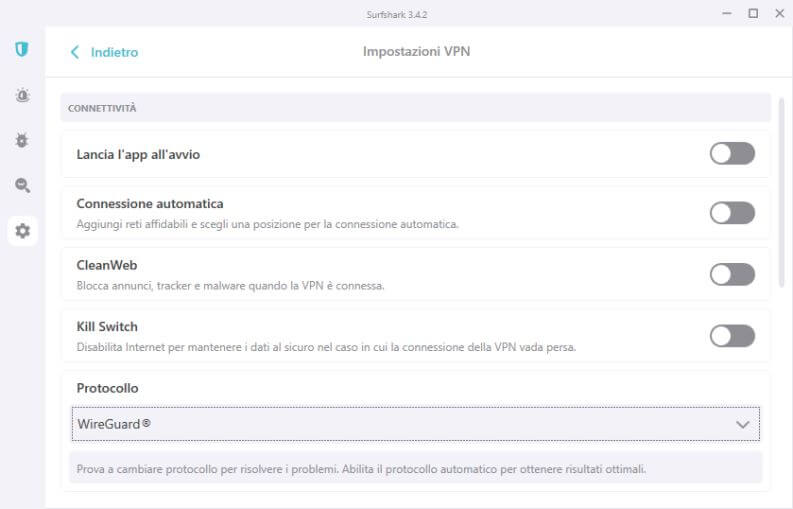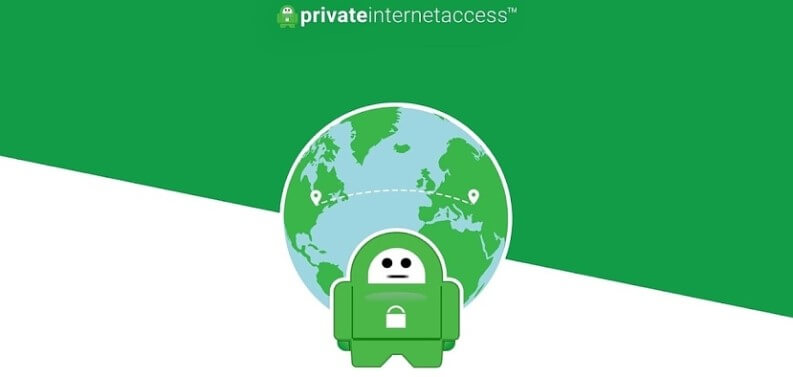Today we talk about WireGuard the security protocol that seems to represent the future of VPN connections. In this study we will see what sets WireGuard apart from previous solutions (such as OpenVPN, IKEv2 and IPsec), what advantages does the new protocol bring, finally we will see which are the best VPN services that have implemented it.
What is WireGuard and how does it work
As we said it is a new open source security protocol designed to overcome both OpenVPN and IPsec. Like all VPN security protocols it is used to create a secure tunnel between a client (located on the user’s device) and a server.
This is usually used to surf safely, remain anonymous on the net, and encrypt your traffic. VPN connections are also useful for bypassing regional blocks and for safely extending corporate networks to make smartworking easier and safer.
The advantages of WireGuard
The new security protocol has some undoubted advantages, also deriving from its structure. Compared to the protocols that preceded it, the new it is made up of only 4,000 lines of code, Linus Torvalds the famous and demanding creator of the Linux kernel called it a work of art. To get an idea, the previous protocols consisted of at least 70,000 lines of code (some online sources say 400,000, but just check on GitHub to check the real figure).
From the simplicity of the project code, derive some of the main merits of the protocol. In fact, the less complexity makes it saferas it is easier for the entire community to review its code for vulnerabilities and fix them.
Furthermore, its structure makes it easier to implement and leads it to offer significantly better performance. To manage the connection through this protocol, in fact, a decidedly reduced computing power is required, which leads to greater efficiency and better performance.
On mobile, the best performance and efficiency have even more noticeable effectsmaking it more enjoyable to use and drastically reducing battery consumption.
Furthermore, thanks to the low latency and the best download and upload performances, WireGuard is by far the best protocol for playing online.
So to summarize a good implementation of WireGuard offers:
- faster connection speed to servers;
- better download and upload performance;
- much improved latency, useful for online games;
- lower energy consumption on mobile.
The disadvantages of WireGuard
Every coin has its downside, WireGuard is no exception, we have to talk about the disadvantages of this security protocol. The first major drawback is youth, it is a much newer launch protocol than competing solutions and is still in beta. So despite the simplicity of the open source code that composes it, unexpected bugs could appear.
Furthermore, for structure, the WireGuard protocol uses fixed IPs, assigned to each user at the time of connection from the server. The server inside it will have to keep track of each user and establish what his address is. The most practical of readers will have already noticed the possible problem, having access to the data of a server it could be possible to reconstruct the navigation of a single user.
The latter problem is important, especially for VPNs that claim to be no logsa superficial implementation of the WireGuard protocol can also be dangerous for the privacy of customers, so you have to rely on services that have a strong experience behind them and have built a solid reputation over the years.
Moreover, WireGuard does not support protocol obfuscation, making the protocol identifiable by the tools that detect VPNs (therefore not usable for example in countries with strong censorship). Therefore it is not recommended for the moment to use this specific protocol in countries with strong censorship or in the office.
Using WireGuard on Surfshark
We have already reviewed the Surfshark VPN in the past and found it a great solution with a strong focus on the privacy and anonymity needs of its customers. We were therefore pleased to hear that the service has implemented the new protocol. To date it is only one more choice left to the customers of the service, and WireGuard is not used automatically.
In desktop versions, you can simply enable it:
- Opening the Surfshark client (downloadable here https://surfshark.com/it/);
- Going with the mouse on the sidebar and clicking on the item “Settings” (O “Settings“If English is set);
- Then press on “VPN settings” (“VPN settings”)
- In the drop-down section of the “Protocol” (“Protocol“), choose “Wireguard“. If at the time of the protocol change you are connected to a server, the connection will be interrupted and then be made with the new protocol chosen.
From our tests it emerged that Surfshark with the same target servers shows very important performance improvements when connecting with the new protocol.
Never before in my tests had I seen a VPN connection exceed 120 Mb / s, both in download and upload a truly remarkable result. Even more remarkable if you consider that connecting to the same servers with the Open VPN protocol has led to half the performance.
Despite understandable privacy concerns, a team like Surfshark’s is to be trusted. Precisely because of the age-old issue of fixed IPs, together with the implementation of the new protocol, the “IP rotation” (“Rotating IP“), which allows the service to change your IP address while you are connected to the same server (without interruptions).
We invite you to enable this function when using the Wireshark protocol although it is still in beta for now.
Also, choose WireGuard can be a fantastic solution for those tasks where performance matters more than privacysuch as for use with P2P sharing channels such as torrents, or in general for downloading from the web and playing on the net.
If you want to know more about Surfshark e Wireguard you can consult their dedicated article, also before purchasing a subscription, we invite you to consult our popular Surfshark review.
Other top VPN services that have implemented WireGuard
NordVPN
Undoubtedly one of the editors’ favorite VPNs, it has always been fast and reliable, managing to combine security needs with speed, all at a price that has remained affordable. Also NordVPN has implemented the new WireGuard security protocolhowever, creating some a custom version called NordLynx. The new protocol can be used in every version (desktop, mobile, Smart TV) of the service client.
Thanks to the team’s experience, this implementation is also very convincing, it effectively limits the intrinsic defects in the protocol while fully preserving its undoubted advantages, i.e. excellent performance, fast reconnections and low impact on performance. (and therefore the limited energy consumption on mobile).
If you want to know more about this service, we invite you to consult our NordVPN review.
CyberGhost
This service too has effectively implemented WireGuard, paying attention to mitigate its defects and to preserve its undoubted advantages. This hardly surprises us, the CyberGhost VPN team has always been characterized by great attention to customer needs and performance.
This solution is not the cheapest VPN on the market but it always offers excellent performance, a large number of servers, and is always one of the best for getting around geoblocks.
If you want to learn more about the features, just check out our in-depth CyberGhost VPN review.
Private Internet Access (PIA)
Here, too, it is an excellent no logs VPN service, which has carried out a good implementation of the new protocol, always maintaining the attention to the anonymity of customers that the service has always shown. Also in this case WireGuard is available on all versions of the service client.
We have always appreciated this VPN service because it allows you to have top VPN performance but at significantly lower prices.
If you want to know more, don’t miss our Private Internet Access (PIA VPN) review.