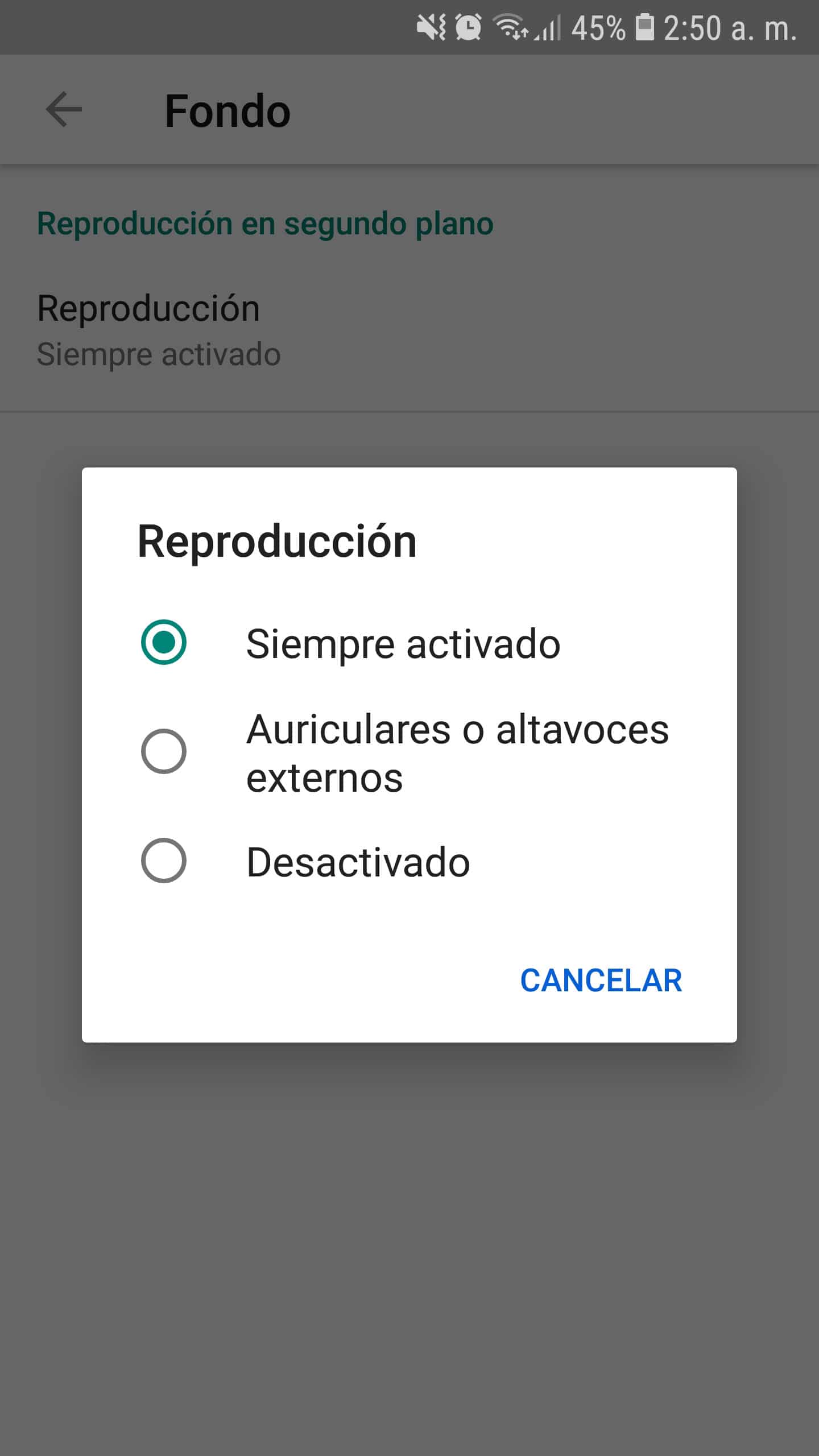YouTube in background, screen off APK – Take a look at these tips, tricks, and solution you can use to make your life much easier with your devices whenever problems arrive and complications which you may find difficult to deal with.
To play YouTube in the background or with the screen off you have two options. The payment alternative is YouTube Premium and the free one are the tricks that we mention here or choose to install an unofficial APK.
In case you don’t know, background operation means videos keep playing when minimizing, quitting, or switching to another app. In the same way if you turn off the screen.
When you buy Premium (like $ 10 a month, depending on the country), you get a version of YouTube with the option to play in the background, among other notable benefits. It’s ideal, except for the cost. The free is to use other applications that offer this feature, including the ones you can download below.
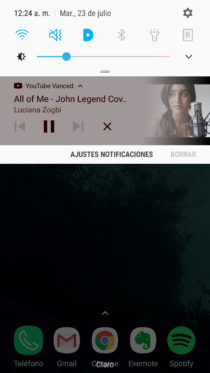
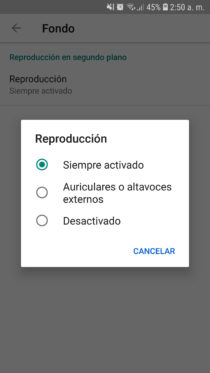
Probably the best alternative because offers the option of background playback, with locked screen O off, without you having to lose the YouTube mobile app experience.
Additionally, it blocks all ads in the videos and offers floating screen playback, “Screen on Screen”, “Picture in Picture PiP” or whatever you want to call it.
The option to listen in the background is available in the YouTube Vanced settings, “Background” menu. There you can even activate this feature only when you connect headphones or external speakers.
Disadvantages
Mainly the fact that it is a YouTube Premium based APK that is modified by third parties. Apparently it is clean right now and there is nothing wrong with it, but I cannot guarantee that it will continue like this.
Second, to log into your YouTube account you will have to install an additional “MicroG” APK, which I do not recommend installing because it is currently unstable and can cause Vanced to close and you cannot open it.
For more information, visit their forum at XDA-Developers.
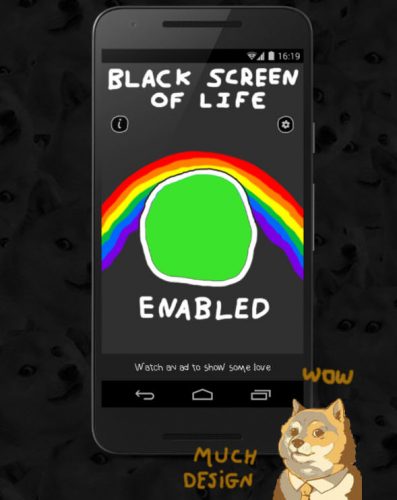
It is an exclusive application to be able to play YouTube with screen off. This is a plugin that works in conjunction with the original YouTube app. What it does is turn off the screen when the phone is turned upside down. That is, with the screen against the table or some surface.
This app is supposed to help you save battery by keeping the screen off while listening to YouTube. However, I have not personally experienced such savings, probably due to its high battery consumption. If you use it, I suggest monitoring this aspect.
Blackr it was an alternative with a similar purpose, but only for AMOLED displays. Unfortunately, like BSoL, it also disappeared from Google Play.
Other
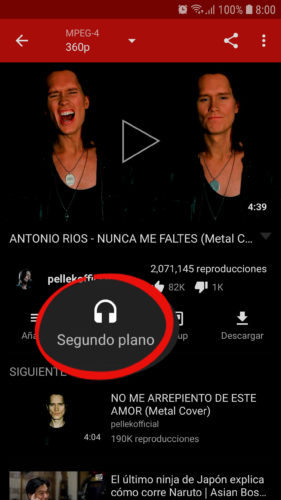
NewPipe It is quite a popular APK for being open source and with a good reputation. Is very complete. In addition to playing in the background or screen off, it also offers YouTube content download.
Webtube and SkyTube They are two less known APKs, although also open source, to watch YouTube with the screen off or with the screen locked. They are not used to play YouTube in the background.
Chrome and Firefox: In these browsers you only have to activate the desktop version of YouTube so that it keeps playing in the background or with the screen turned off.