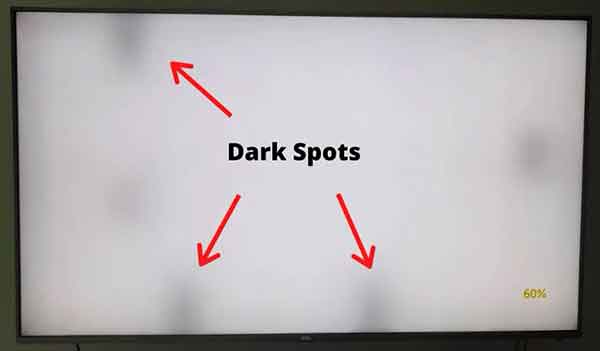Black dots on the TV screen, causes and how to fix
With an LCD TV you can watch your favorite movies, cartoons and series in excellent quality. However, owners of LCD monitors may encounter the problem of dark spots appearing on the screen. Let’s take a closer look at the causes and what we can do to solve the problem of black dots on the TV screen.
What causes dark (black) dots on the TV screen?
So what are the causes of dark spots on the TV screen? Dark (black) spots on LCD TVs are usually caused by surface debris or dirt, a dead pixel, or a stuck pixel. Of all these problems, the easiest to solve is surface debris or dirt. Conversely, stuck pixels or dead pixels are more difficult to resolve.
The causes of the dark (black) dots on the TV screen
Very often dark spots appear on LCD TV screens, including such famous brands as Samsung, Sony, LG and others. They can be located in a corner, centered or in several points at the same time.
The spots do not disappear when you change channels. Even when the TV is off, you can notice that a glare is visible in their place. Furthermore, the dots can be not only black or dark gray but also white or colored. This most likely indicates color errors or other problems.
Did you know that white spots can also appear on your TV? To know more about them, read the article.
Causes of dark spots:
- Manufacturing defects. It is quite rare and manifests itself immediately. The reason is wrong assembly technology, which leads to damage to the display matrix. Service center specialists should eliminate such a malfunction free of charge, if the TV is still under warranty.
- Mechanical damage. A particularly common reason is when there are children in the house playing with a ball in the apartment. A strong blow or pressure will stain the CRT. The broken pixels first appear in the affected area, then they will spread across the screen.
- Moisture or air ingress under the protective glass. The reason is inadequate transportation or poor care of the appliance. Do not clean the monitor with water or a very damp cloth.
- The effect of high temperature. The presence of a heat source near the device leads to various malfunctions, including the appearance of yellow spots due to delamination of the matrix.
- Dust in the case. If you take care of household appliances incorrectly, a small black spot can turn into a large dark spot, which only the masters of the service center can remove.
Repair of the equipment depends on the source of the stain and the type of TV.
Let’s get our hands on the settings
Before you try to take an LCD TV apart or take it to a service center, it’s worth ruling out software failures that are possible with digital broadcasting. The test scheme for Samsung, Sony and LG is common. There may be nuances depending on the TV model.
To eliminate software problems when using a digital broadcast set-top box, do the following:
- Save all information from the tuner to a USB stick.
- Go to the menu.
- Find the “Settings” or “Factory data reset” section.
- Reset the TV to factory settings. If necessary, enter the PIN code 0000, 1111, 1234.
- Restart the STB.
- Go to settings and rerun the automatic channel search.
If the black spots on the LCD TV screen disappear, the cause is most likely a software error. In such a situation, there is no need to disassemble or repair the device. If the malfunction persists, it is best to contact a professional.
Cleaning the glass surface of the screen protector
One of the reasons for the appearance of stains could be dirt or dust. In such a situation, there is no need to disassemble the equipment or restart it. It is enough to wash the surface of the screen. Because of this:
- Unplug the TV. Disconnect it from the network for safety.
- Purchase a special cleaner for LCD monitors.
- Take a soft microfiber cloth.
- Apply a small amount on it.
- Wash the screen without pressing hard.
It is recommended to do this 2 times a week. This will save your TV by making it last longer.
How to get rid of black dots on the TV screen due to moisture penetration
If a defect appears due to water ingress, rinse the matrix. This requires a special cleaner. Running water is not suitable. It contains a large number of invisible impurities, abrasive particles that will settle on the matrix and further worsen the situation.
Cleaning should be done in a well-ventilated area with good ventilation to remove dark spots from the TV matrix. It is recommended to turn on a humidifier, if available. Use soft cotton gloves to clean.
Important! If the screen is cracked, it needs to be replaced. And this can only be done in a professional workshop or service center.
The repair instructions are as follows:
- Prepare your work area and all necessary screwdrivers and other tools.
- Disconnect the TV from the network. Use a screwdriver to remove all the bolts to remove the housing.
- Disconnect the wires and cables. Try to do this as carefully as possible. If any elements are damaged, they will also need to be replaced.
- Unscrew the bolts holding the mold. Do this carefully and replace it with a new one.
- Assemble the TV in reverse order. Switch on and check for correct operation.
Important! If your TV is still under warranty, you don’t need to take it apart yourself. After each of your interventions, the guarantee will no longer be valid. And repairs will be carried out for you for free or at a big discount and at the service center.
How to get rid of black dots on the TV screen
Rarely cleaning the surface from dirt and dust leads to the ingress of microparticles on the matrix. Over time, a large dark spot arises from a small black dot. With the following actions you can avoid the black dots on the TV screen:
- Touch your finger very gently on the surface of the screen where the small black dot appears.
- Try vacuuming the screen. You can do this from a distance of 2-5 cm from the screen.
- Disassemble the device and clean the inside of the screen. The matrix can also be cleaned of dust (for this you need to be very careful).
- If the dark spots have not disappeared after all manipulations, the Sony, Samsung or any other manufacturer’s TV must be brought to the workshop for a complete diagnosis and repair.
How to avoid dark spots
Proper care of household appliances is the key to their proper functioning. To avoid the appearance of black dots on the TV screen, streaks on the screen of a plasma and liquid crystal TV, follow these tips:
- Place appliances 20 cm or more from a heat source.
- Place the TV on a stand. On the floor, the equipment will be cooled and a drop in temperature will result, which is harmful to the LCD TV.
- Remove dust with a dry microfiber cloth. Special brooms or surface cleaners without abrasive particles can be used.
- Do not overheat the equipment. TVs can operate around the clock, but this has a negative effect on performance, color rendering and image playback speed.
Conclusion
Taking care of your LCD or plasma TV in this way will save you from the appearance of dark spots on the screen. Try to avoid mechanical damage. Tell the children that technology is not a toy. And enjoy digital TV for years and years.
Light and colored spots and streaks are removed by other methods. The general repair methods only in case of software failure. Therefore, if screen defects appear, try to completely restart the equipment and reset the modem to factory settings.