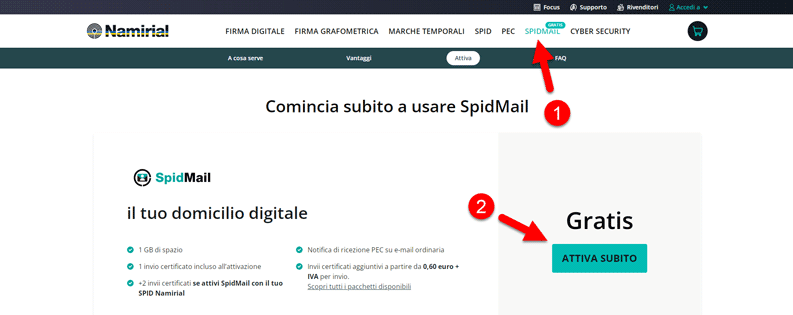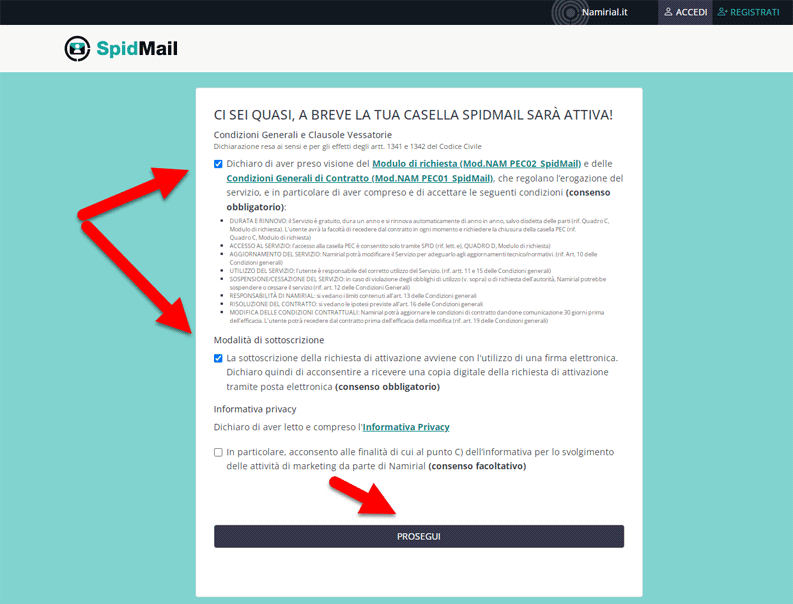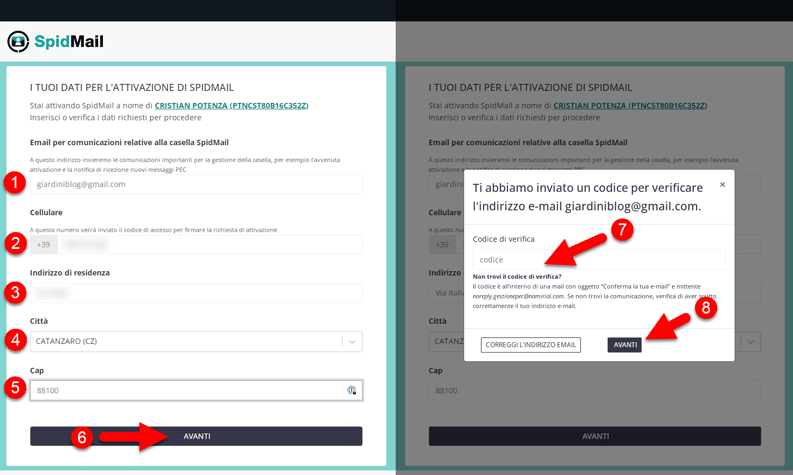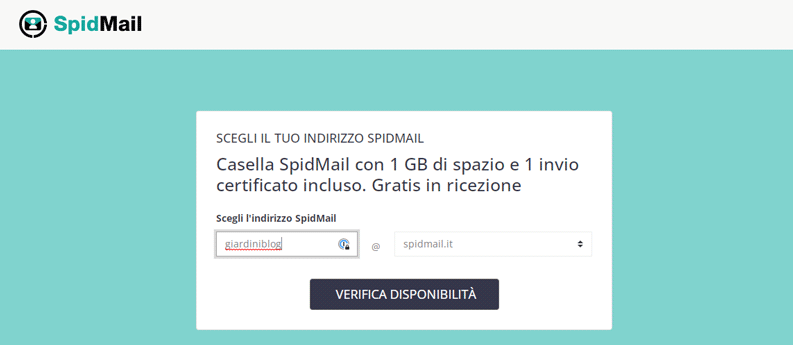Namiriala manufacturer of software solutions and digital identity manager with over 1 million customers, has recently launched SpidMail, the first certified e-mail box (PEC) free forever in reception e activatable through a SPID identity.
Namirial’s innovative solution allows for significant savings, both in terms of money and time, compared to sending a registered letter with acknowledgment of receipt to any post office. But that is not all.
SpidMail, the advantages of Namirial’s free PEC
Namirial’s SpidMail service immediately distinguished itself from other similar solutions on the market for several advantages:
- Free: with SpidMail, receiving emails at the certified email address is completely free. You only pay for the mailings (starting from € 0.60 + VAT, during the activation phase you can get up to 3 free mailings, in the next chapter we will explain how).
- Savings: it is the direct consequence of being able to manage a free PEC box in receipt. As mentioned in the introduction, there is not only an economic saving compared to sending the registered mail with acknowledgment of receipt, but also a considerable saving of time. How many times has it happened to you to go to the post office and find an oceanic line of people?
- Comfort: the SpidMail solution of the Italian company Namirial (the company is based in Senigallia, in the Marche region) allows you to say goodbye to bureaucracy and the endless queues at the post office or municipal offices, thanks to an entirely online management of the certified e-mail box. This also means saying goodbye forever to anachronistic paper documents and useless printouts of sheets of paper. In this the first to thank is the environment.
- Ease of activation: to obtain the free PEC of Namirial it is sufficient to have a SPID digital identity (here we explain how to request the SPID), connect to the Namirial website and, in the section dedicated to SpidMail, click on the button “Activate now”. Nothing could be easier (later we will see the procedure in detail with the step-by-step guide).
Who is Namirial’s SpidMail product for?
SpidMail, the free certified mailbox offered by Namirial, is the ideal solution for anyone interested in streamlining and digitizing the management of their everyday personal bureaucracy, without signing up for any subscription and paying only for the sending of certified messages.
It is also important to underline again that to activate SpidMail, it is necessary to be in possession of the SPID, the digital identity that allows access to the online services of the public administration. This makes for a personal tool like SpidMail to be potentially activated by over 29 million Italian citizensthe same ones who have already reached the age of majority and have chosen to have a digital identity.
And if you are among those who are not yet in possession of the SPIDthe society Namirial allows you to activate your digital identity online in minutes, directly from the website. If you activate the PEC SpidMail box with the Namirial SPID you will get the first three free certified mailings (which are reduced to one if you activate SpidMail with the SPID of another provider).
The process of activating Namirial’s SPID digital identity is simple and immediate. To obtain the personal SPID (type 1) free forever, all you need is an electronic identity card, a PIN and a smartphone equipped with NFC technology.
Alternatively, it is also possible to use the National Services Card (CNS) with a smart card reader connected to the PC or a valid qualified electronic signature. If you don’t have any of these tools, you can activate the SPID with Namirial via video call at a cost of € 19.90 + VAT (you pay only once, service available 24 hours a day, even on Saturdays and Sundays).
Practical cases of use of SpidMail
Namirial’s free SpidMail PEC lends itself to countless use cases. You will find them indicated in the list below:
- You can manage communication with Central Public Administrations and municipalities, saving money and time.
- You can cancel supply services and insurance policies.
- You can contact your bank and request the closure of the current account if necessary.
- You can choose to receive the pay slip through a certified e-mail box.
- You can send the application for the MAD (Availability, the spontaneous application with which it is possible to obtain a medium or long-term replacement contract within the Italian school system).
- You can communicate officially with the condominiums.
- You can request the disposal of the Citizenship Income.
- You can submit an application to participate in a public competition.
How to activate Namirial’s SpidMail
To activate Namirial’s SpidMail certified e-mail box, simply connect to the Namirial website, identify yourself with your digital identitychoose the name of the PEC box and follow the simple instructions to complete the operations. Below are these steps, explained in detail.
First of all, connect to the namirial.it home page and select the product “SpidMail” from the main menu, or alternatively go directly to www.spidmail.it. In the new page that opens, scroll down and press the button “Activate now”.
Then add a check mark next to the first two mandatory consents, evaluate whether or not to allow Namirial to carry out marketing activities through your personal data (optional consent), and press on “Continue” to move forward.
Select “Entra con SPID”choose the provider of your digital identity from the names in the list, then enter your username and password and click on the button “Entra con SPID”.
On the following page, proceed with entering the data required for the activation of SpidMail. You will need to enter an email where to receive communications relating to the SpidMail box, a mobile number, a residential address, city and postcode. Once these data have been entered, click on “Forward”(See screenshot below). At this point you will receive a verification code on your email that you will need to enter as shown in the image under point (7) and then click on “Forward“.
In the next screen you will have to choose the SpidMail address you prefer and click on “Check availability”To make sure it’s available.
Now you just have to follow the simple next steps and digitally sign the service contract. To sign the contract you do not need any other tool, you will only need your smartphone to receive a code to be entered during the procedure.
When the PEC box is active, you can always log in to your SpidMail using your SPID credentials again.
PEC of Namirial also for professionals
Are you a professional? Namirial offers the certified e-mail service (PEC) also to all those who have a VAT number and use it for work. If you choose to activate a business PEC with Namirial you can take advantage of an unmissable offer: for the first year you will pay only 0.99 euros for any certified e-mail package you choose.