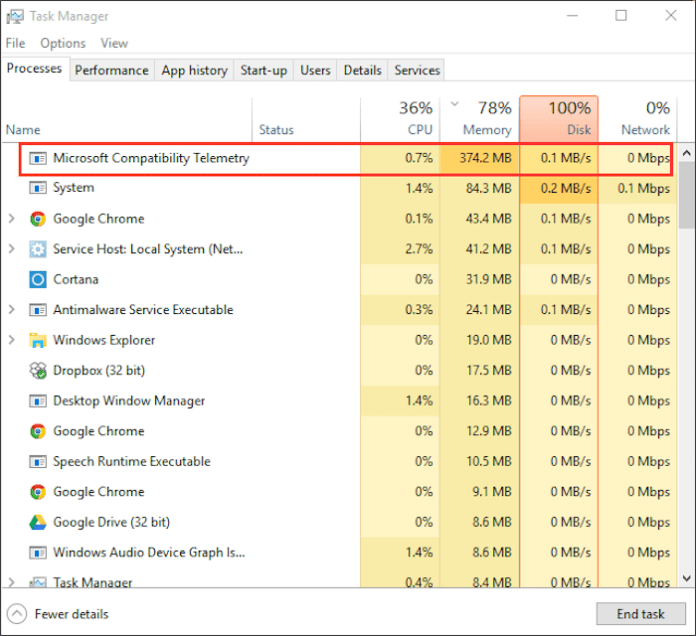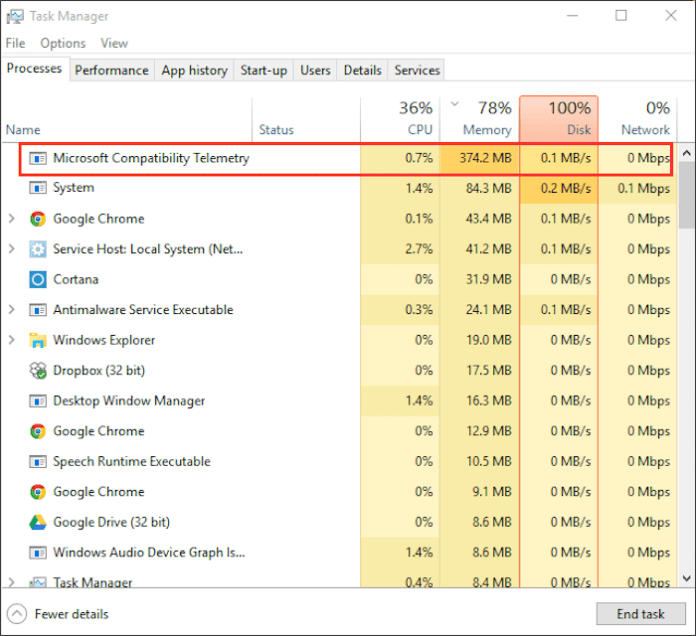What is Microsoft Compatibility Telemetry (CompatTelRunner.exe) High CPU and Disk Usage and
How to fix high CPU and disk usage with Microsoft Compatibility Telemetry – Also known as Microsoft Compatibility Telemetry, CompatTelRunner.exe is the name of a built-in Windows service that helps developers collect reports on the performance of your system. This information is usually collected by Microsoft in the background to generate a list of logs, bugs, and other things that may be useful for working on future fixes.
This service was originally added in Windows 7 and 8.1 with update KB2977759. Unfortunately, while CompatTelRunner.exe actually provides a useful function, it can sometimes not work properly, resulting in high resource consumption.
As a result, most systems start to freeze and crash due to high CPU and disk utilization. To fix this, you should disable this service. Don’t worry, it can be done without harming the system. Some advise you to remove it, but this does not make any sense, since it will reinstall itself after some time. Microsoft Compatibility Telemetry was created for informational purposes only, so you can disable it without issue. Below we have provided a complete guide to this topic: