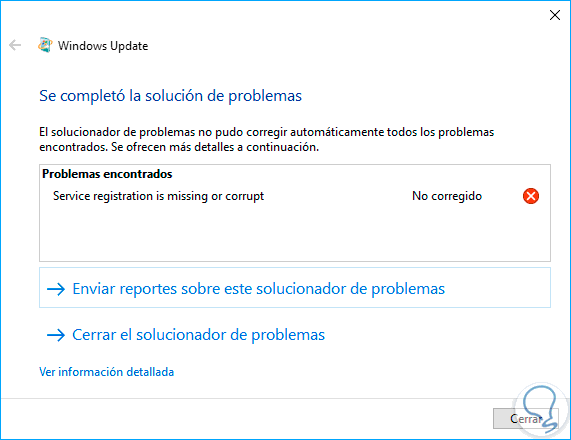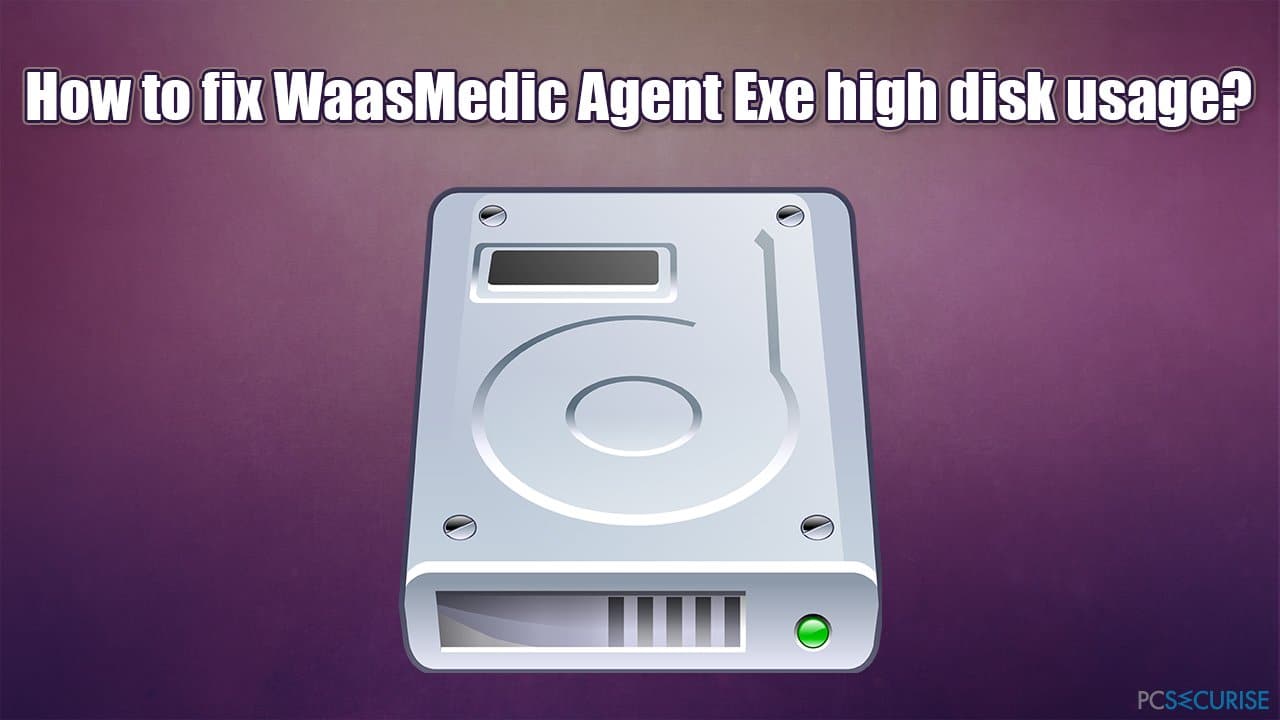2. Windows Update CPU 100 Windows 10
This is a tool that has been designed by Microsoft in order to automate the process of correcting errors in the system update.
Step 1
The tool can be downloaded for free at the following link:
Step 2
It is a portable tool which does not require installation and when we execute the downloaded file we will see the following:
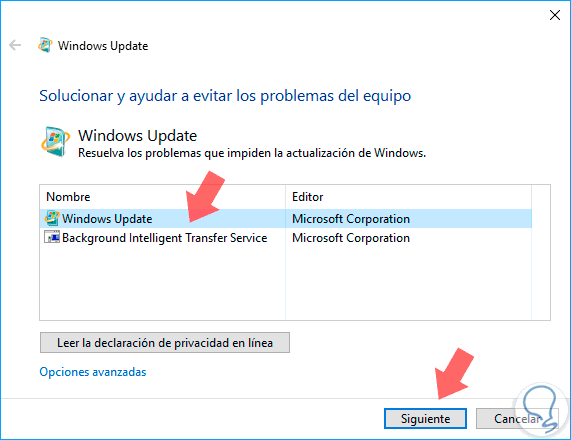
Step 3
There we select the Windows Update option and click on next and it will start the respective analysis process:
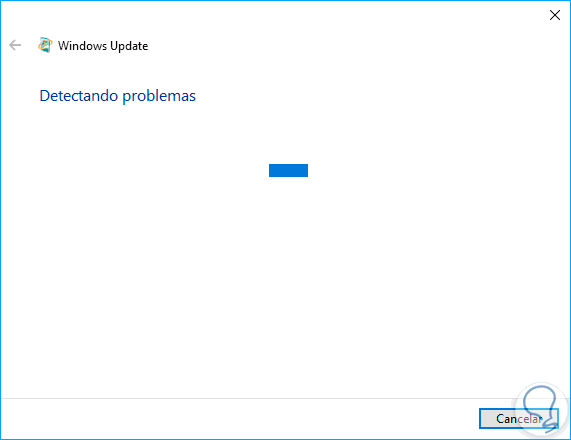
Step 4
Later we will see the following:
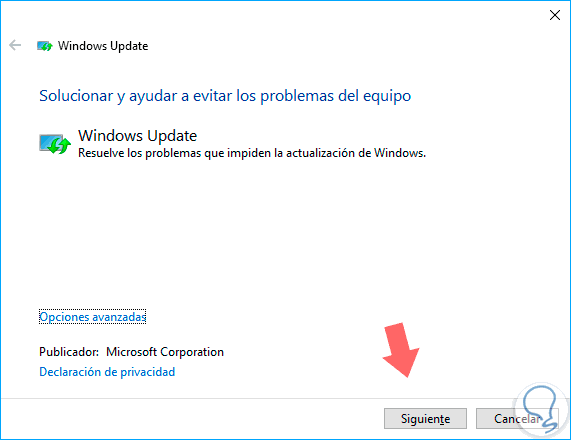
Step 5
There we click on Next and once the analysis process is complete we will have the respective results. There we can take the necessary measures for its correction.