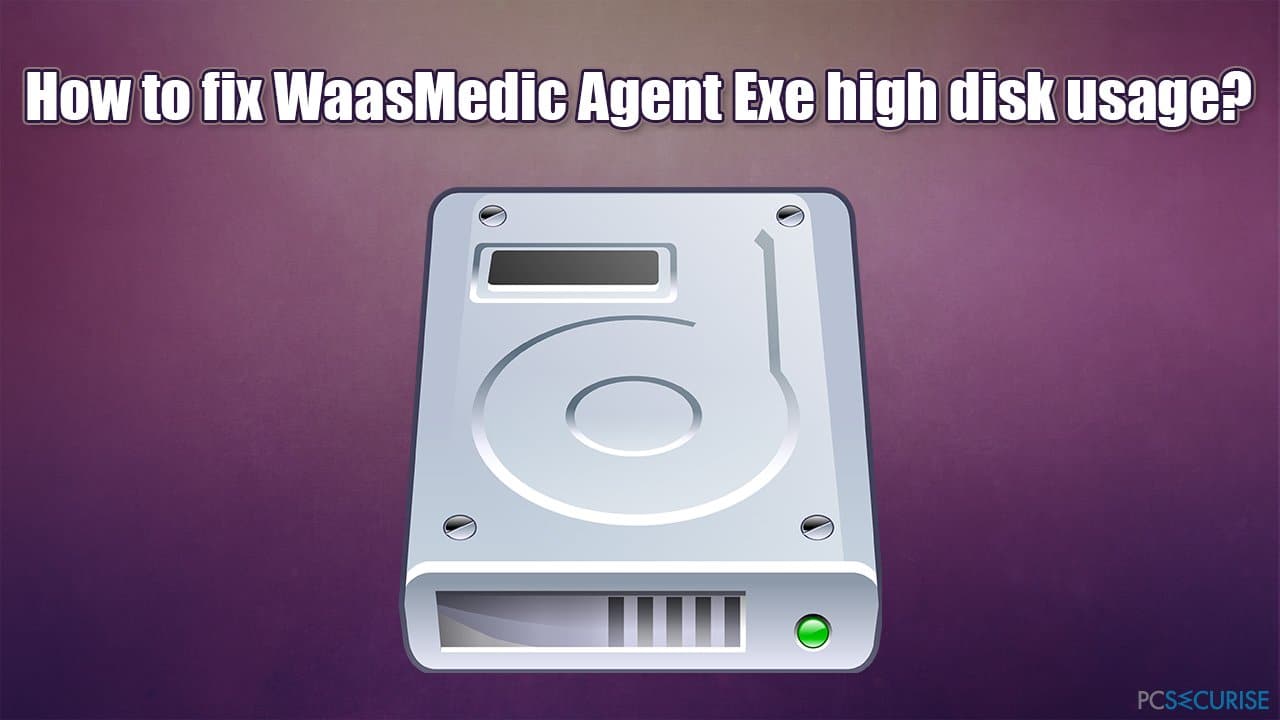11. Solution Windows modules installer worker 100 disk
The first thing we will do is an error check through the command console.
Step: 1
For this we open CMD as administrators. Then we will execute the following command:
sfc /scannow
Step: 2
After the analysis to be performed, the result of that analysis will appear to try to repair the disk.
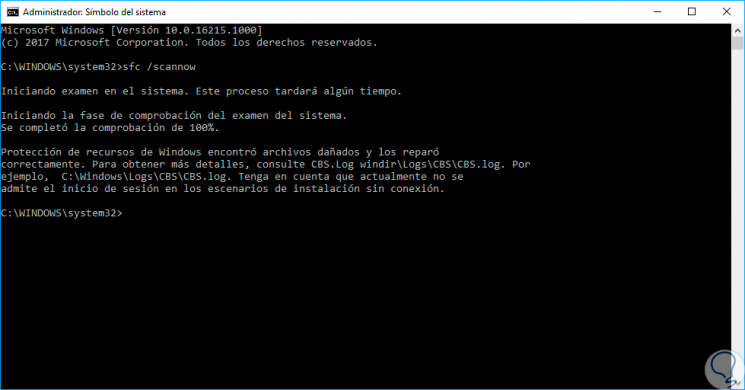
Step: 3
Now run one command after another the following that we show you:
Dism.exe /online /Cleanup-Image /StartComponentCleanup Dism.exe /Online /Cleanup-Image /ScanHealth Dism.exe /Online /Cleanup-Image /RestoreHealth
If after this you continue with the same error, it may be a version failure in Windows 10, so we recommend that you check if you have any updates available and if so, we will install them:
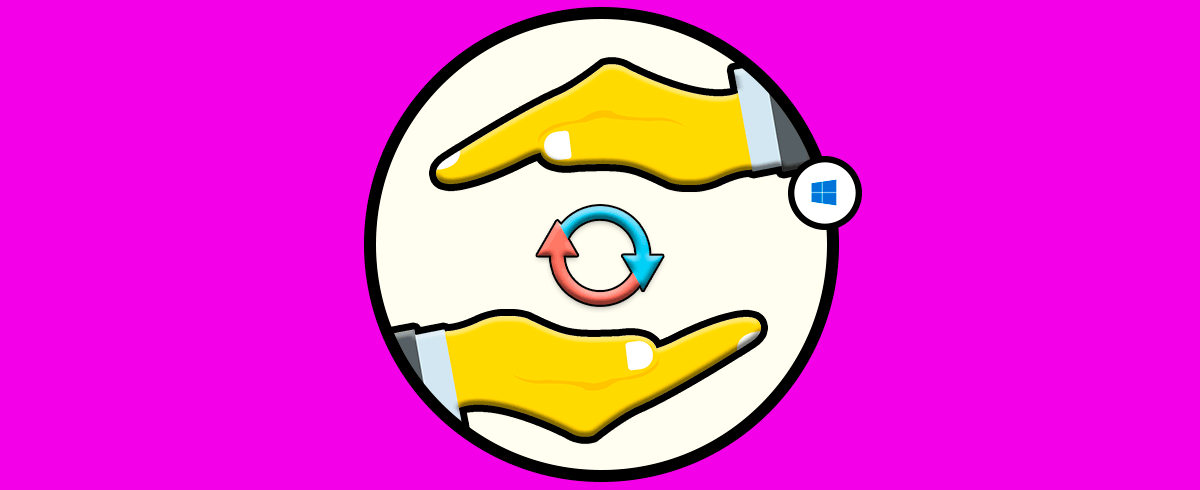
Tutorial in which we show you how to download and install updates in Windows 10 manually step by step.