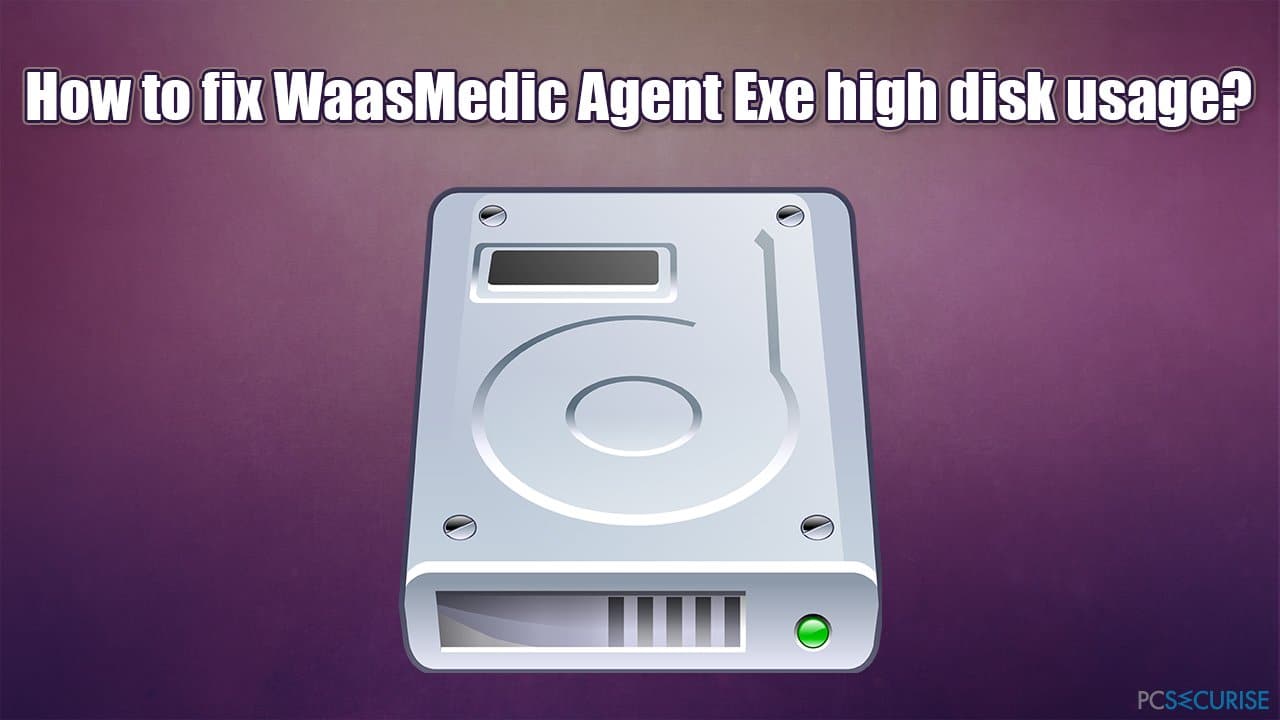What is WaasMedic.exe
WaasMedic or Windows Update Medic Service is a component of Windows Update that runs in the background in order to repair Windows Update in case it becomes damaged or corrupted. This service was recently introduced in Windows 10 so you can run Windows Update smoothly.
Windows updates often include bug fixes, security patches, etc., so they become an essential part of the system, and if the system is not updated for a while, it can be vulnerable to many security flaws. The WaasMedic.exe file can be detected as a threat or virus by some third-party antivirus software, in which case you should add it as an exception. However, this process is usually targeted by malware writers as a disguise as well, so be sure to watch out for that.
Since it is a built-in component of Windows Update, it cannot be actually removed from the system, however it can be disabled or replaced. You can disable most Windows services from Services, although there are certain services that will prompt you with a dialog box Access is denied if you try to disable them. This includes WaasMedic.
Download Windows Repair Tool