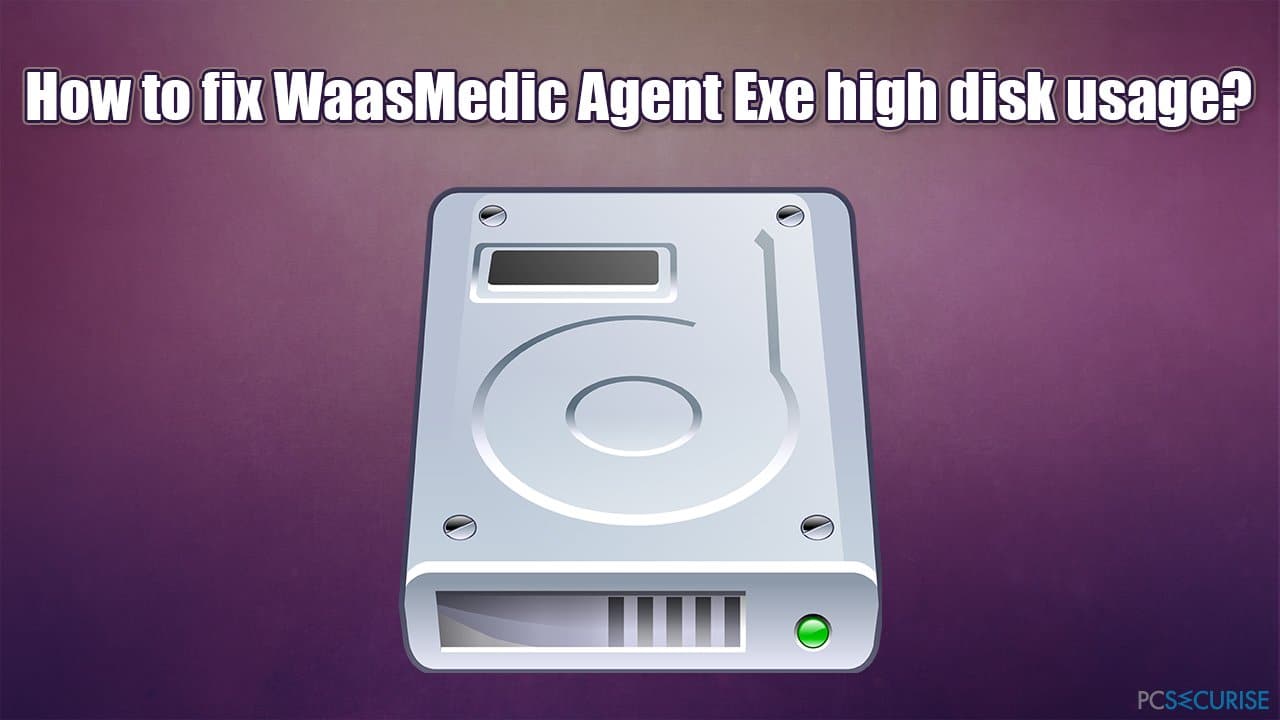How to disable WaasMedic?
Windows Update blocker content
Follow the steps to know how to disable WaasMedic: –
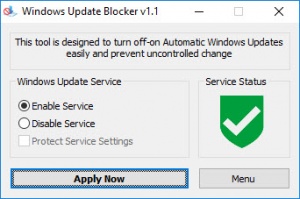
- First of all, open the Windows Update blocker. Windows Update Blocker
- Click Menu and select Windows Services from the list.
- Once the Windows Services window loads, search for Windows Update Medic Service
- Double click and copy the Service name .Windows Service Manager
- Go to the Windows Update Blocker directory and open the ini file in a notepad.
- Under dosvc =, paste the name of the Service and put = 3.4 in front of it.
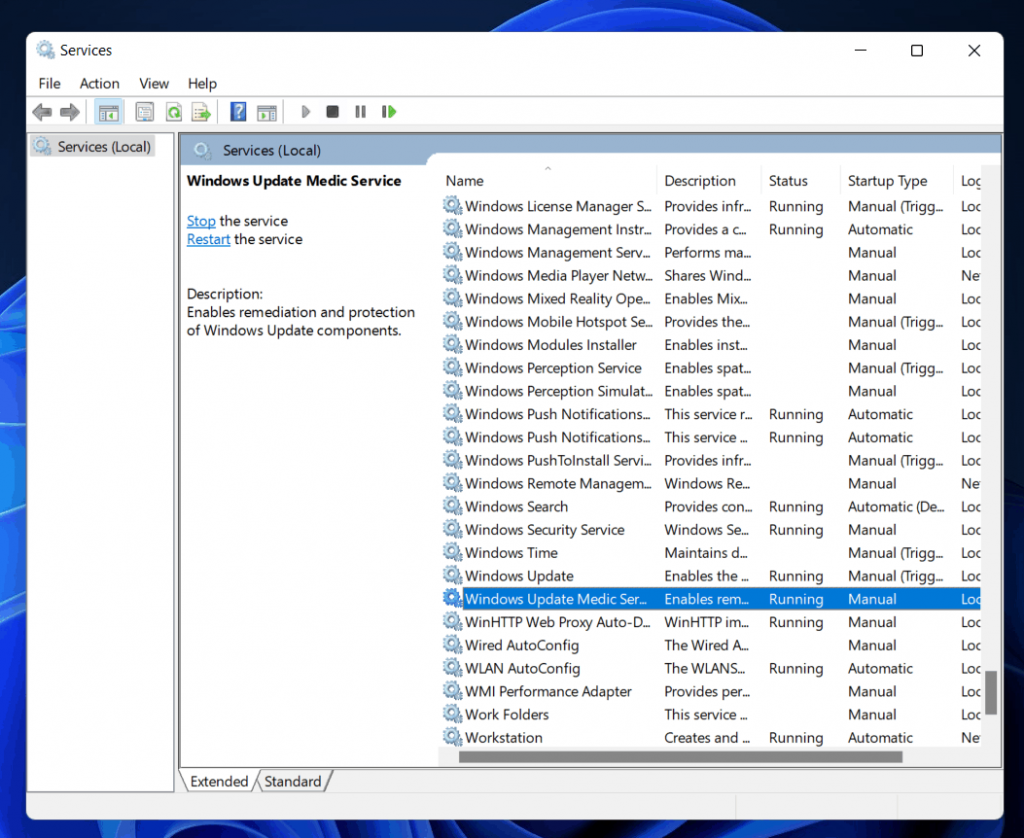
- Wub.ini – Windows Update Blocker
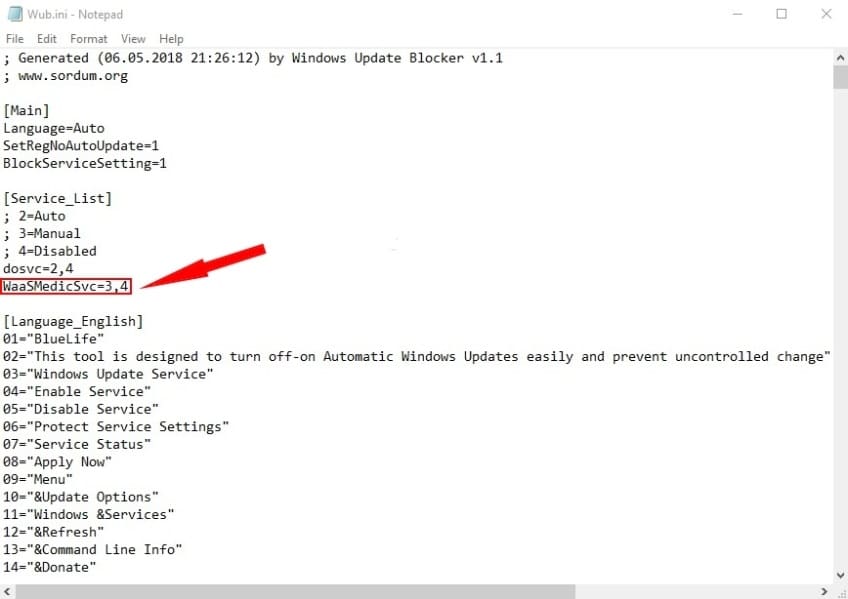
- Now, open the Windows Update blocker window and hit Apply
- If you want to enable the service later, just open the Windows Update blocker, select Enable Service and click Apply.