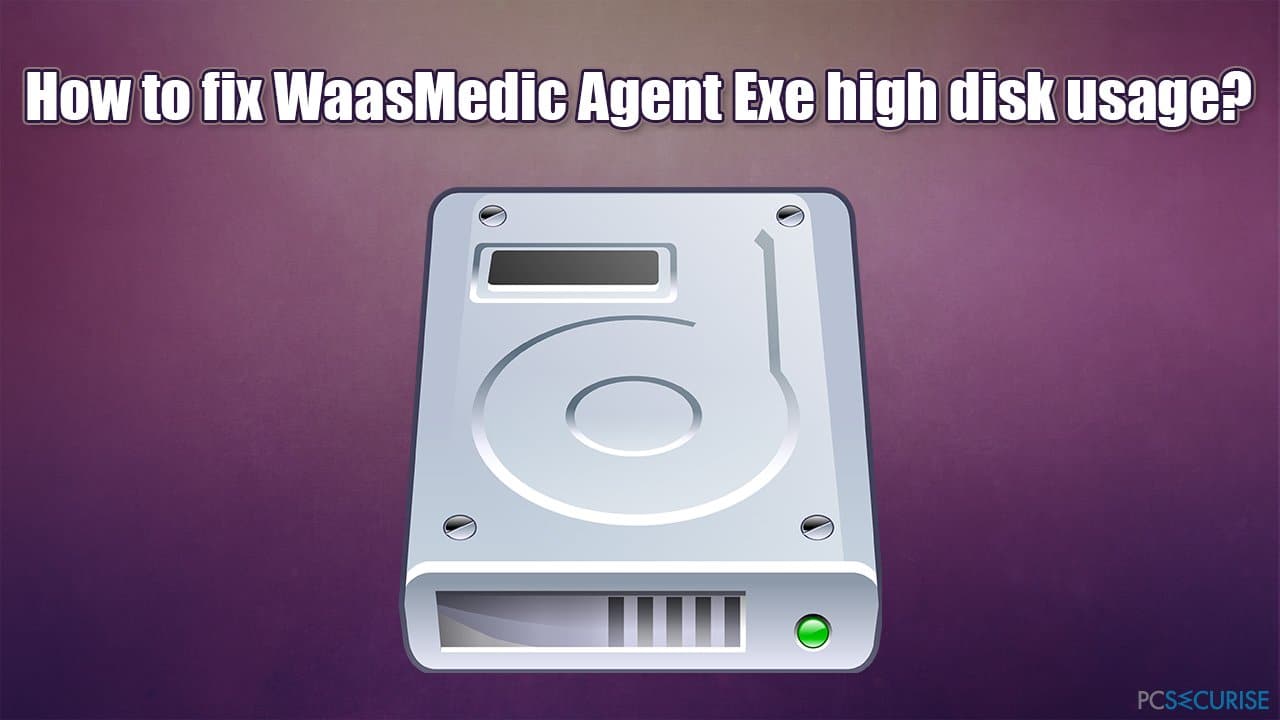4. CPU solution to 100 Windows 10 by antivirus
Antivirus programs are constantly monitoring the system in search of viruses, malware and other potential threats that could put the integrity of the system and the information stored there at risk.
Since these are processes that run in the background, a tip is to temporarily disable such software to validate if it is the cause of excessive disk usage. Disabling Windows Defender can help us fix this error.
To disable them, we will right click on the icon of our antivirus program in the task bar and there we select the option “Disable for” and we will indicate the amount of time desired to carry out the tests.
If we use the antivirus integrated in Windows 10, we can go to the Windows Defender Security Center and there, in the section “Antivirus and threat protection”, click on the “Real-time protection” switch to temporarily disable it: