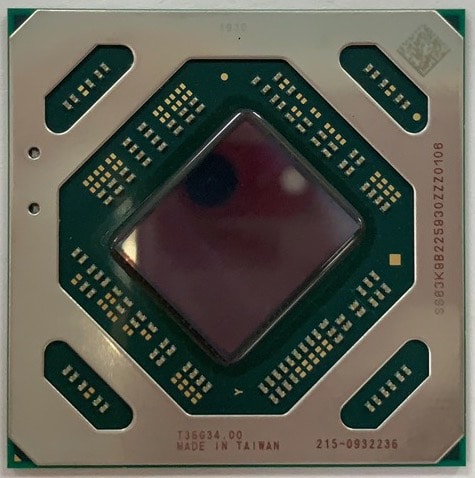Review and testing of the AMD Radeon RX 5500M video card
: Test | Specs | CPU | Config
On the market of video cards for desktop computers, AMD is doing very well, which cannot be said about the mobile segment, here everything is very sad for AMD. The only graphics accelerator for laptops that more or less pulls modern computer games is the Radeon RX 560 X, which is essentially a rebranding of old graphics cards on the AMD Polaris 21 architecture. To somehow compete in the mobile segment of Nvidia, new mobile graphics card which has long been registered in gaming laptops, AMD announced the same new graphics card for laptops Radeon RX 5500M.
At the heart of the novelty is 7-n.m. GPU based on RDNA Navi 14 microarchitecture. The new GPU is equipped with 22 RDNA compute units, each containing 64 stream processors, for a total of 1408 SPs. The number of texture units is 88, and raster operations pipelines (ROPs) are 32. The GPU of the video card contains 6.4 billion transistors and has a chip area of 158 mm². The Radeon RX 5500M has an operating frequency of 1448 MHz, in Boost mode you can expect a maximum of 1645 MHz. In the desktop version without the M prefix, we get slightly higher clock speeds – 1717 MHz and 1845 MHz, respectively. The reason for the difference in frequencies between the mobile and desktop versions lies in the limitations of Typical Graphics Power (TGP), that is, the power consumption of the GPU. In the case of the desktop model, the TGP is 150W, for mobile GPUs, AMD has limited the TGP to 85W. The volume of video memory of the GDDR6 type is 4 GB, which at a frequency of 14 GHz and a 128-bit bus gives a bandwidth of 224 GB / s. When it comes to gaming performance, the Radeon RX 5500M is most likely an opponent of the mobile version of the GeForce GTX 1660Ti Max-Q.
Additionally, the Radeon RX 5500M boasts support for useful technologies:
- Radeon Image Sharpening (RIS) – Sharpens images softened by scaling and post-processing effects.
- AMD FidelityFX – allows you to create high-quality post-processing effects and achieve the optimal balance between image quality and performance;
- Radeon Anti-Lag – Reduces input lag for smoother, more responsive gameplay.
Specifications
| CPU |
|---|
| Navi 14/ RDNA(R19M-E85) |
| Technical process |
| 7 p.m. |
| GPU frequency MHz |
| 1448 – 1645 MHz |
| Stream Processors (Shading Units) |
| 1408 |
| Texture Units (TMUs) |
| 88 |
| Raster Operations Pipelines (ROPs) |
| 32 |
| Memory type |
| GDDR6 |
| Memory bus width |
| 128 pages |
| Memory size |
| 4 GB |
| Memory frequency |
| 1750 (14000) MHz |
| Power consumption (TDP) |
| 85 watts |
Synthetic tests
3DMark
3DMark Fire Strike is a beautiful and popular application with DirectX 11 API support for testing computers with high-performance gaming graphics cards in the Windows environment. 3DMark Fire Strike results help you evaluate the comparative performance of a video card and its suitability for the most demanding PC games.
3DMark – Fire Strike Graphics 1920×1080
AMD Radeon RX 5500M (MSI Alpha 15)
11754
NVIDIA GeForce GTX 1660Ti (Lenovo Legion Y540-17IRH )
14186
NVIDIA GeForce GTX 1660Ti Max-Q (HP Pavilion Gaming 15 )
13356
NVIDIA GeForce GTX 1650 (Dell G5 15 5590)
9239
AMD Radeon RX 560Х(Asus TUF FX505DY)
6331
Literally FPS stands for “Frame per second”, or frames per second. Accordingly, the larger this number, the smoother the picture will be on the display during the game. How much FPS is needed for a comfortable game? It is difficult to unequivocally answer this question, if only because in different game engines with the same number of frames per second, the image quality can be different. However, there is a widespread belief that 30 FPS will be enough for a smooth game.
In modern games, AMD Radeon RX 5500M will be able to provide high, and in some projects even maximum graphics settings (depending on the requirements of the game) in FullHD resolution. Next, we tested the AMD Radeon RX 560X in popular games at high graphics settings with a display resolution of 1920 x 1080 pixels, based on 60 frames per second (FPS).
Display resolution: 1920×1080 pixels. Graphics Settings: High
60FPS
GRID 2019
67FPS100%
Rage 2
55FPS91%
Metro Exodus
38FPS63%
Shadow of the Tomb Raider
59FPS98%
Ghost Recon Breakpoint
48FPS80%
Display resolution: 1920×1080 pixels. Graphics Settings: High
60FPS
Borderlands 3
47FPS78%
Total War: Three Kingdoms
48FPS80%
Assassin´s Creed Odyssey
40FPS66%
Control 2019
34FPS56%
The Witcher 3
72FPS100%