Review Intel Core i9 9900KS [LGA-1151v2]: Specs | Hashrate |Test | CPU| Config – At the gates of what will be the 10th generation of Intel Comet-Lake (April according to rumors), Intel released a model with a fleeting presence in the market, the Intel Core i9 9900KS model that was launched in October 2019 and that according to the rumors could be quickly passing to the list of Intel models that were launched on the market in a special way.
Intel has shown us a somewhat redundant list as far as Intel Core i9 is concerned, the model i9-9900, i9-9900K, i9-9900KF, i9-9900KS, the differences between these are very subtle and the truth has generated more entanglement that a real reason to exist, with this we can see the pressure of AMD under this big blue.
The Intel Core i9 9900KS is a model released as a special version, not unlike its siblings, as it is a model that follows the same Coffe Lake architecture. Its main characteristics have a base frequency of 4.0 GHz and a turbo of 5.0 GHz, all this for 8 cores with HT (8C / 16T), under a 127W TDP design, together with a total of 16MB of L3 cache. A processor that Intel has squeezed 14nm architecture at its best.
Specifications.
| Specifications | AMD Ryzen 9 3950X | AMD Ryzen 9 3900X | Intel Core i9 9900KS | AMD Ryzen 7 3800X | AMD Ryzen 7 3700X | AMD Ryzen 7 2700X | Intel Core i9 9900K |
|---|---|---|---|---|---|---|---|
| Fabrication process | 7nm | 7nm | 14nm | 7nm | 7nm | 12nm | 14nm |
| Cores | 16 | 12 | 8 | 8 | 8 | 8 | 8 |
| Threads | 32 | 24 | 16 | 16 | 16 | 16 | 16 |
| Frec. Base | 3.5 GHz | 3.8 GHz | 4.0 GHz | 3.9GHz | 3.6 GHz | 3.7 GHz | 3.6 GHz |
| Frec. Max | 4.7 GHz | 4.6 GHz | 5.0 GHz | 4.5GHz | 4.4 GHz | 4.3 GHz | 5.0 GHz |
| Hidden L2 | 8MB | 6MB | 2MB | 4MB | 4MB | 4MB | 2MB |
| Hidden L3 | 64MB | 64MB | 16MB | 32MB | 32MB | 16MB | 16MB |
| TDP | 105W | 105W | 127W | 105W | 65W | 105W | 95W |
| Syst. Refrigeration | – | Wraith Prism with RGB LED | N/A | Wraith Prism with RGB LED | Wraith Prism with RGB LED | Wraith Prism with RGB LED | N/A |
| Price USD | $499 | $ 524 | $329 | $254 | $485 | ||
| CLP price | PCFactory: $ 869.990 | $ 445.000 | PCFactory: $ 599.990 | $ 389.990 | $ 315.900 | $ 250.000 | $ 439.900 |
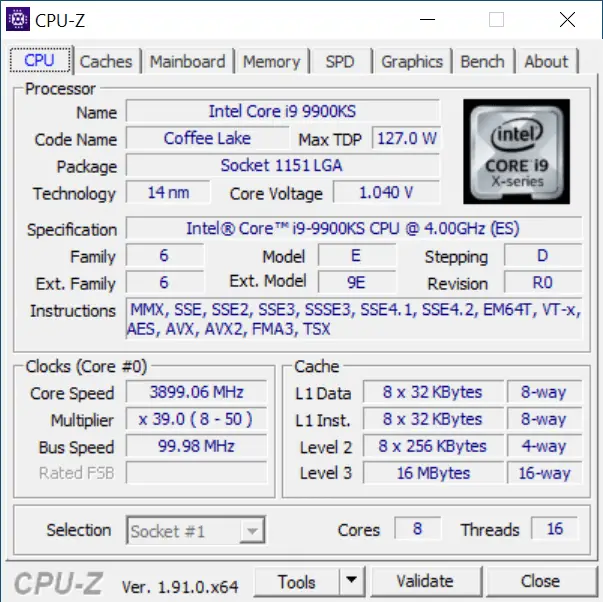
Test Platform and Methodology.
| Testing Platform | |
|---|---|
| Processor | – Intel Core i9 9900KS |
| Motherboard | – GIGABYTE Z390 AORUS ULTRA |
| Memories | – G.Skill TridentZ 3200MHz 2x8GB |
| Refrigeration | – EK-XLC Predator 240 |
| Graphics card | – Sapphire Pulse RX 5700 XT 8GB |
| Storage | – Corsair MP600 1TB M.2 PCIe 4.0 |
| Power supply | – Corsair RM1000x |
| Monitor | – ASUS MG28UQ |
- Sistema operativo Windows 10 Pro x64 [Update 1903].
- The tests were carried out in an environment with a temperature of approximately 25ºC.
- The platform was used without a cabinet.
- Video driver used: Adrenalin 2020 Edition 20.2.2
- The resolutions of the synthetic tests are those predetermined by each of the benchmarks.
2D tests.

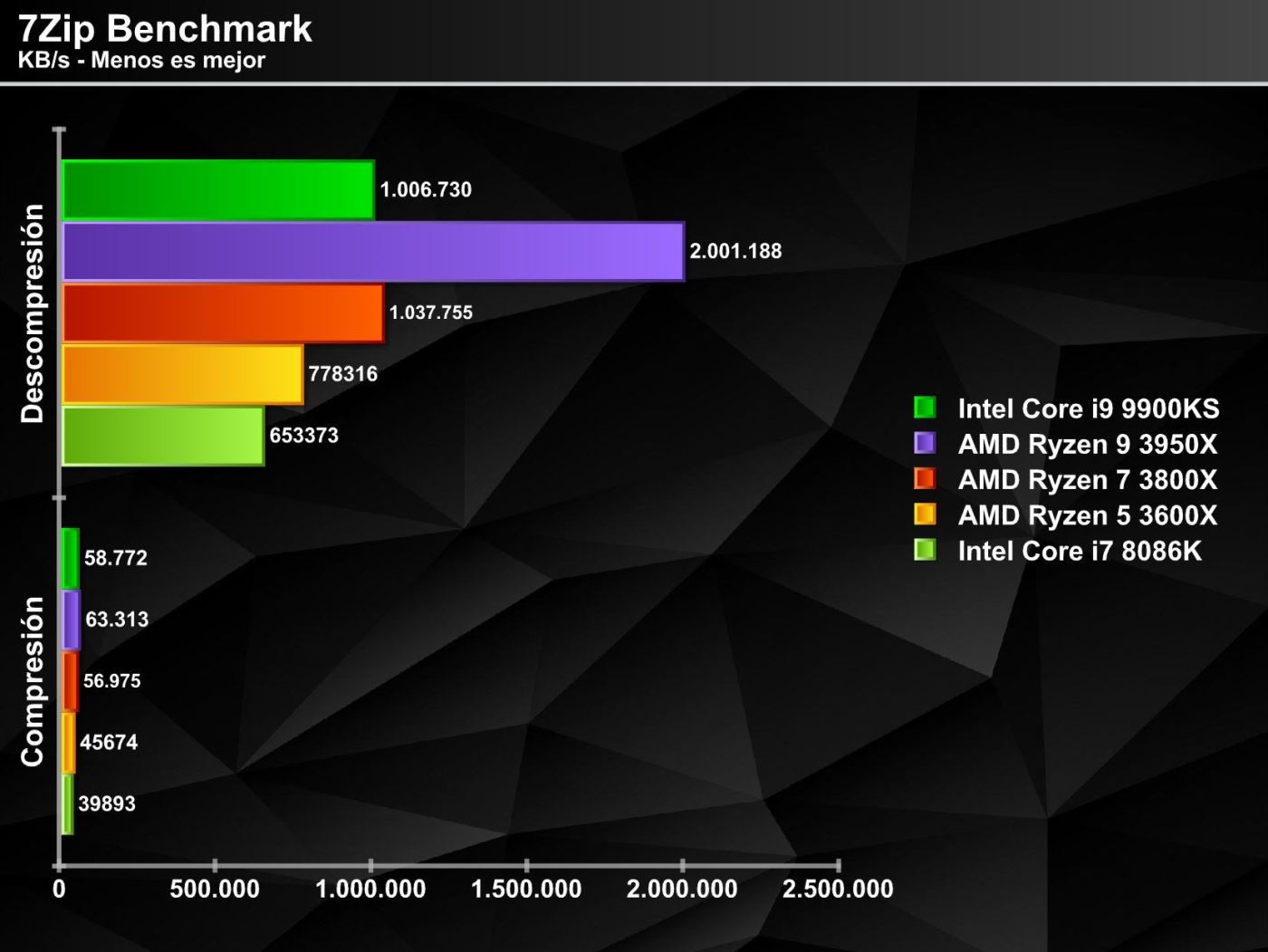
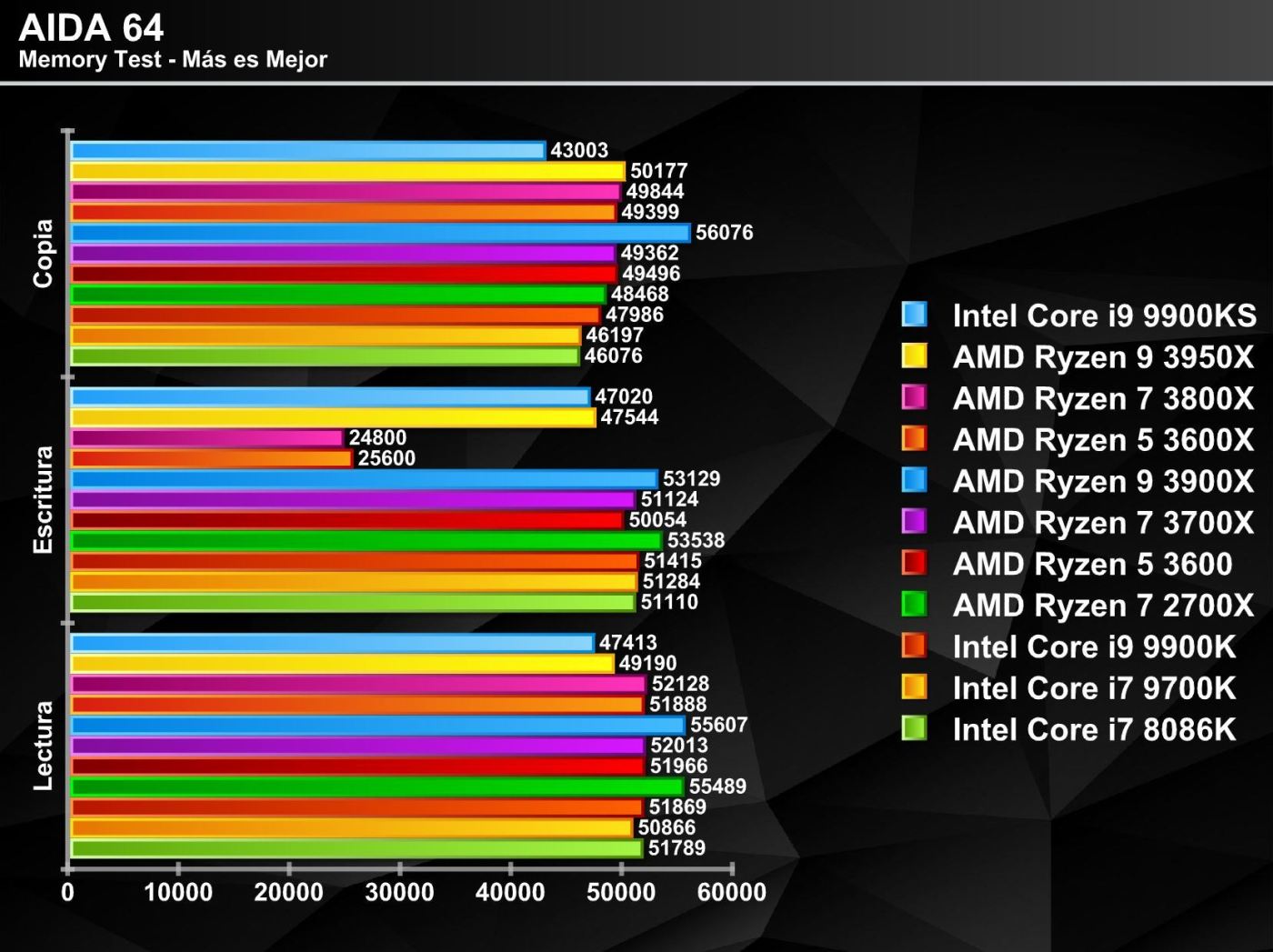

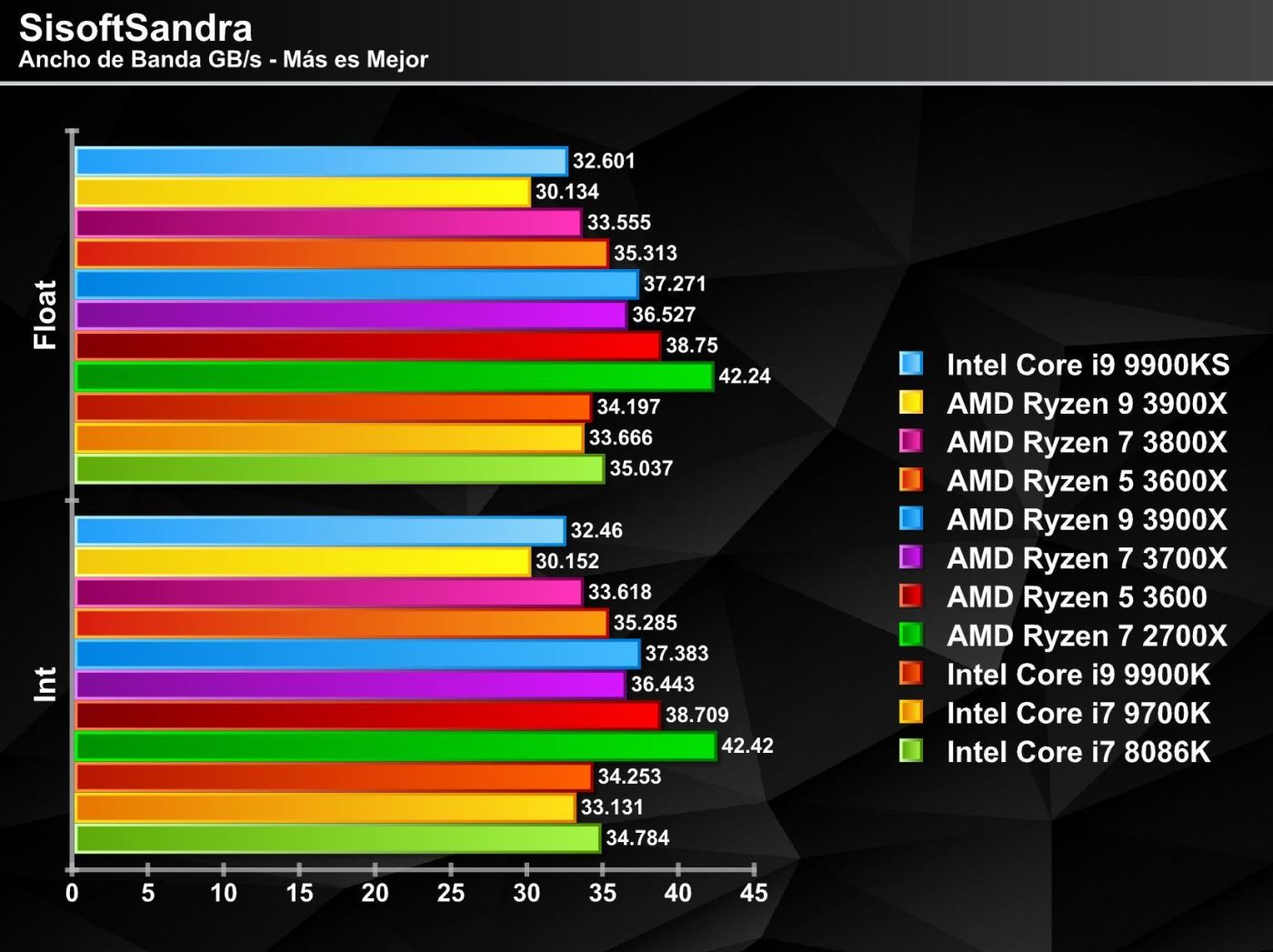
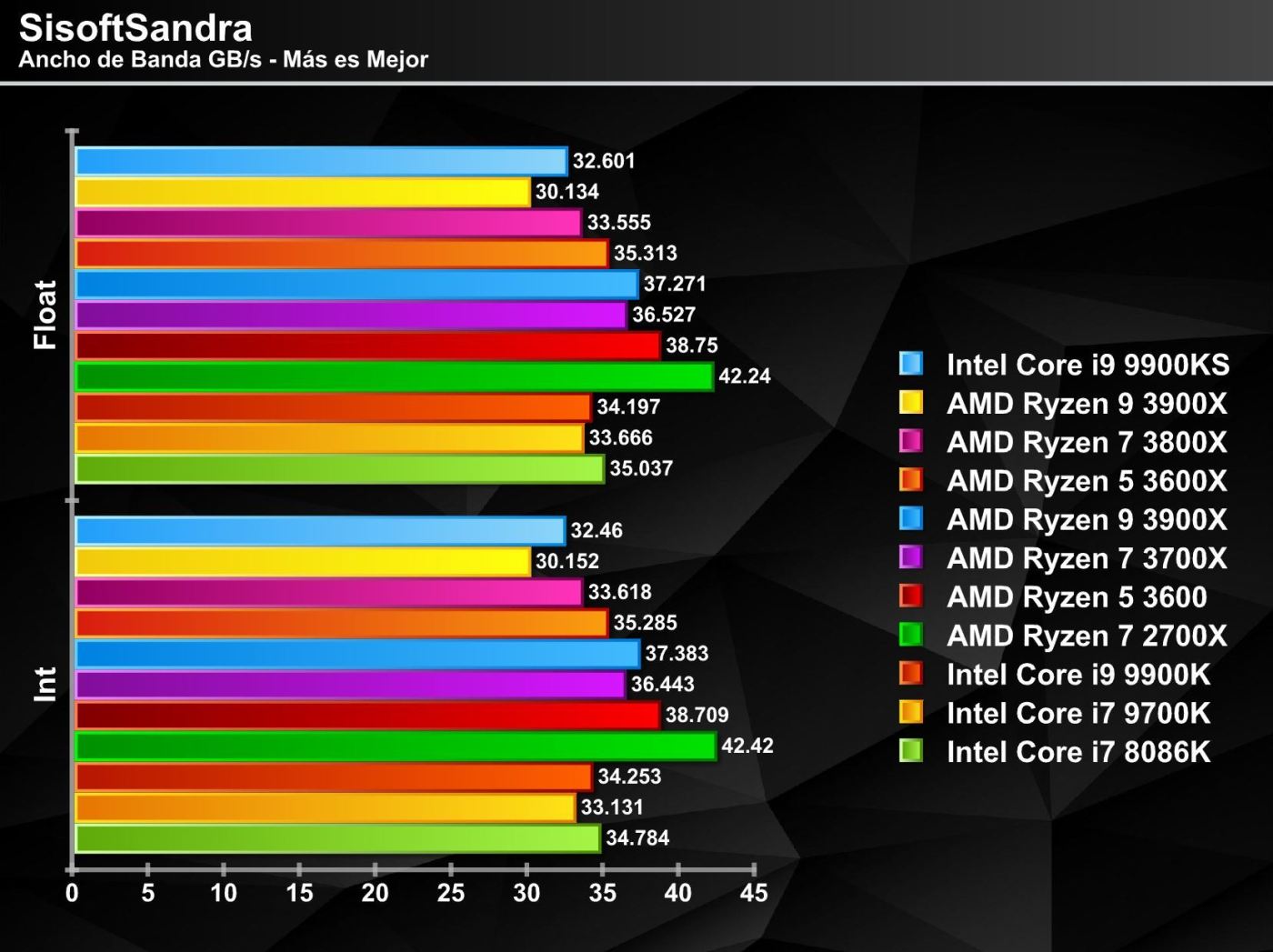
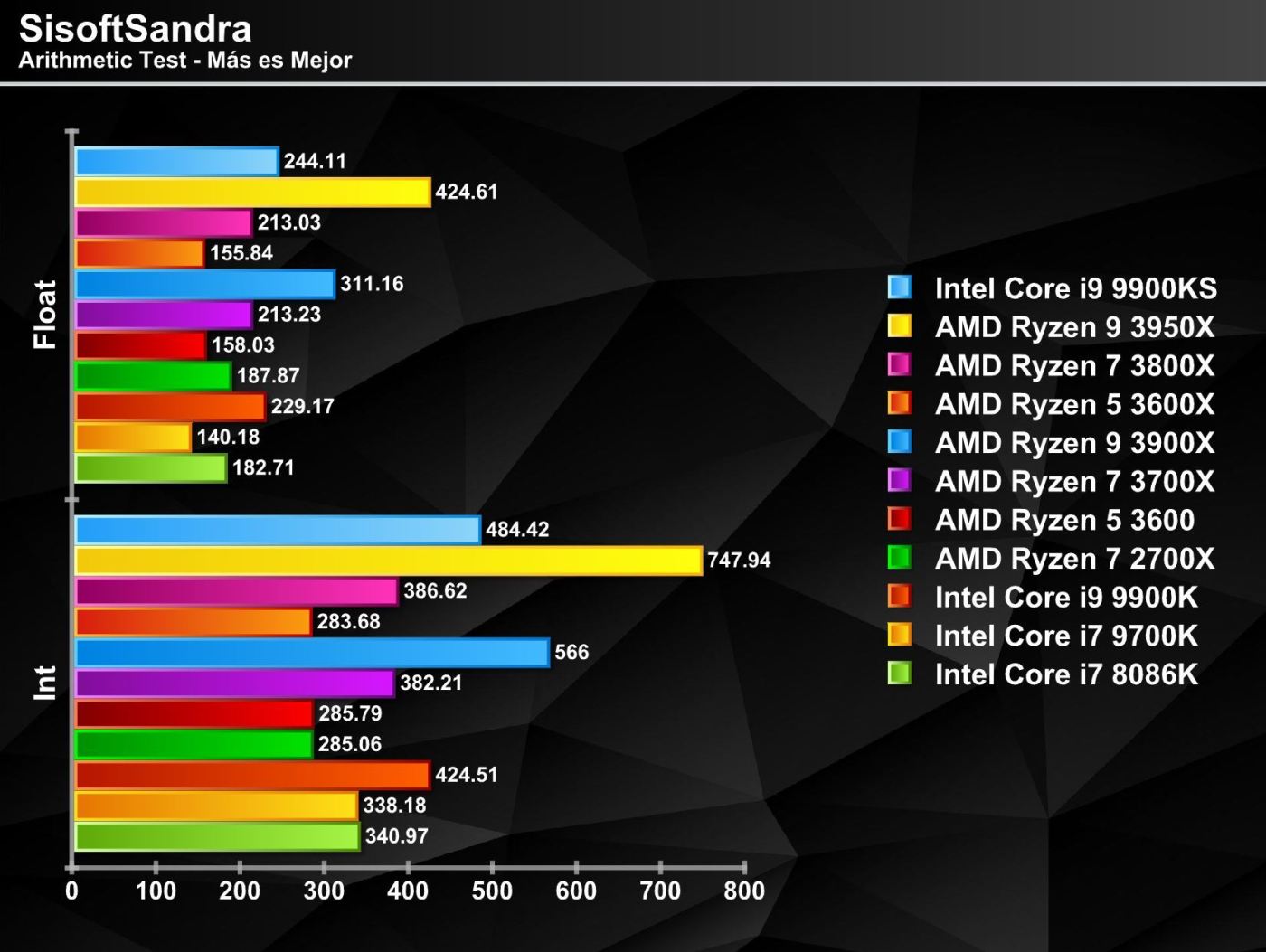

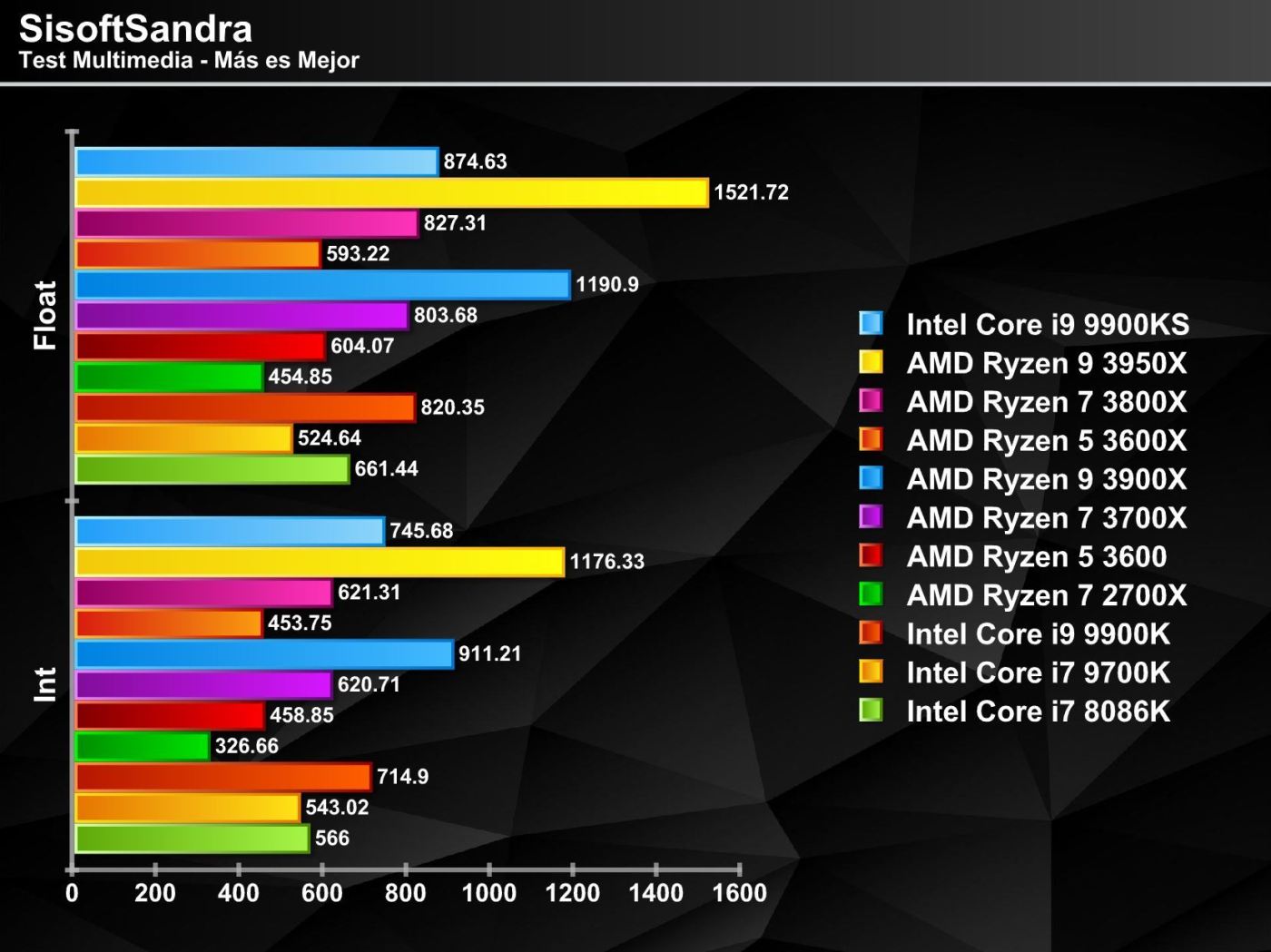




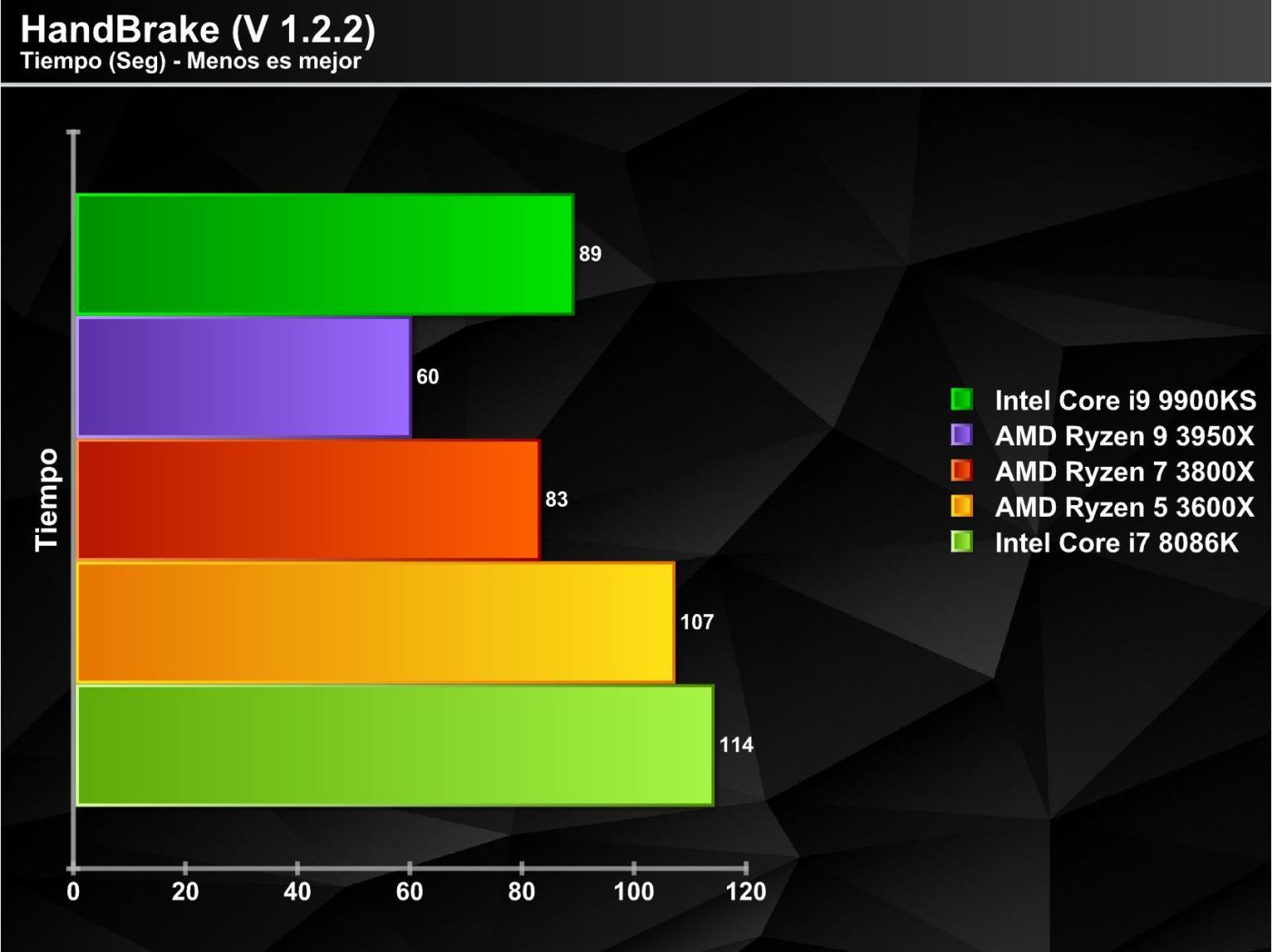
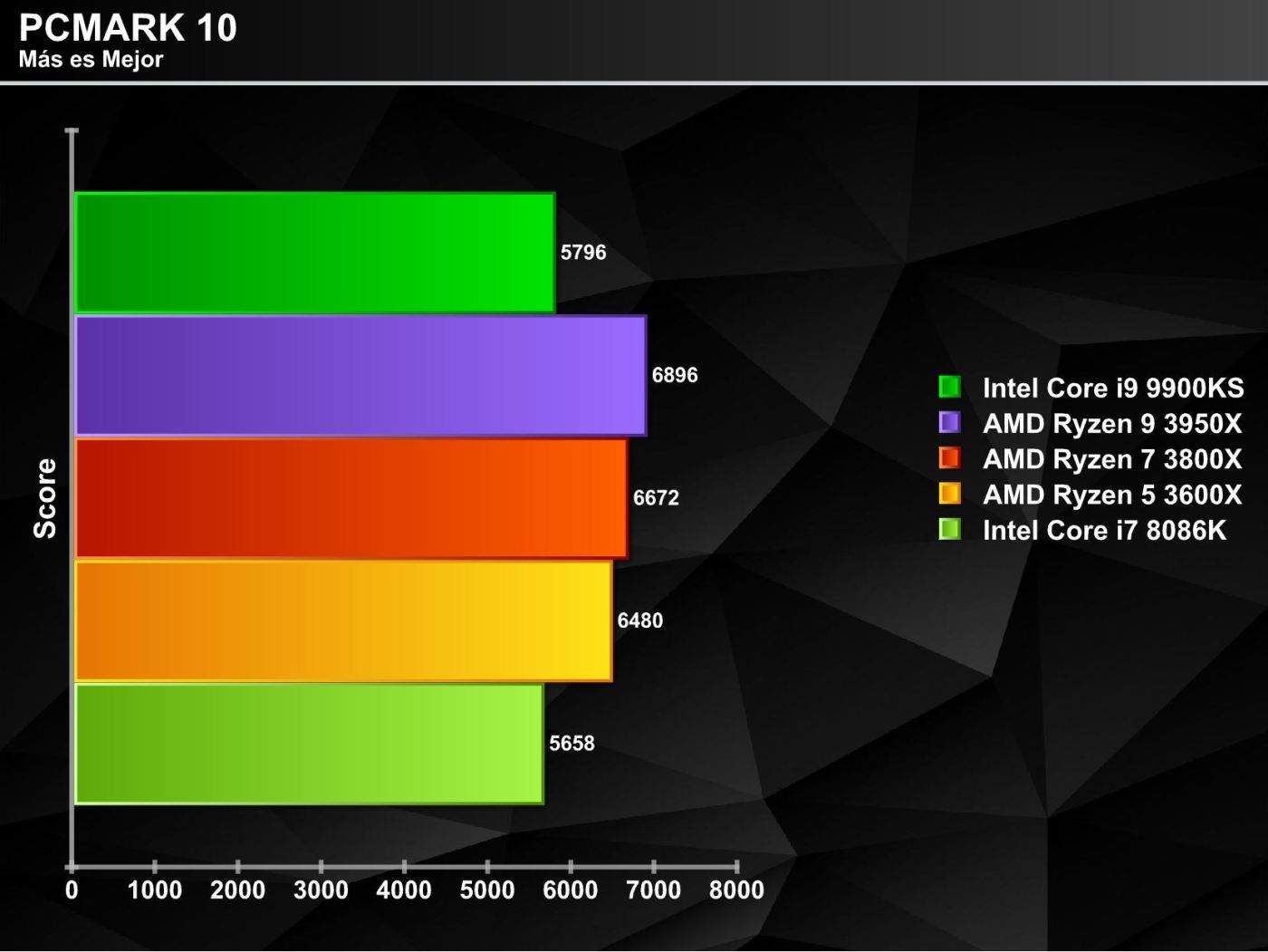

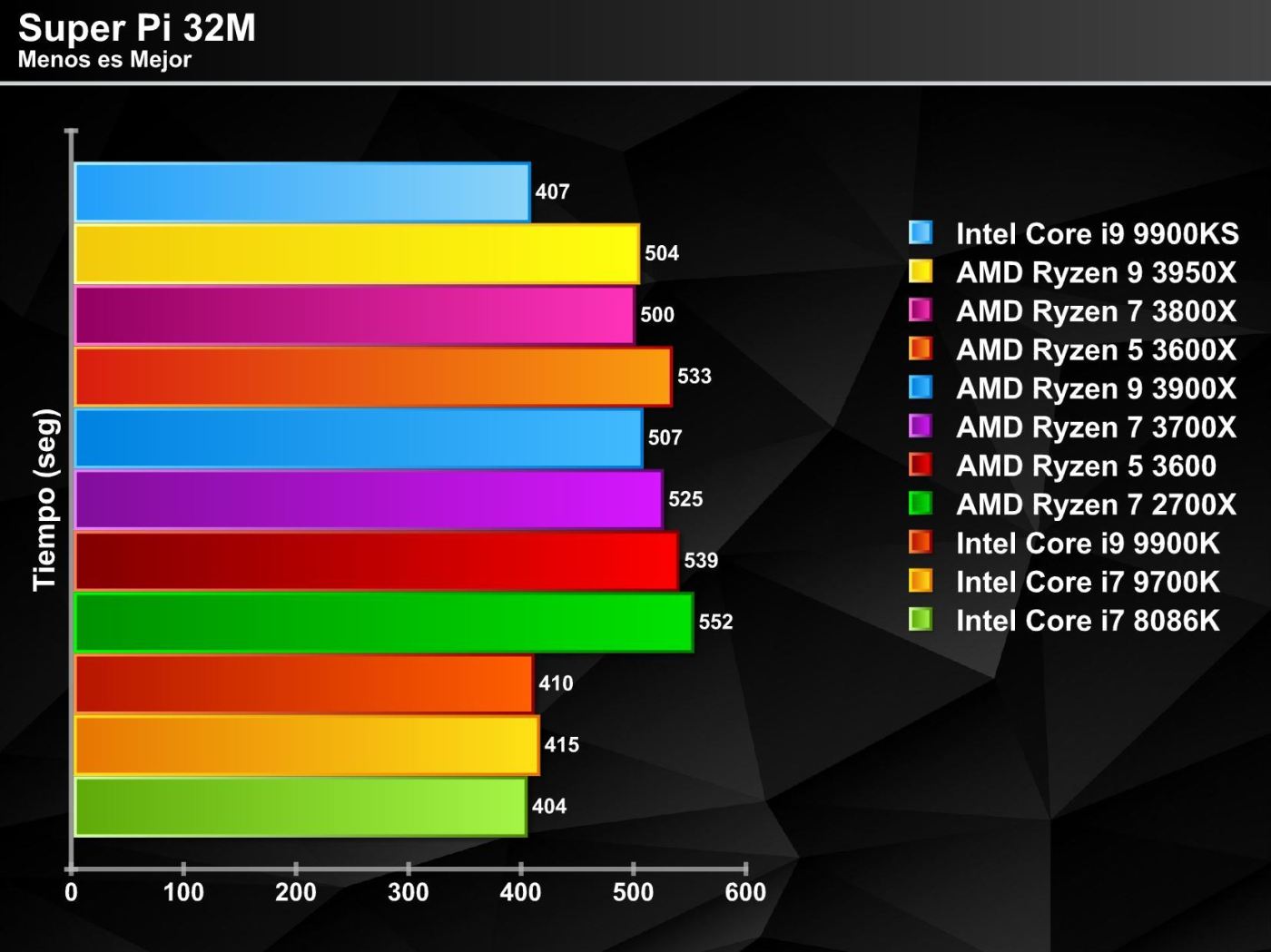
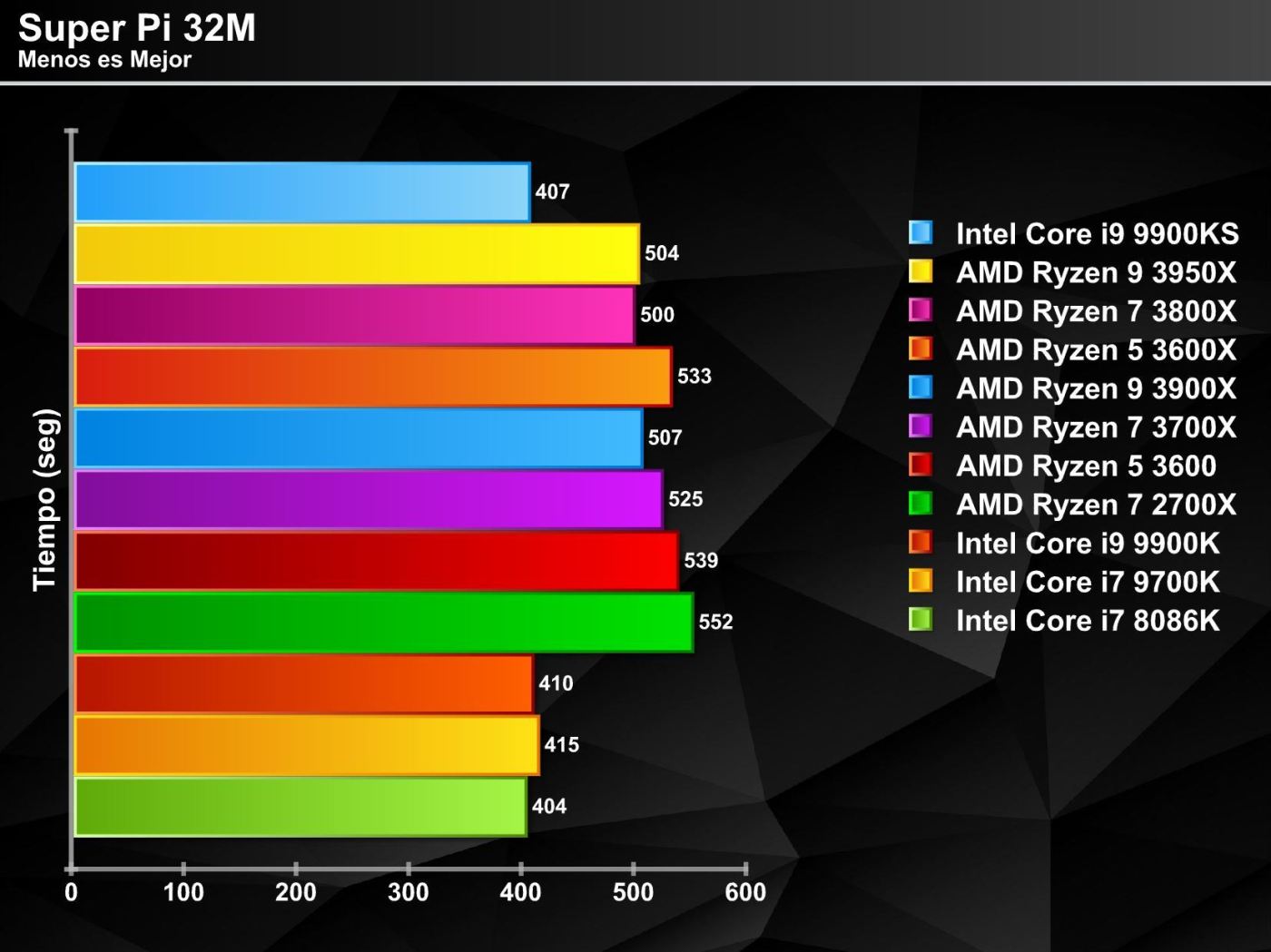
3D tests.

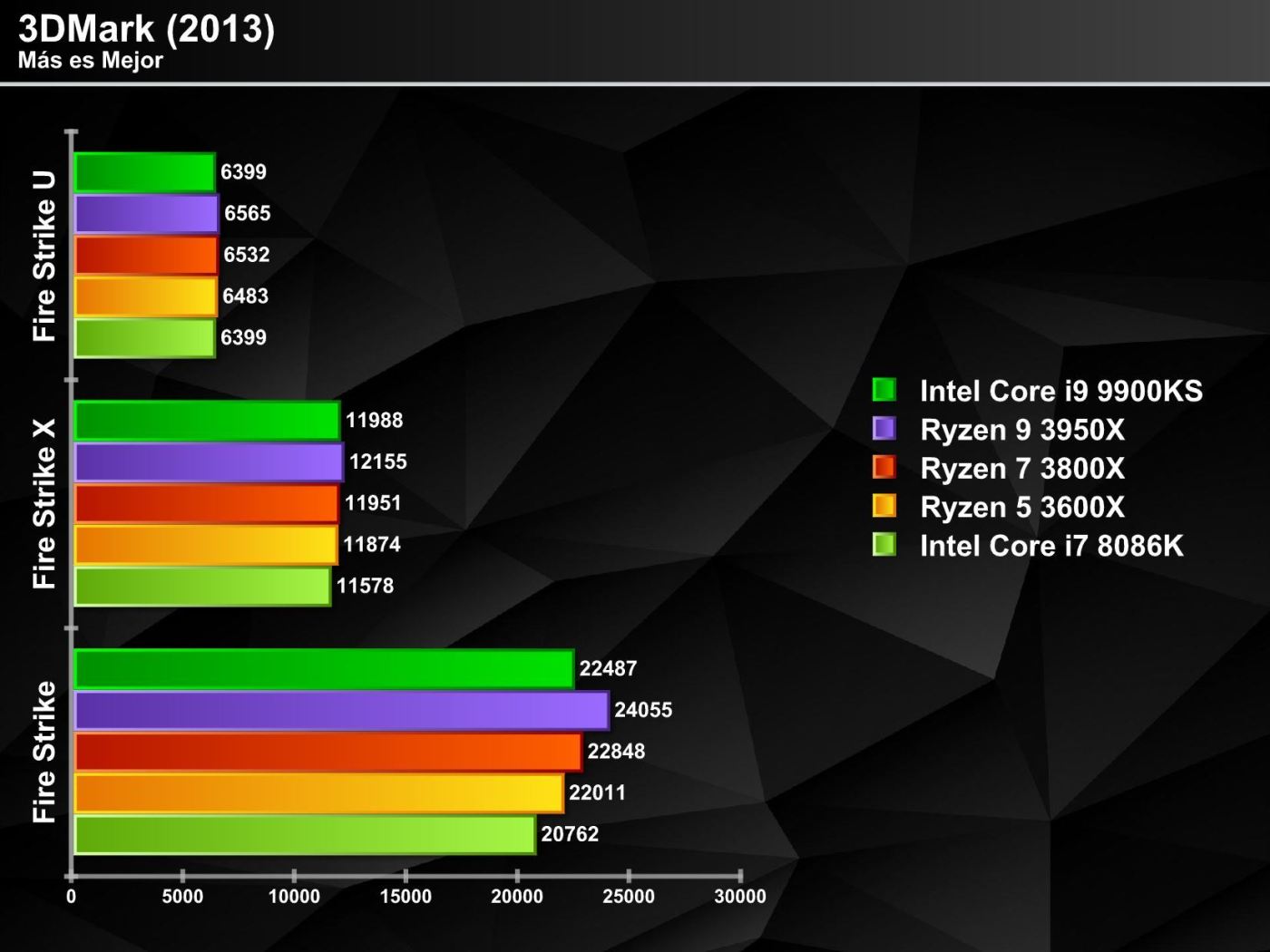

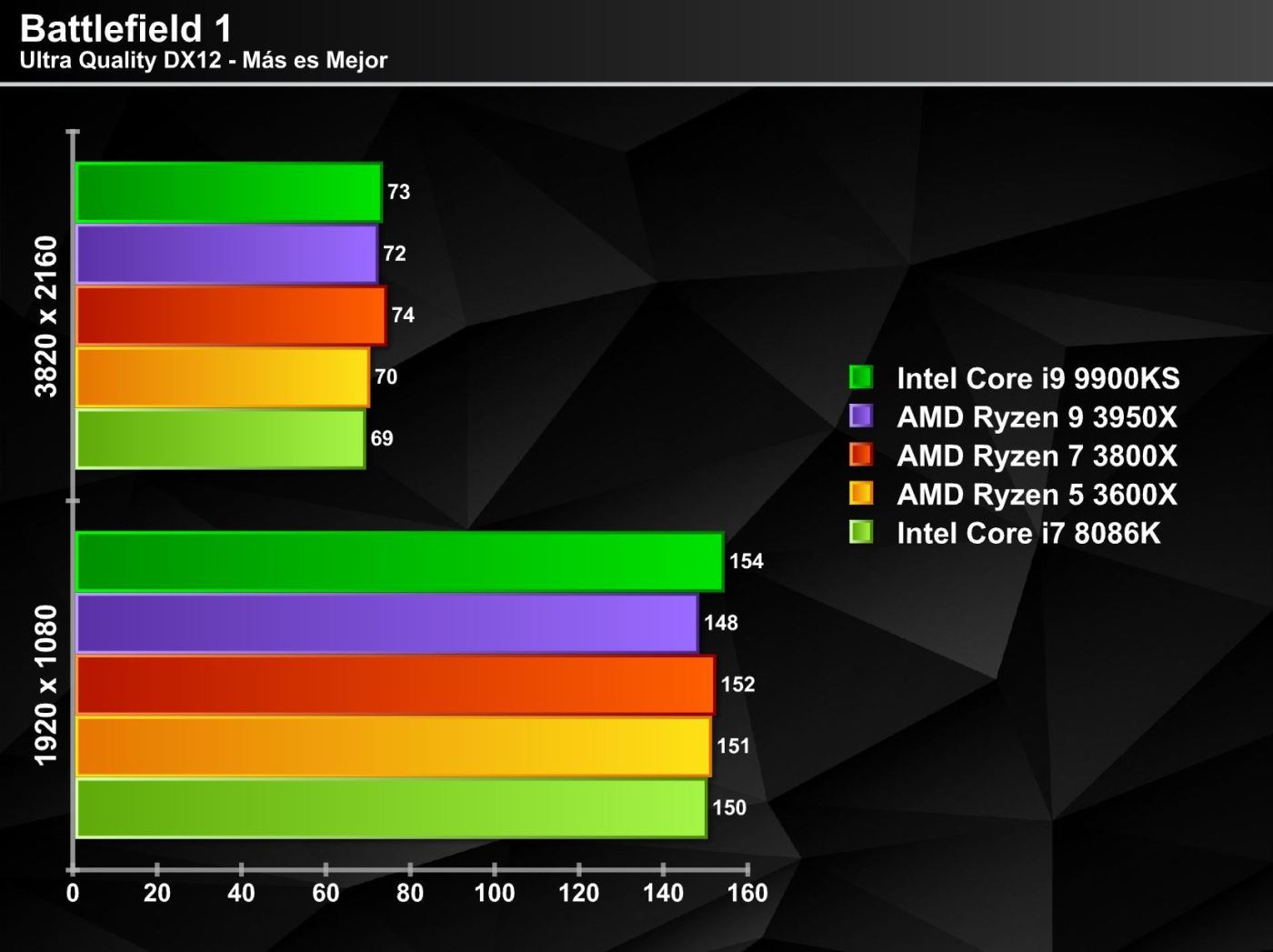


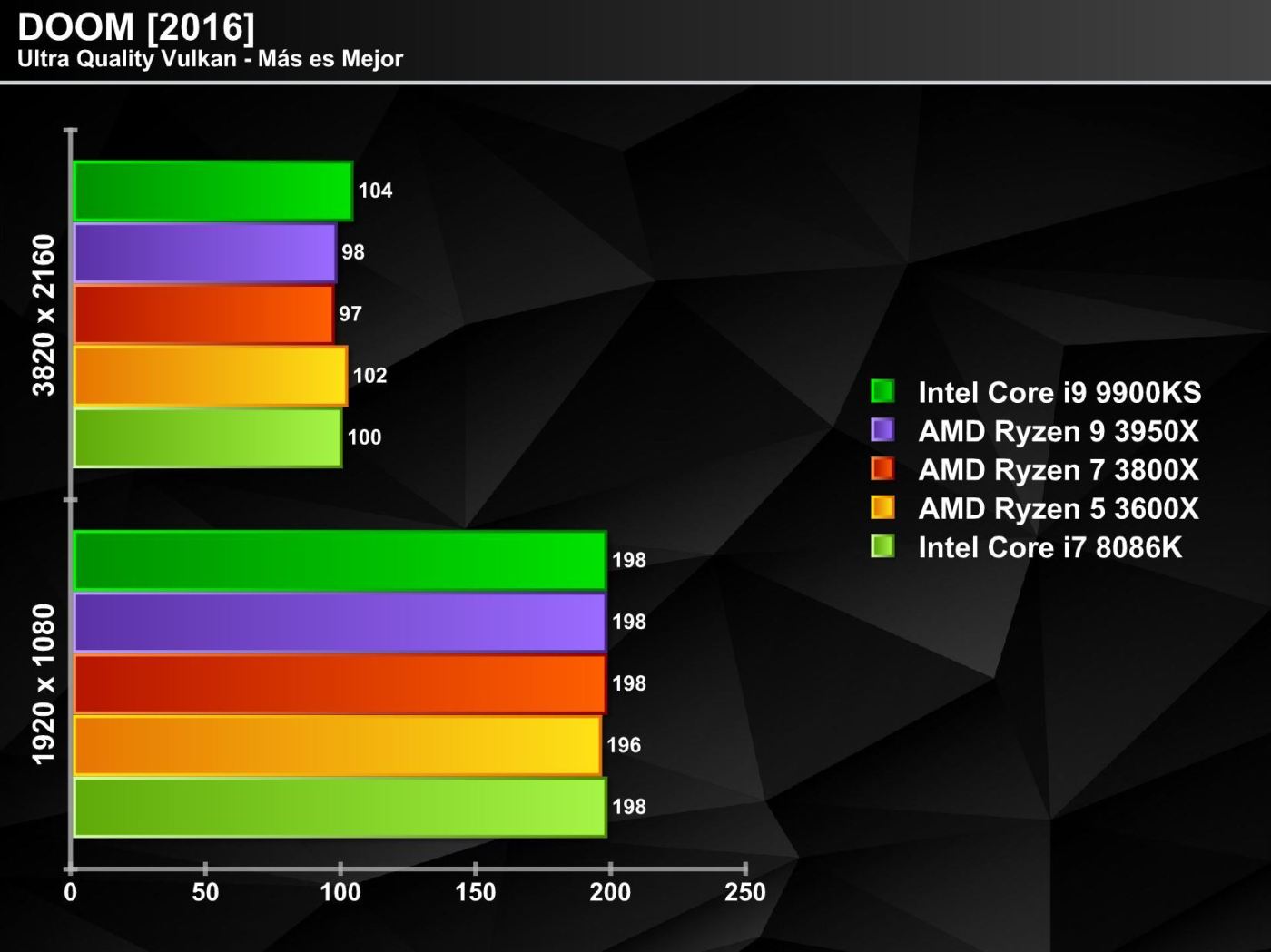
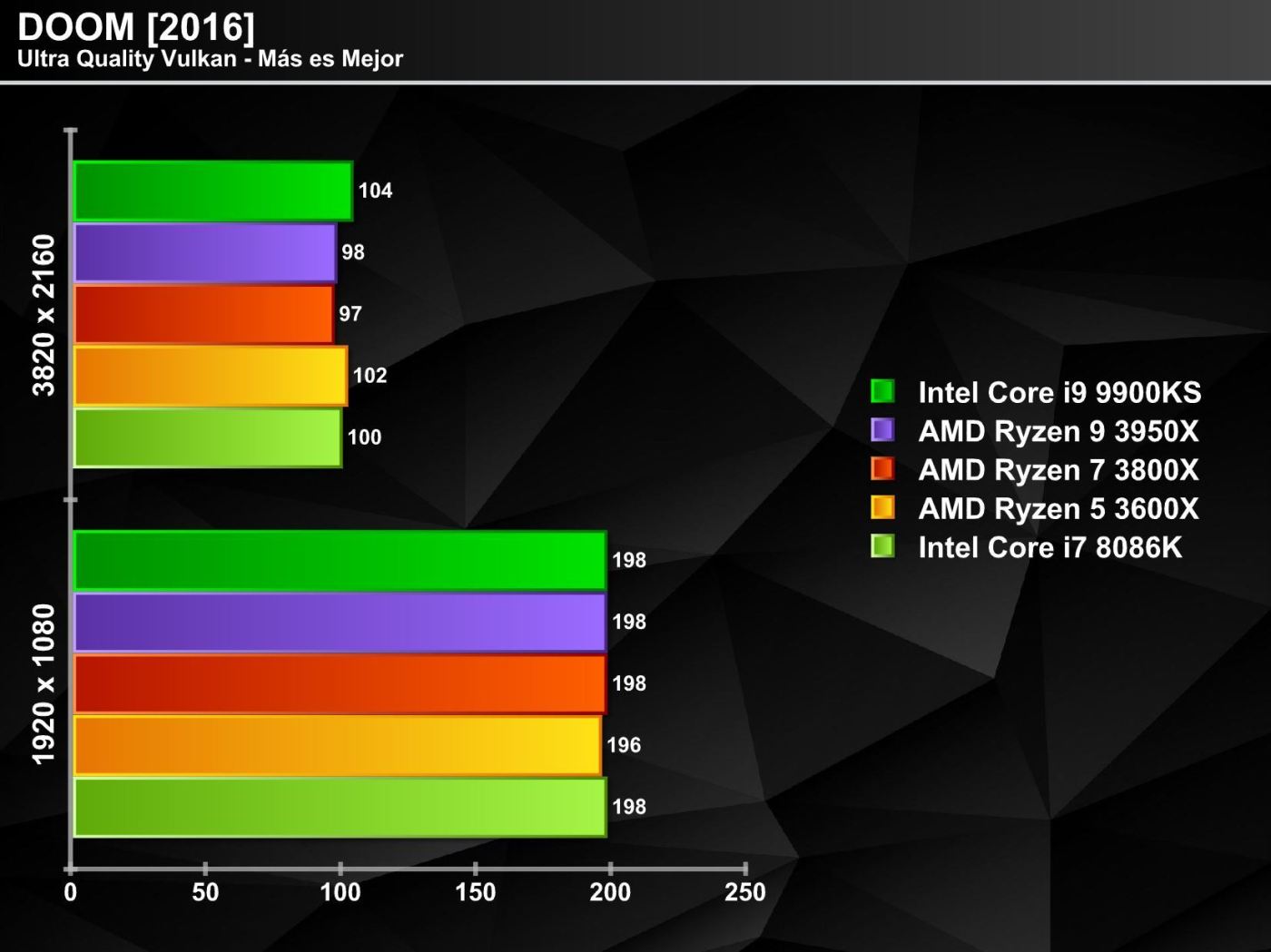
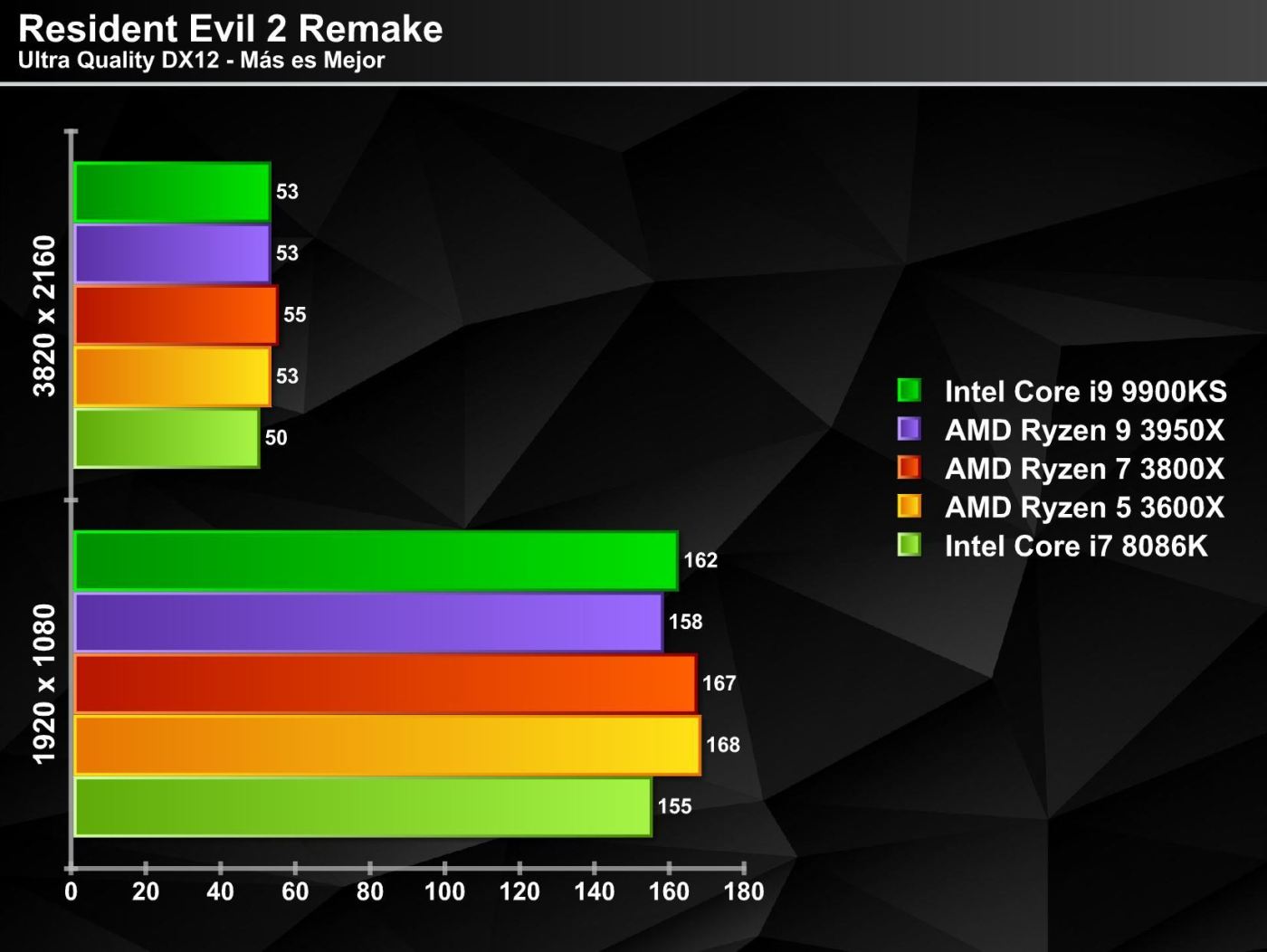
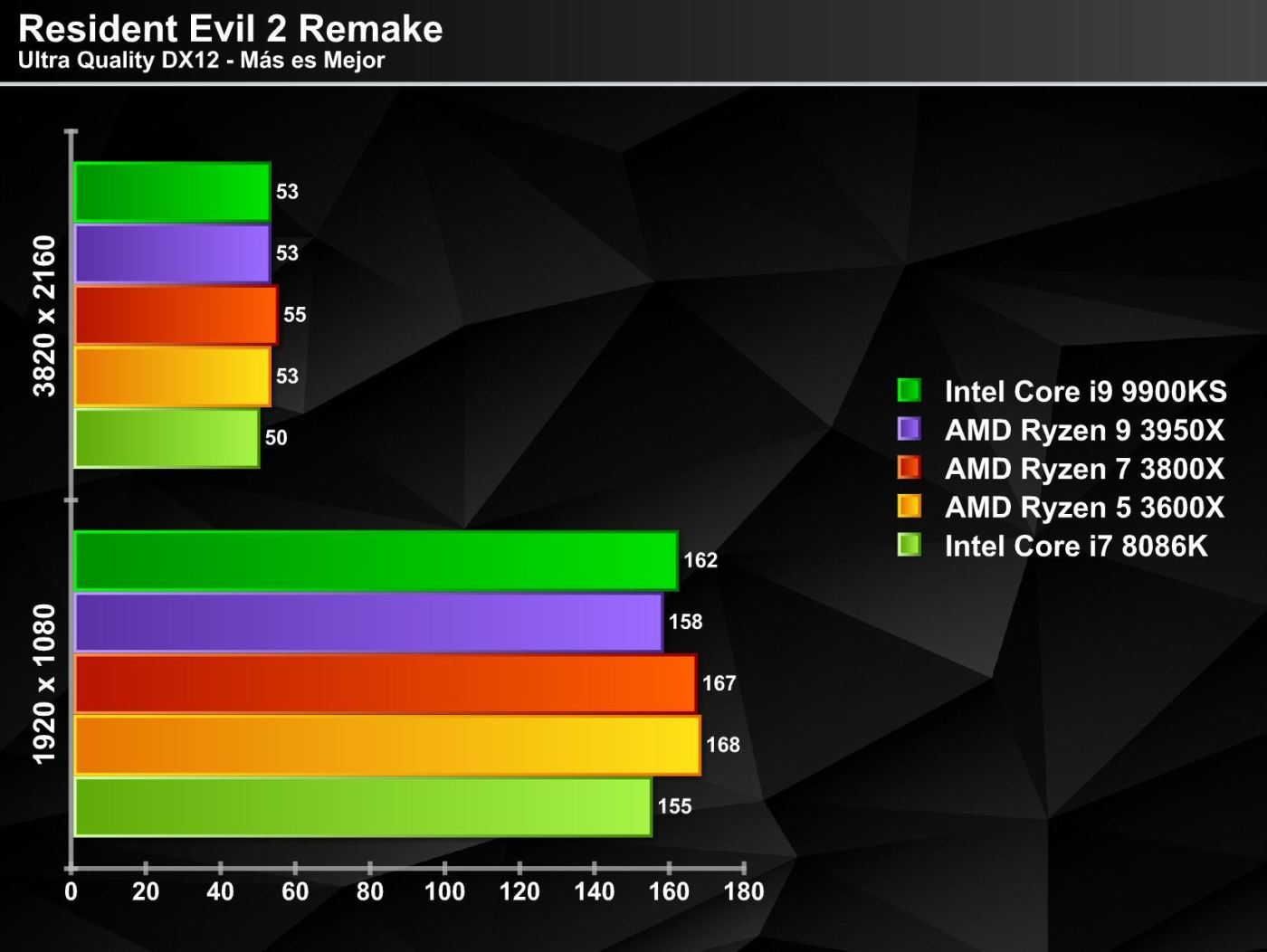
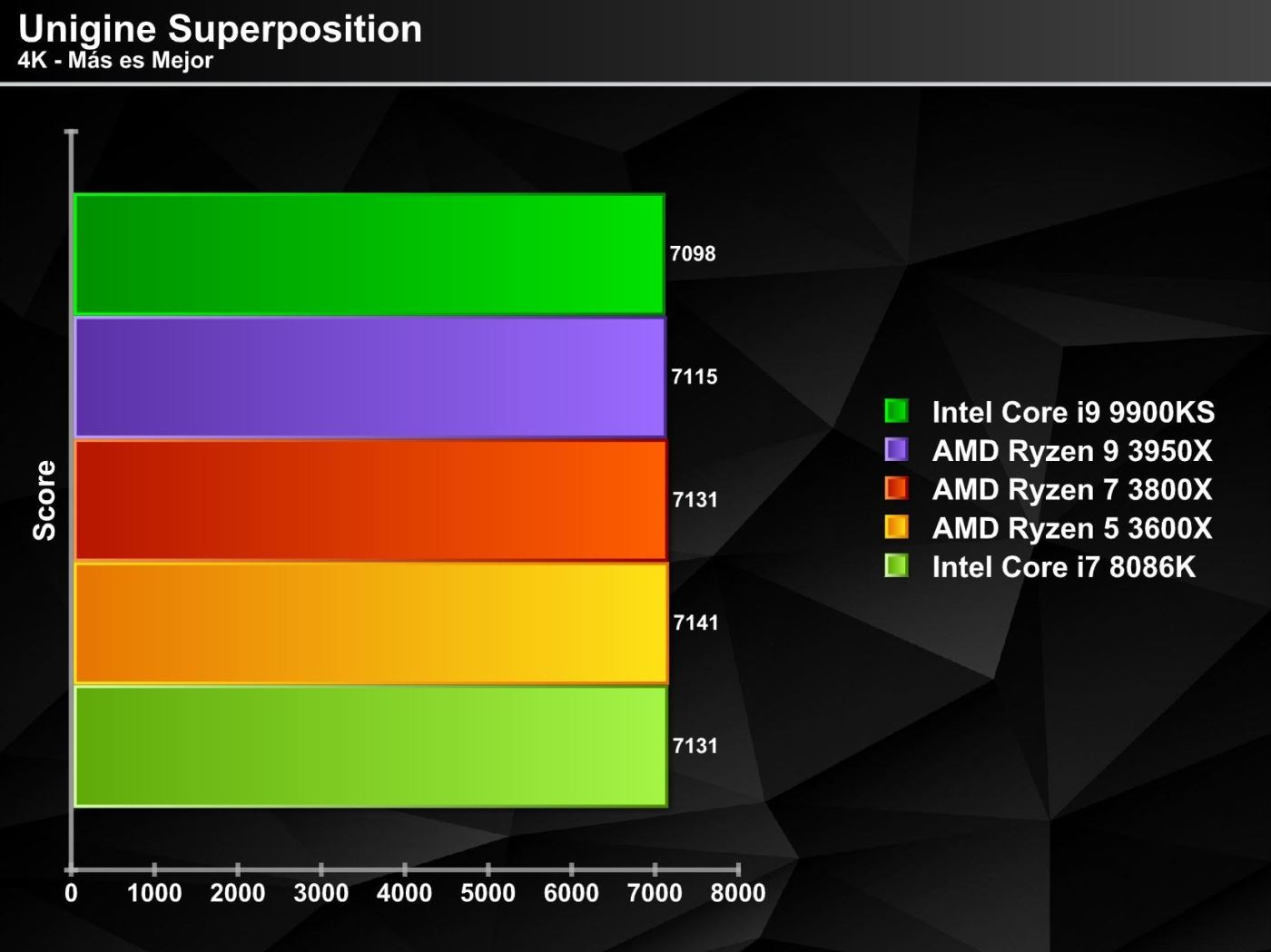
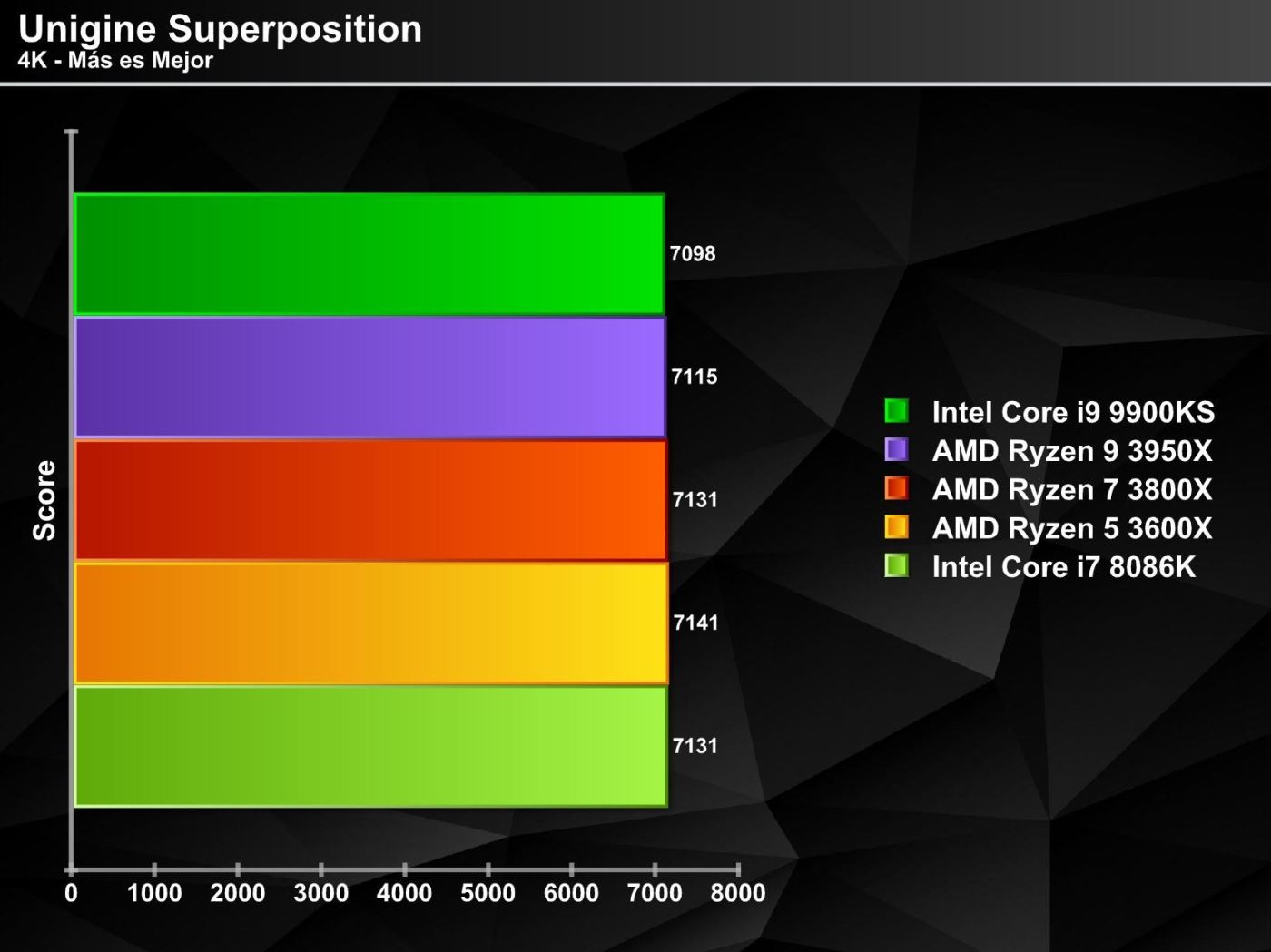
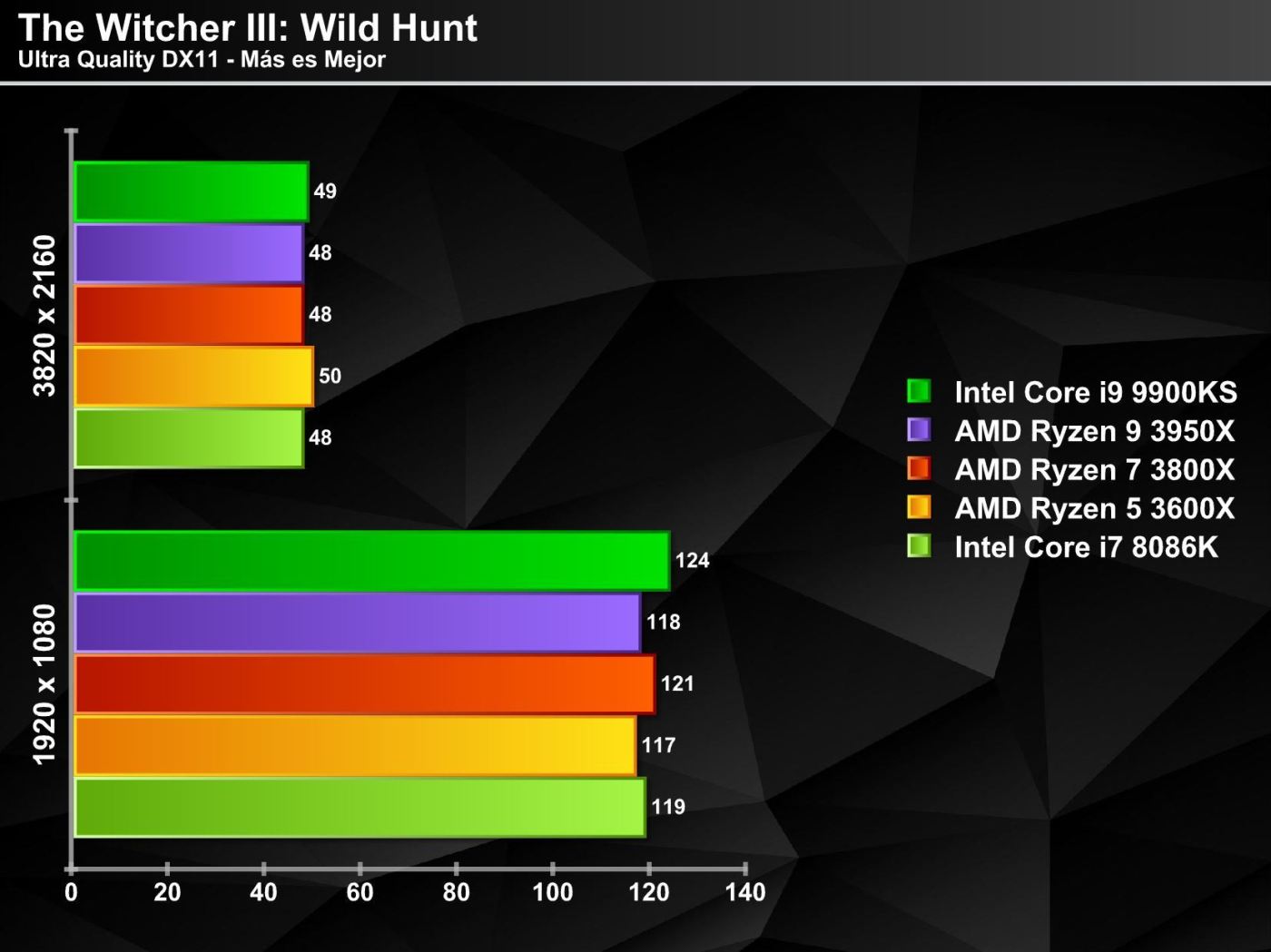
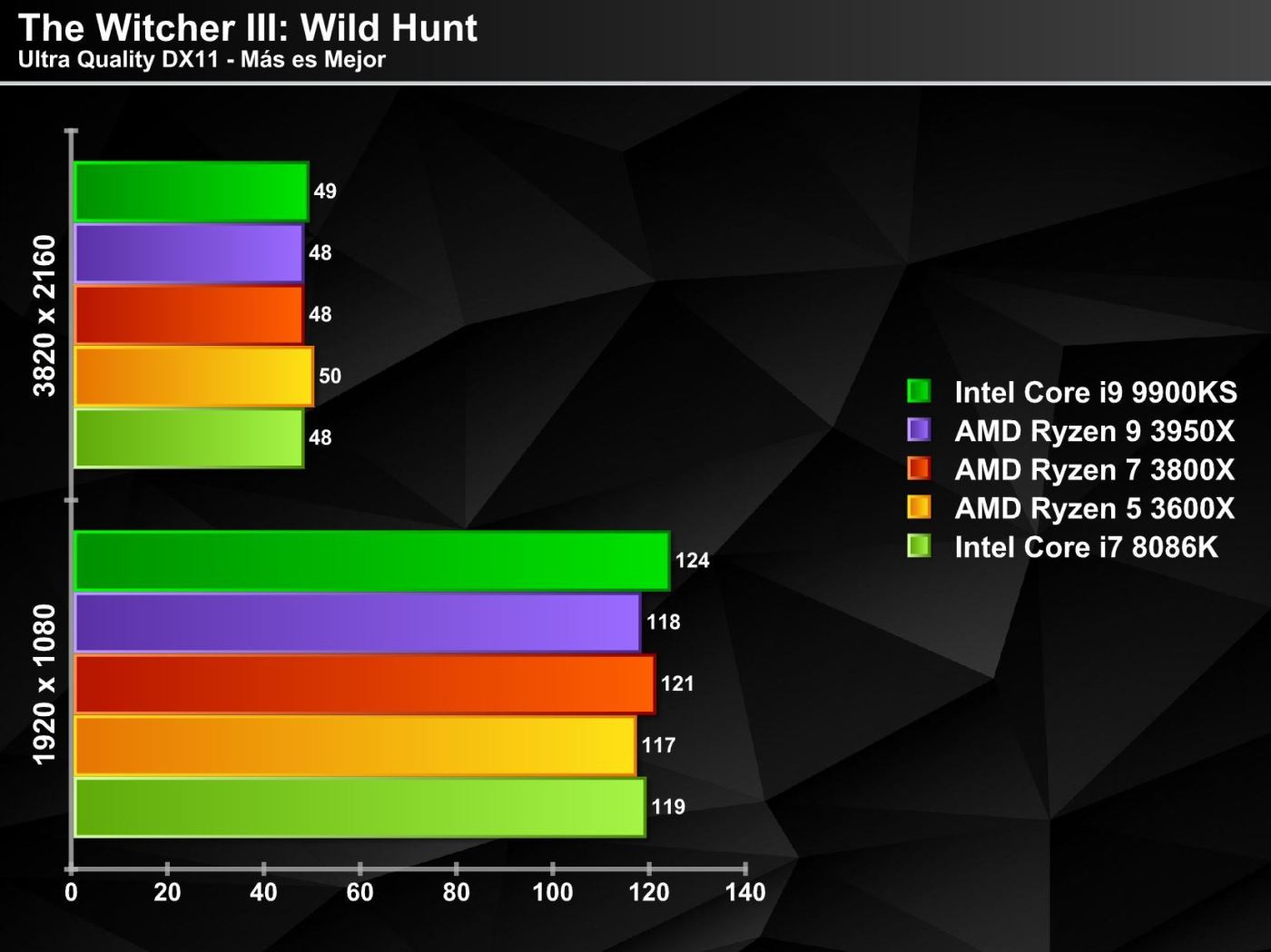
Overclocking.
The configuration that we managed to stabilize was 5150 MHz, with 1.32V, it was somewhat difficult to stabilize the processor due to the temperature that it developed at maximum load. In what is overclocking it can be a factor of the architecture or the processor you have in your hands does not have much potential, in one way or another, the first time that we experienced so little overclocking potential in a processor of this architecture, normally they were capable of delivering an extra 200 MHz over the turbo frequency, but we can see how Intel fully squeezed this potential to deliver it as the official frequency in the specifications of this processor.

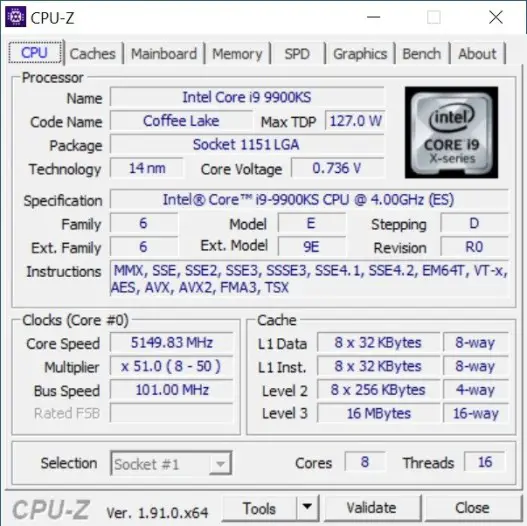
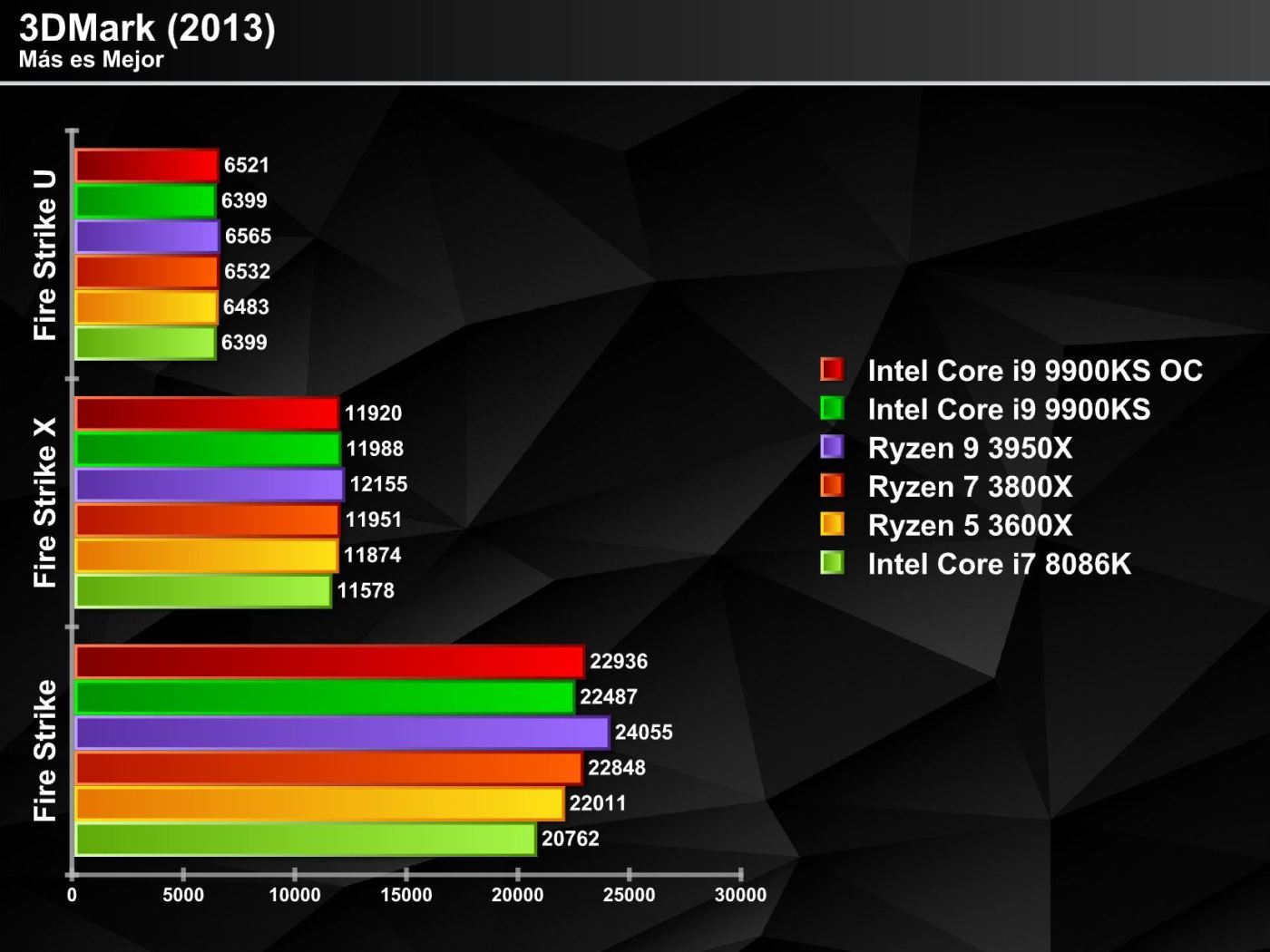



In 2D applications we see that this extra 150MHz can provide a slight benefit, however when it is taken to a 3D scenario, this increase even becomes negative, this is due to the temperature generated by the processor under load. As we well know or have experienced on occasion, a processor brought to temperatures close to its maximum loses performance, we could say that it becomes clumsy (in simple words), due to this either it maintains the same performance or it decreases.
Temperature and Consumption.
After seeing how it behaved with overclocking, let’s see what values it gave us in consumption and temperature.

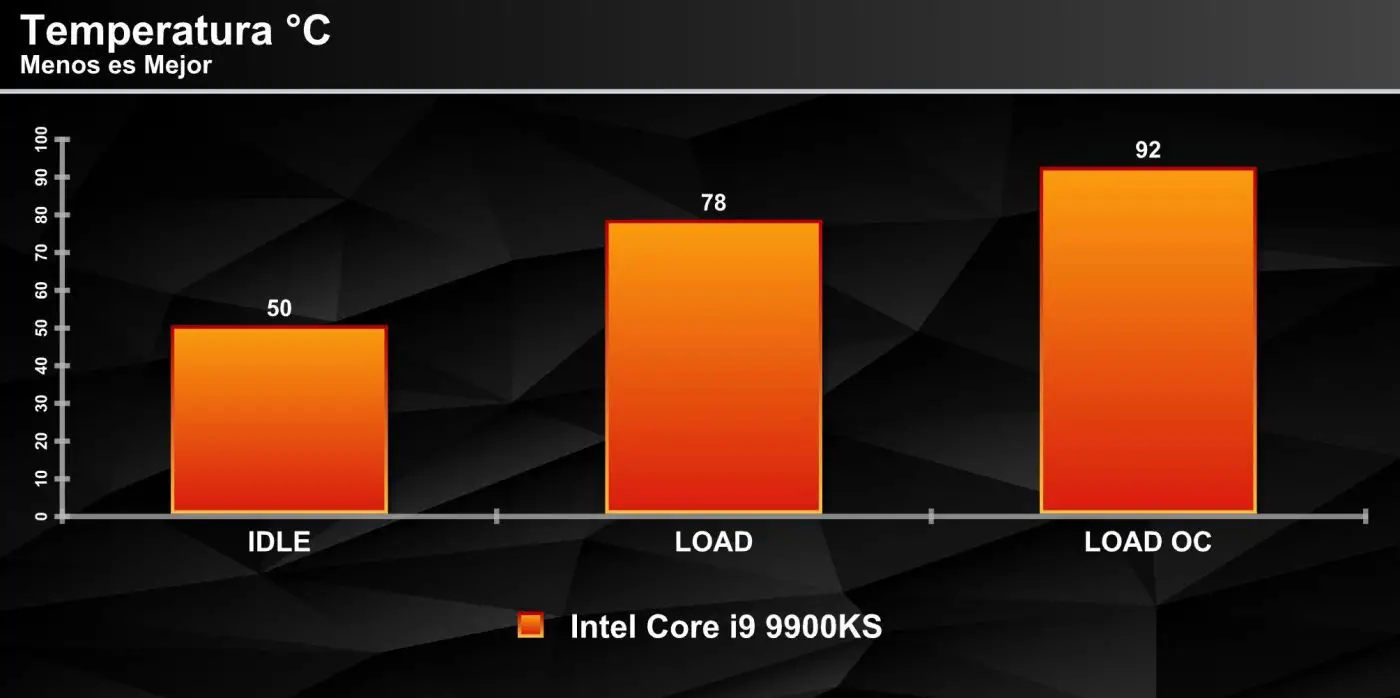
The temperature values were not very satisfactory, especially when experimenting with overclocking. In a state of rest the processor fluctuates between 40 to 50 degrees on the windows desktop, when it is carried to maximum load it increased to 78 ° C, however when this extra 150 MHz was increased with overclocking, the temperature exceeded without problem 90 ° C.
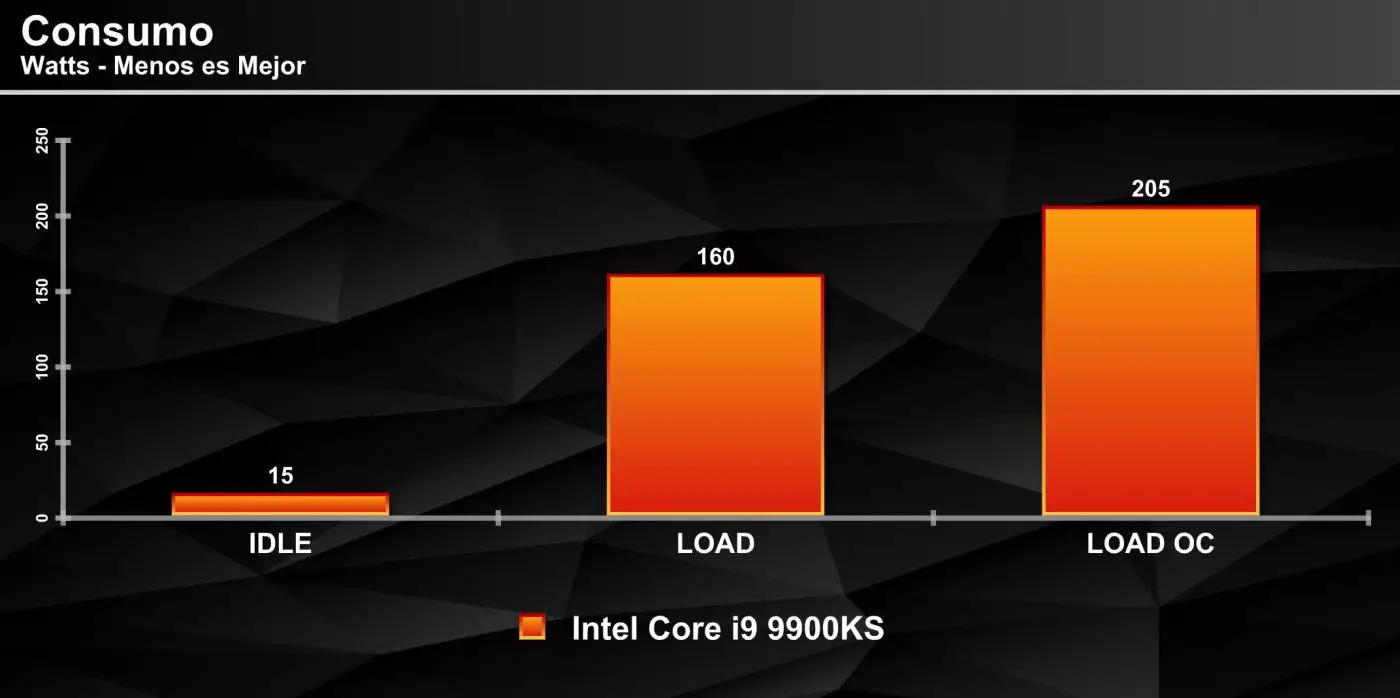
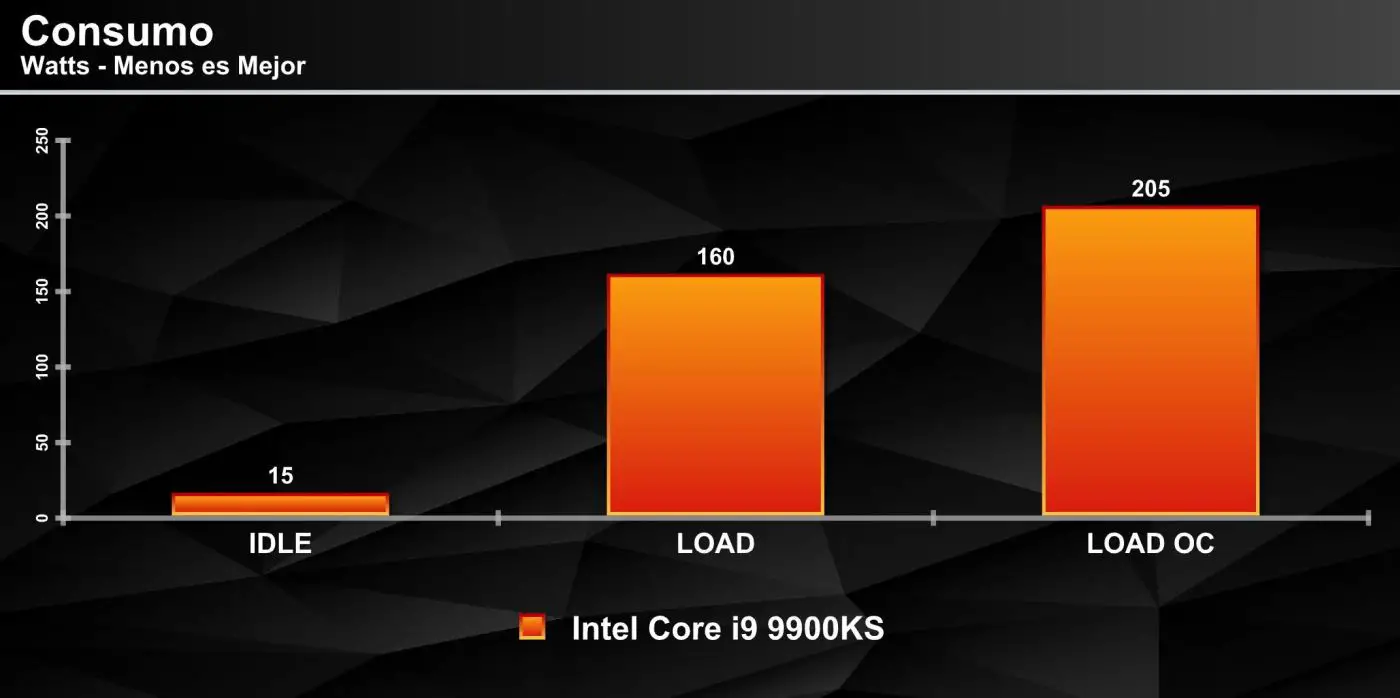
As far as consumption is concerned, the scenario is not very positive, at rest we have a processor that is limited to 15W, however when sustained load is barely delivered it increases explosively to 160W, passing the 200W barrier when it is increased by 150MHz with overclocking.
Conclution.
The instance that Intel is in at the moment is quite complex, relying on its 14nm architecture at this time will not give it any chance to approach AMD, even less if we see how AMD continues to improve its current architecture.
The experience with this model that Intel just launched at the end of the last quarter of last year, did not show many differences to what it had experienced with other i9s of this generation, the performance in video games is still the ace up Intel’s sleeve for this frequency it has over AMD, although this difference was shortened a lot in the last generation that the red side launched. However, you do not always experience a performance gain in video games, clearly the factor that works against is the temperature. We can develop high frequency in the processor, but if the temperature of this does not accompany us that frequency over other models it will not be reflected, it is what could be seen in the results of some titles and even more so when it was experimented with overclocking .
Taking this specimen to what we see in the Chilean market at the moment, its price is practically equal to what we can find a Ryzen 9 3900X, also offering us greater versatility for both video games and content creation, not to mention that this It brings a factory refrigeration system.
The Intel Core i9 9900KS is a version that honestly should have remained in “stand by”, it offers what other i9s in the segment show? We can say yes, however it offers a special edition model with practically the same performance as the rest of the i9 generation, the phrase “special edition” is only reflected on the packaging.
It is more than clear that we will not see something different at Intel until it makes changes to its architecture. The competition is not bad, it is always good to have more than one in the market so that they strive to overcome the other, or else you will sleep and who you did not consider as competition could give surprises, something that Intel knows very well at this time.
Hopefully in its launch in April (according to rumors), it can present us with a 10th generation at the height of what the market demands today, since in this version we saw both temperature and consumption today passing the barrier of what was seen on “enthusiast” platforms and rather point to a HEDT platform.
The good
- – Best Intel gaming option
The bad
- – High temperature
- – High consume
- – Without cooling system
- – Precio elevado: Igualando al de un Ryzen 9 3900X
7.6 3.80
5
Puntaje Promedio
Ranking Usuarios: 5.0/5
( 1 votos )





![Review Intel Core i9 9900KS [LGA-1151v2]](https://www.bitcoinminershashrate.com/wp-content/uploads/2020/05/1590382347_Review-Intel-Core-i9-9900KS-LGA-1151v2.jpg)









