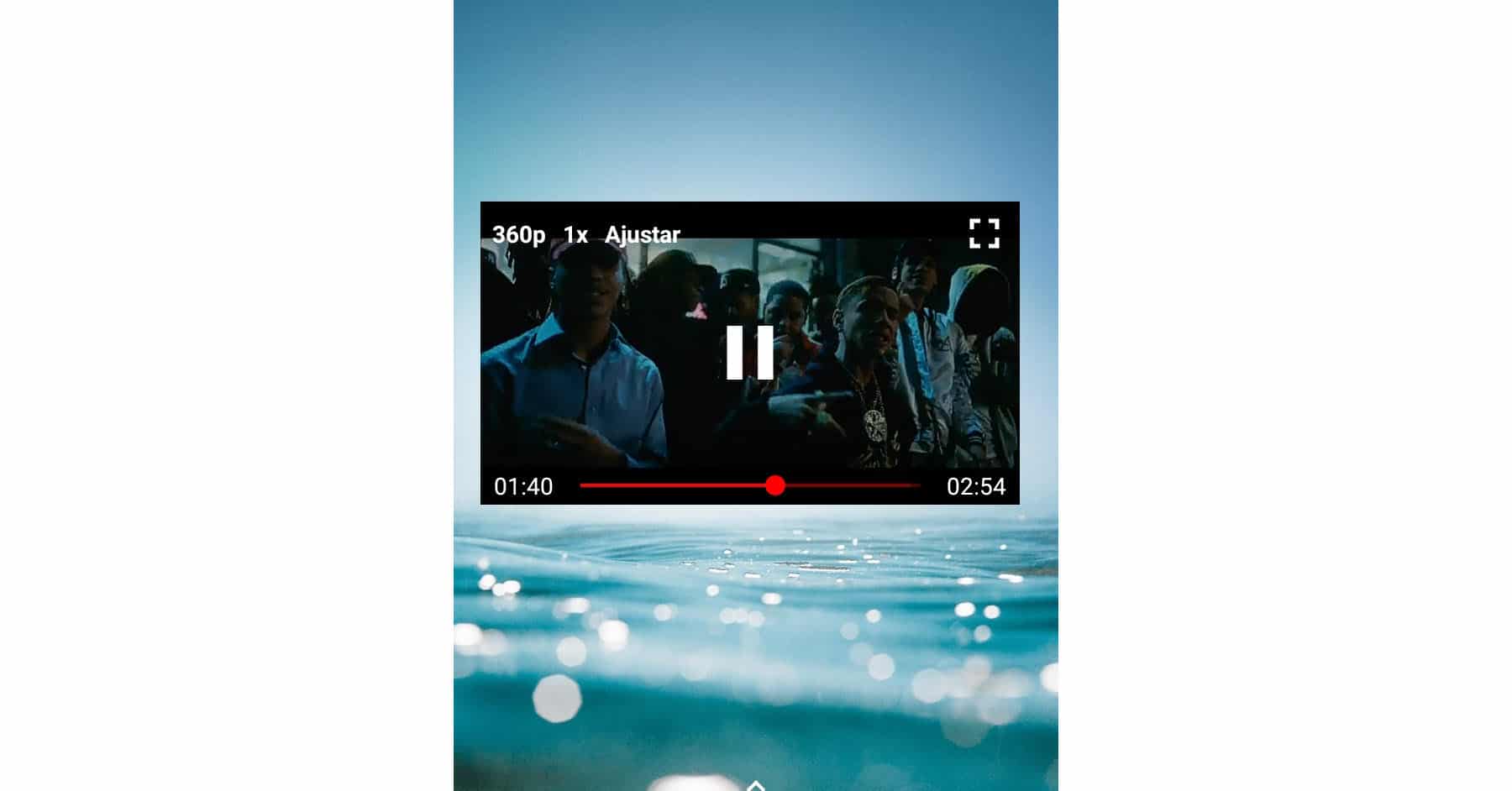Watch YouTube videos in floating box
– Take a look at these tips, tricks, and solution you can use to make your life much easier with your devices whenever problems arrive and complications which you may find difficult to deal with.
The YouTube application for Android is quite solid and satisfactory to simply watch videos from this platform on our device. However, unless you have a subscription to YouTube Premium, It does not allow to put YouTube videos in a box, that is, in pop-up, floating, picture in picture (PIP) or screen on screen, to be able to watch a video while chatting on WhatsApp or using other apps. This is something perfectly possible and free if we use an alternative YouTube client like NewPipe.
By floating or pop-up I mean that you will have the video in a window that you can freely move or drag across the entire screen of the device, as well as resize or change its size, something slightly different from Android’s dual screen mode. While the video is playing in this square, you can open another application or do anything else on your Android.
How to use NewPipe’s Popup mode

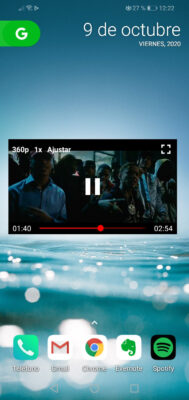
Find the video you want in NewPipe or «share» it from the YouTube app to NewPipe and touch the «Popup» button in the latter. You will probably be asked to activate the “draw on another screen” permission. This is necessary for the video frame to overlap or appear on top of any other application or screen (your frame will always be partially “covering”).
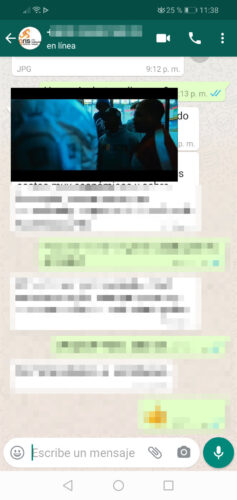
The video window or rectangle offers us all the basic playback controls: pause, forward or backward, put in full screen (landscape mode), change the resolution (if there are other video resolutions available) and change the speed. To change its size just “click” with both fingers on it and to move it just drag it. When you drag it you will see an “X” at the bottom and if you drag there you will be able to disappear the window.
If you need to “minimize” the window and keep listening while you do other things, tap on the application notification and the full screen of NewPipe will open. Then touch the button with three dots at the top, option «Switch to Background«.
Conclution
The experience that NewPipe offers is different from what we have in the YouTube app. While it’s great for playing video in windowed, minimized, or even downloading YouTube video and audio, it has its downsides. The main one is that there is no way to log in and have access to our recommendations for videos or playlists, so you have to share a video that you want to see from YouTube to NewPipe or search for it directly in the latter. If this is a problem for you, you may want to take a look at other alternative YouTube apps to manipulate video playback, such as YouTube Vanced, which also offers windowed mode and a more similar and complete experience than NewPipe, although I do not guarantee that it will work on all devices.
Download NewPipe: Developer website
How to Minimize YouTube: Get Out and Keep Listening
Solution when popup window apps don’t work on Xiaomi (Link Bubble, Chromer, Pocket, etc.)
How to remove YouTube ads