How to add a favorite song to be listened to on Facebook and how to create Stories with music
This recent Facebook feature is quite hidden and not at all easy to find; music on Facebook, in fact, can be easily added to stories, but I think few people know that you can also add it to your profile for others to listen to.
Music and songs will not be played automatically when someone visits the profile, people will still have to press the play button in the player which can be placed, if you want, under the cover photo.
READ ALSO: Best Facebook tricks to add features and see more
Add a piece of music to your profile
First of all, it is important to note that the function of music in Facebook profiles is supported only from the mobile version of the Facebook site and from the apps for Android and iPhone. There is no music on Facebook profiles or even in Facebook Stories on the desktop version of the site.
To find the section Music in your Facebook profile you must then open the site from your mobile phone or app and go to your profile tab. Here, you have to scroll down until you find the section with the tabs Photo e Important events, immediately below the box where you can write a new post.
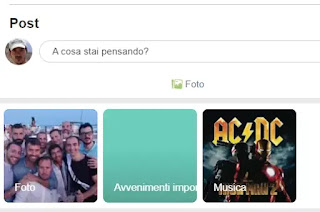
Tapping the Music tab for the first time opens a blank screen with a + button to press to add your favorite songs to the profile. The list of songs that appears are the most popular ones of the moment, but using the search bar at the top you can find almost any song. Facebook’s music actually comes from Spotify whose catalog is huge.
Once a song has been added, it can be heard by pressing on its cover, even if only for 1 minute and 30 seconds. To hear the whole song, you can press the button that takes you back to Spotify. The songs posted on Facebook can be listened to by all those who enter our profile.
Pin a song above your photo
As mentioned above, it is possible highlight a piece of music in your profile so that the title, the author and also the button to listen to it appear immediately under the cover.
To do this, go to the list of songs added to the Music section of the profile and then press the button of the three dots next to the title of the song to be highlighted and choose the option to fix the track at the top of the profile.
All those who look at our profile from their smartphone can then press the Play button and listen to the song highlighted under our name.
At any time it is possible to remove the track fixed at the top or replace it with another one. Just add another song in the Music section and then tap the button with three dots to fix it on the profile in place of the current one.
From the menu with three dots you can also remove songs from your favorite song list.
Finally, note (as you can see in my profile) that all the songs added to the Music playlist of the Facebook profile are public by default and can be viewed and listened to by anyone who visits our personal page.
Add Music to Facebook Stories
To use music in stories of Facebook just create a new story and then use it inside Music Sticker. This only works from the smartphone. The music sticker plays a selected section of the chosen song for 15 seconds when added to an image or a simple background with text. If the sticker is used on a video, however, the music will last for the duration of the video (less than 15 seconds).
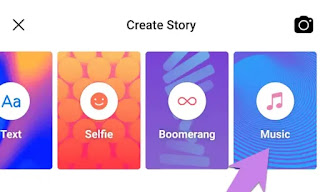
After creating a new story with background, photo or video, open it to see it and then press the button that adds new Stickers. At the top, scrolling through the various options, you will find the button to add a song and also in this case you can do a search using the enormous availability of Spotify.
On the next screen, Facebook will automatically play a popular part of the song and you can choose another section of the song using the icons with the star or slide your finger on the bar to customize the part to be listened to.
After adding the music to the story, you can touch the tab to change the style, background, color or add text and stickers.
You can also create a story with music directly.
When creating a new story you can scroll through the options at the top and tap Music to add a chosen song for others to listen to. After adding the music, you can customize the story by adding text, images or other stickers as you normally would.















